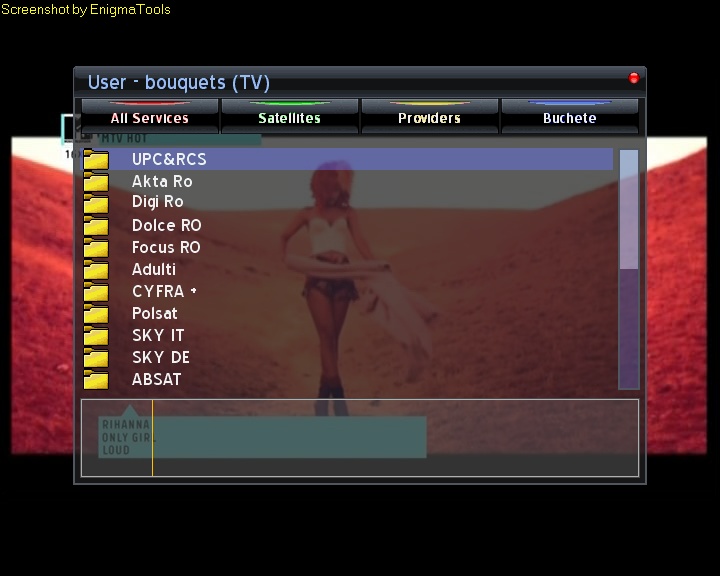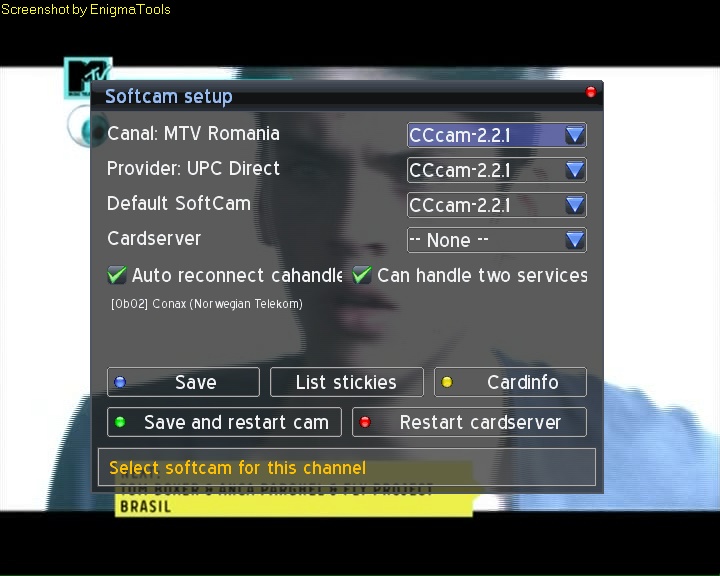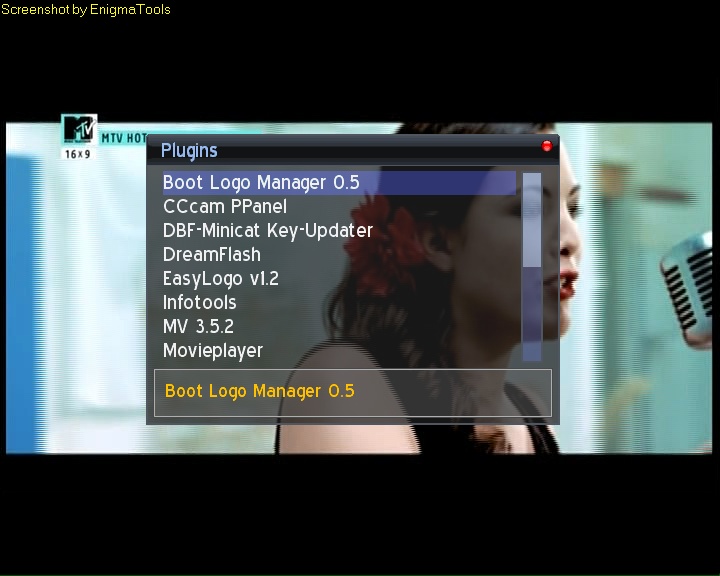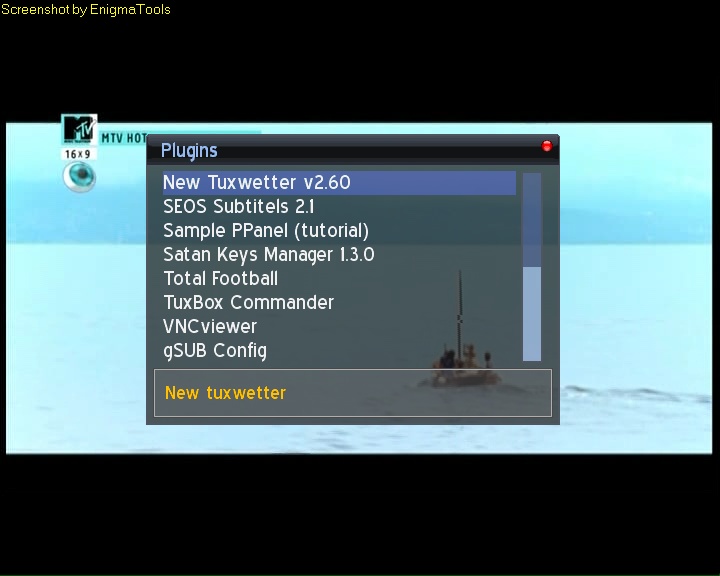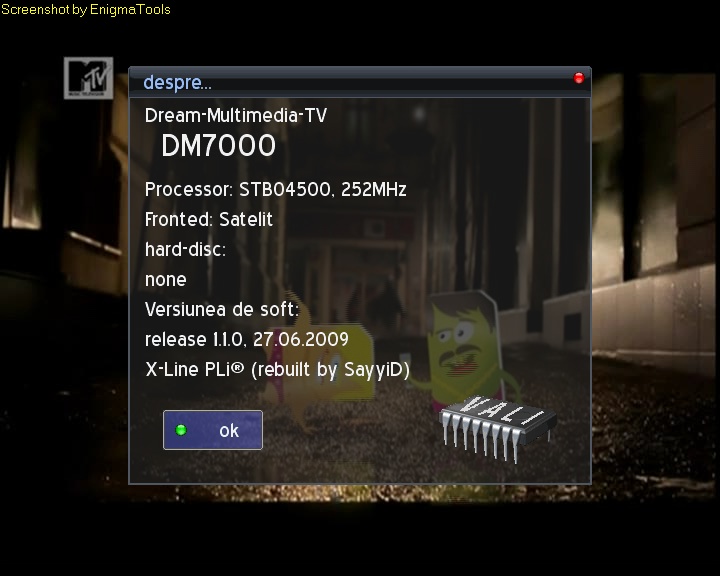- Messages
- 6,174
Overview
The Flubber suite includes the following components:
* 2.6.9 kernel
* 2.6.9-dream-s8 kernel for the 7020
* 1.09 enigma (28-07-2006)
* 1.1.0 Head.ko
* Front Processor version 1.06 for DM7000
* Front Processor version 1.01 for DM7020
* Squashfs 2.2-r2 with LZMA-compression for the dm5xx(x) and dm7000 boxes
* Tuxtxt v1.98
* Web Interface: 5.9.7-Expert - PLi edition
New in Flubber
* MultiEPG has been updated to show a Picture in Graphic (PiG). This works for the dm7000 and dm7020 boxes. Unfortunately, due to hardware limitations, the dm5xx(x) boxes do not support PIG. Instead a placeholder will be shown instead. Flubber includes a special fix to also make this work for NTSC systems. The event genre is now also shown in the event description window (when available). Now in Flubber you can even use '<' and '>' to quickly jump backward / forward in time.
* Flubber supports reading 32-bit (!) png images as skin images and writing 32-bit osdshots. The Enigma internal picture viewer now works in 32-bit colormode for dm7000 and dm7020, and 8-bit mode for dm5xx(x), which now at least allows to show images on dm5xx(x). Scaling, resizing, and pan images has also been implemented. See the technotes pages.
* The Skin/OSD on dm7000 and dm7020 still defaults to 8-bit colormode, but a 32-bit version of the default skin (MediaPLi) is available, to enjoy the pleasure of a full 32-bit OSD. The reason for not setting the default to 32-bit, is that several boxes show occasional green glitches in the mpeg stream, while they are in 32-bit mode. As it seems due to hardware/driver limits. We suggest you try for yourself how your 70x0 box works with 32-bit, so it is up to you to use either the 8-bit or 32-bit version of our revolutionary MediaPLi skin. Note that we have hugely improved the 8-bit possibilities for skins, by parsing palette colors from the skin images. So owners of 8-bit boxes are certainly not left behind.
View attachment 602
See the skin technotes for more details.
* As of this version you can choose where EPG data will be stored. Until now, this data was always stored in memory. When large amounts of EPG data were read, performance of the box degraded, due to lack of free memory. Within Flubber you can choose between two storage locations:
o EPG Memory store: The conventional way of epg data storage. This is the default.
o EPG SQLite store: Data is stored in a SQLite database, which resides in a file.
The EPG SQLite store supports storing over a network! (e.g. via CIFS). See the EPG store technotes for more details.
* Skin:
o for skindevelopers: introduction of the 'c' specification for centered positioning. This makes it easier to develop TV-system independent skins. The 'c' takes the center postion of the parent (client)rectangle. Use it in the same way as the 'e' specification. To center a widget of 500 by 300 pixels position="c-250:c-150" size="500:300". See the skin technotes for more details.
o Now support gauges for progress bars. Both gauges and progress bars do support images, again, the MediaPLi skin demonstrates what is currently possible with your new Flubber image.
* See the skin technotes for more details. Commercial skip: use the '<' and '>' (next to '0' key) to quickly skip 15 seconds back or 60 seconds forward in the recording you are currently playing
* Mount manager now supports hostnames as well as ip-addresses
* Added possibility to move /var to CF card
* Added var_flash dir, this dir is allways mounted to the flash dir so can be used for copying the animations
* Proper support for NTSC in OSD. The default MediaPLi skin is properly set so all OSD screens do fit for both PAL and NTSC. Furthermore, all built-in enigma windows are centered, on PAL as well as NTSC. (note that when a widget is defined with a height > 480 there is nothing we can do for NTSC)
* Reintroduced asking for TV system: Now users again can select their TV-system (PAL/NTSC) after flashing, making it easier to properly configure PLi in the setup wizard.
* Added the genoSUAVE North American satellites lists (DishPro / Legacy)
* And we have done even more for our N.A. users: with Flubber, PLi now fully supports the USA DishNetwork EPG. Dish EPG is fully integrated into PLi's enigma, so all currently available EPG viewers will automatically be able to use it. (thx to the Nitro team for the Dish decryption routines)
* The used satellites.xml is now dependent on the timezone which is selected at first startup. After selecting a timezone the satellites.xml used in that area will be copied to /var/etc. For now only Europe and North America are available
* On zap an optional minizap OSD is shown. This OSD will go away after a timeout. When 'OK' is pressed, the minizap will expand to the full infobar. This is nicely demonstrated in the default MediaPLi skin.
* Removed camx/serverng softcam/cardserver and added CCcam v1.2.1 as default in the dm5xx(x) boxes. CCcam is in "ROM" now (and not removable).
* The minimal dm5xx(x) VAR-size is now 27%! Achieved by moving CCcam to "ROM"
* PPanel:
* - download fix, now via eHTTP
* - downloads can be aborted now
* - installed packages are marked in the download menu
* - software management is refreshed after download of a new menu
* - added support for mp3, streaming mp3, video files and text files
* - added download indicatorbar
* - remove manual install files (*.tar.gz) in /tmp after manual install to free memory
* WebIf: added Enhanced SatFinder (Zoom)
* Last Scanned userbouquet feature. During scanning an userbouquet "Last Scanned" will be made for the TV,Radio and Data services. This bouquet will show all found services.
* Start your plugins via the help-button on your remote. Edit the registry: "s:/ezap/plikeyfunction=plugin#pluginname.cfg" to start your defined plugin, or "s:/ezap/plikeyfunction=plugins" to create the same function as your yellow button.
* Bouquette down key brings you to the bouquet list instead of poviderlist
* Bouquet up/down in MultiEPG opens the service selector in bouquet mode
* Outside MultiEPG, the bouquet down key now also activates to the bouquet list instead of povider list, so you can conveniently open the service selector and scroll to the desired bouquet, with either up or down
* Added Rebuild Movielist (Dream - File Mode - Playlist [yellow button] - Dream - Rebuild Movielist)
* Fixed an off by one minute in the remaining event duration, in OSD now/next
* Cron job is fixed for dm5xx(x) boxes
* Introduced help texts for virtually all enigma windows (activated using the 'help' key on your remote)
* DM7020 help texts translated into English (used to be German)
* Removed smb-client and Samba-server from the dm7000 image, moved to downloads in the software manager
* Frysk language update
General features
* Custom PLi Web Interface
* OSD supports: Yellow Button - Addons/Plugins, Blue Button - PLi Setup
* Softcam / Cardserver setup incl. Sticky SoftCams
* FTA detection: no more softcam switching when zapping FTA channels in sticky softcam mode
* Private EPG for Premiere
* Manual (un)install of plugins/addons etc
* Enable/disable automatic download of software menu
* Extra Tools: Check Cronjobs & Free Space; ECM-, Memory-, Mgcamd-Info, NetStat, Process list
* Settings to control infobar on Zap and OK
* Skin:
* - MediaPLi default skin
* - 3 skin modes selectable from PLi image setup
* - Custom background images for radio and file mode
* - Name of the current running emu (e.g. 'CCcam')
* - Video format of the current service (e.g. '704x576 4:3 25 fps')
* - Caid types supported in the current stream (yellow)
* - Currently used Caid (green)
* - Frequency, FEC, Polarisation, Symbol rate
* - Indicator for teletext
* - Indicator for extra audio options
* Language Setup
* /var indicatorbar in Pli setup
* Var to CF/HDD/USB
* Debug Settings
* Create your own script control panel under the Blue Setup button
* Firewall ready
* Crond ready
* Dropbear
* Password change allowed by user to any password
* Games ready
* CIFS enabled
* New filenaming of your Recorded Movies:
[Channelname]-[date]-[time]-[Name_of_the_Program]
* Multiview
* MultiEPG
* Full Media Highway EPG support for ALL Media Highway EPG providers
* Menu Language selection in your own native language
* Multiview Icons hosted in /share/tuxbox/enigma/pictures/mvicons,
this reduces /var with 300Kb!
* Add/change/update your icons in /var/tuxbox/config/enigma/pictures/mvicons
* Firewall for the 7020
* VCR recording for the 500
* LCD animation manager via PPanel download
* Autostart gSUB if available, configurable in PLi image setup
* PPanel updates including plugins, packages and progress indicator
* CCcam SoftCam standard onboard on dm5xx(x) boxes
* No SoftCams onboard on dm70x0 boxes, ALL to be downloaded