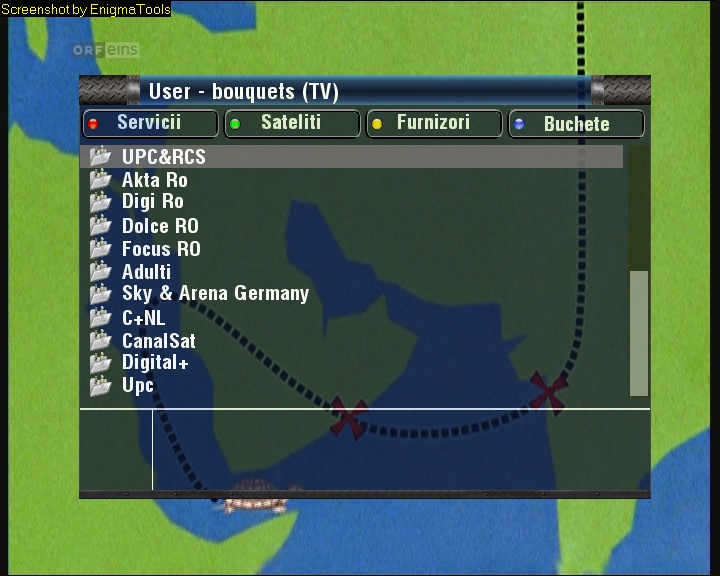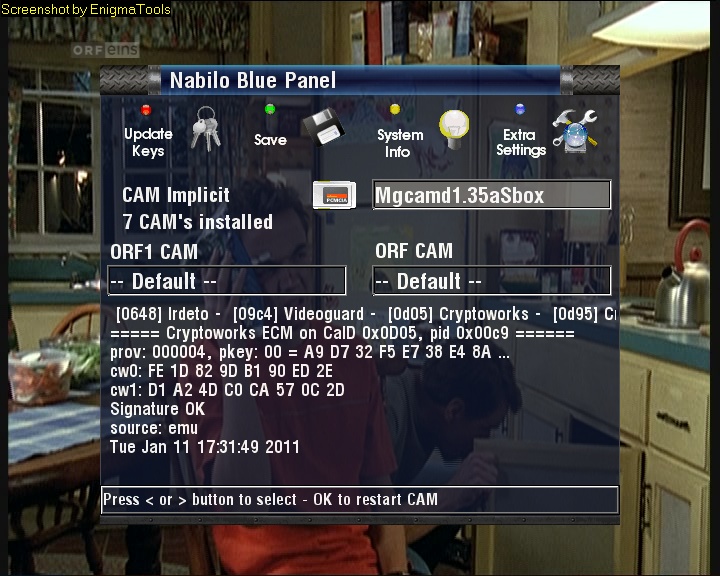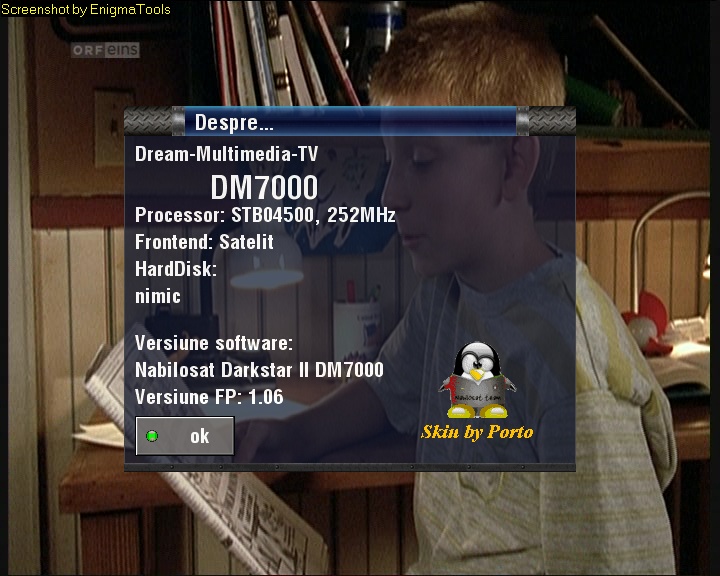Nabilosat Image V 0.3
What's New:
* Moved plugins from 2xBlue to 2xYellow
* Redesigned Blue Panel to have in the main window the Emu Managment.
* Start/Restart Cam moved to OK button in Emu field.
* ADDED IN EMU PANEL A BUTTON FOR FAST KEYS UPGRADE:
Immediate download an installation of latest key package and automatic restart of current emu
* Added 6 logo with random function. Nabilo 0.3 is the first to have a random function in the loading of second bootlogo. It works in this way:
- First logo is fixed and it is always the same
- Second logo is choosen from the image at each startup between 6 different images.
* Added Compact Flash autodetection and mounting at start-up
* Fixed Ecm encryption system
NABILOSAT 0.2 IMAGE HISTORY ********
Nabilosat image 0.2 -151007
CVS 10.1.2007
Patch 1.10
A NEW EXCLUSIVE NABILOSAT DEFAULT SKIN BY MATRIX10 !!
added webif expert
added private EPG
added EPG Expert
added plugin WeekEpg
added Hard Disk settings and Info
Added categories in download area:
Nabilo image Plugins
Nabilo Image Skins
Nabilo Image Script
Nabilo Image Languages
Added button-up and button-down working in Main Menu.
Fixed Bugs:
- Encrypt type
- Inadyn settings
- Plugin conflicts
NABILOSAT 0.1 IMAGE HISTORY ********
Released 6.1.2007
Image x FLASH 7000 and MULTIBOOT USB - HDD - CF (7000 and 7020)
- Enigma 1.09 - CVS update 12.2006
- LZMA compression
- busybox
- WebIf
- Tuxtxt
BLUE Button:
1 click: Nabilosat Blue Panel (Nabilocam)
2 clicks Plugins
Nabilo Panel Detail:
- Green button: Start / Restart Cam
- Red Button: Autocam Config
--------------------------------------
-- Autocam Window:
--- Select Default Cam
--- Select provider Cam
--- Select Channel Cam
---- Green Buton: Save
--------------------------------------
- Blue Button: Plugins
- 1 Button: System Info
--- Dreambox
--- Mount Points
--- Process Info
--- Memory Info
--- Enigma Setup
--- Bitstream
- 2 Button: Extra Settings
--- Swap space configuration
--- Inadyn advanced setup
--------------------------------------
YELLOW BUTTON:
NabiloCP (Yellow Panel)
- Addons Download Manager
--- Nabilo Image Cams
--- Other Cams
--- Keys
--- Plugins
--- Script
--- Settings
--- Skins
--- Image
---------------------------
- Manual Install Panel
- Addons Uninstall Panel
- Images Uninstall Panel
- Nabilosat Forum
- Nabilosat Shoutbox
- Shoutbox Nick config
- Nabilosat Statistics
--------------------------
- Included Plugins:
---Gbox-Center
---Satan Keys Updater
---Teletex
---TuxBox Commander
---Start Ngrab recording
---Stop Ngrab recording
--------------------------------------
OSD Added infos:
--------------------------------------
- SNR
- AGC
- BER
- Provider Name
- Encrypt type
- Current Cam
- Prov id
- Cayd
-- Decode type: (Network - Internal - Slot)
-- Network Card Info:
-- Card provider
-- Card id
-- SL
-- Level
-- Distance
----------------------------------------------
Included:
- SAMBA
- Reiserfs
- CIFS
Games:
- Packman
- Snake
- Tetris
======================
No Keys, No Emu Inside.
thanx to all nabilosat teams and to all who help us on this great project
specialy Thx to bacicciosat Thanks to Matrix10 for suggestions and to Army and MaximoII for bootlogos. Thanls to N@bilo Franzjuve and Fbrassin for cooperation and to all the beta testers.
DOWNLOAD
What's New:
* Moved plugins from 2xBlue to 2xYellow
* Redesigned Blue Panel to have in the main window the Emu Managment.
* Start/Restart Cam moved to OK button in Emu field.
* ADDED IN EMU PANEL A BUTTON FOR FAST KEYS UPGRADE:
Immediate download an installation of latest key package and automatic restart of current emu
* Added 6 logo with random function. Nabilo 0.3 is the first to have a random function in the loading of second bootlogo. It works in this way:
- First logo is fixed and it is always the same
- Second logo is choosen from the image at each startup between 6 different images.
* Added Compact Flash autodetection and mounting at start-up
* Fixed Ecm encryption system
NABILOSAT 0.2 IMAGE HISTORY ********
Nabilosat image 0.2 -151007
CVS 10.1.2007
Patch 1.10
A NEW EXCLUSIVE NABILOSAT DEFAULT SKIN BY MATRIX10 !!
added webif expert
added private EPG
added EPG Expert
added plugin WeekEpg
added Hard Disk settings and Info
Added categories in download area:
Nabilo image Plugins
Nabilo Image Skins
Nabilo Image Script
Nabilo Image Languages
Added button-up and button-down working in Main Menu.
Fixed Bugs:
- Encrypt type
- Inadyn settings
- Plugin conflicts
NABILOSAT 0.1 IMAGE HISTORY ********
Released 6.1.2007
Image x FLASH 7000 and MULTIBOOT USB - HDD - CF (7000 and 7020)
- Enigma 1.09 - CVS update 12.2006
- LZMA compression
- busybox
- WebIf
- Tuxtxt
BLUE Button:
1 click: Nabilosat Blue Panel (Nabilocam)
2 clicks Plugins
Nabilo Panel Detail:
- Green button: Start / Restart Cam
- Red Button: Autocam Config
--------------------------------------
-- Autocam Window:
--- Select Default Cam
--- Select provider Cam
--- Select Channel Cam
---- Green Buton: Save
--------------------------------------
- Blue Button: Plugins
- 1 Button: System Info
--- Dreambox
--- Mount Points
--- Process Info
--- Memory Info
--- Enigma Setup
--- Bitstream
- 2 Button: Extra Settings
--- Swap space configuration
--- Inadyn advanced setup
--------------------------------------
YELLOW BUTTON:
NabiloCP (Yellow Panel)
- Addons Download Manager
--- Nabilo Image Cams
--- Other Cams
--- Keys
--- Plugins
--- Script
--- Settings
--- Skins
--- Image
---------------------------
- Manual Install Panel
- Addons Uninstall Panel
- Images Uninstall Panel
- Nabilosat Forum
- Nabilosat Shoutbox
- Shoutbox Nick config
- Nabilosat Statistics
--------------------------
- Included Plugins:
---Gbox-Center
---Satan Keys Updater
---Teletex
---TuxBox Commander
---Start Ngrab recording
---Stop Ngrab recording
--------------------------------------
OSD Added infos:
--------------------------------------
- SNR
- AGC
- BER
- Provider Name
- Encrypt type
- Current Cam
- Prov id
- Cayd
-- Decode type: (Network - Internal - Slot)
-- Network Card Info:
-- Card provider
-- Card id
-- SL
-- Level
-- Distance
----------------------------------------------
Included:
- SAMBA
- Reiserfs
- CIFS
Games:
- Packman
- Snake
- Tetris
======================
No Keys, No Emu Inside.
thanx to all nabilosat teams and to all who help us on this great project
specialy Thx to bacicciosat Thanks to Matrix10 for suggestions and to Army and MaximoII for bootlogos. Thanls to N@bilo Franzjuve and Fbrassin for cooperation and to all the beta testers.
DOWNLOAD
Last edited: