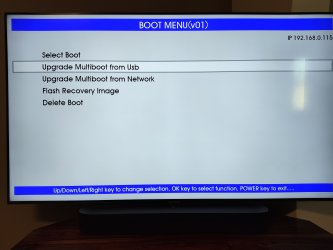the version is 1.04(03292023) is the special version what do i have to do nextYep thats what i would of thought he would start with but hey happy to be proven wrong.
You are using an out of date browser. It may not display this or other websites correctly.
You should upgrade or use an alternative browser.
You should upgrade or use an alternative browser.
Qviart Dual 4k Uhd Linux Enigma2+Android 9.0 Combo Review & Setup Guide Experimental Receiver
- Thread starter Ferret
- Start date
cokeaddict
Senior Member
- Messages
- 375
factory reset, then update to 1.0.6the version is 1.04(03292023) is the special version what do i have to do next
Where do you go for factory reset .i have forgeten with all these problemsfactory reset, then update to 1.0.6
cokeaddict
Senior Member
- Messages
- 375
In the settings menu, I don't recall the exact location
Thank you fortunately i was able to solve the problem . i factory reseted the 1.04 and the 1.06 hopefully now i will be ok .Special firmware 1.04 as it was called is now just called Special Firmware they no longer cal it special 1.04.
Both are the same file.
- Messages
- 17,545
Your welcomeThank you fortunately i was able to solve the problem . i factory reseted the 1.04 and the 1.06 hopefully now i will be ok .
Hello if its possible for you the next time you make a channel list just like the other times can you please put the s*y de channels and olso the canal sat france channels . thank you for your work and supportYour welcome
- Messages
- 922
Feretts last channel list did have the skyde channels in it.Hello if its possible for you the next time you make a channel list just like the other times can you please put the s*y de channels and olso the canal sat france channels . thank you for your work and support
I guess i couldn't find the channels .Feretts last channel list did have the skyde channels in it.
- Messages
- 17,545
Your probably using the first channel list i did not the latest. That did not contain DE channelsHello if its possible for you the next time you make a channel list just like the other times can you please put the s*y de channels and olso the canal sat france channels . thank you for your work and support
This one 100% does.
Dont forget to input your own usuals settings after installing it.
Attachments
- Messages
- 17,545
Have a go at it mate, youll see why no one so far has tried.hello guys
cant someone edit one channels list like those of vhannibal to put to the android side of Qviart .
so the channels are sorted by providers and is everything more simple .
Its just a question or suggestion .
cokeaddict
Senior Member
- Messages
- 375
Not sure anyone has the time, the spare batteries or spare remotes for that.hello guys
cant someone edit one channels list like those of vhannibal to put to the android side of Qviart .
so the channels are sorted by providers and is everything more simple .
Its just a question or suggestion .
its difficult i guess thanks for the response anyways .Have a go at it mate, youll see why no one so far has tried.
- Messages
- 922
I had an issue at the weekend were is tried to update slot 1 to openatv to 7.3 on the dual. I used slot one to go from 6.4 to 7.3 but the ota update would not work for me, so I used the usb update option and updated the image but when it flashed it i had an issue. I think the new image was set to run at 4k. As i use a 1080p splitter all i got was a blank screen. Pressing buttons on the remote showed as responsive on the receiver. I eventually checked the webif to see what was on screen and it showed me i had put the receiver into German. Not really understanding German and not able to change the language back i muddled through and reflash another image but i put open blackhole into slot one. This was all ok other than i could not find a way to flash other images into slots 2,3,4. i decided to try the recovery option of switching off at the back and then back on and pressing ok on the remote constantly. This took me into the recover menu and i was able to reflash openatv on slot 1. This really is a good option to know and it worked well for me.
Attachments
Last edited:
cokeaddict
Senior Member
- Messages
- 375
For future reference.I had an issue at the weekend were is tried to update slot 1 to openatv to 7.3 on the dual. I used slot one to go from 6.4 to 7.3 but the ota update would not work for me, so I used the usb update option and updated the image but when it flashed it i had an issue. I think the new image was set to run at 4k. As i use a 1080p splitter all i got was a blank screen. Pressing buttons on the remote showed as responsive on the receiver. I eventually checked the webif to see what was on screen and it showed me i had put the receiver into German. Not really understanding German and not able to change the language back i muddled through and reflash another image but i put open blackhole into slot one. This was all ok other than i could not find a way to flash other images into slots 2,3,4. i decided to try the recovery option of switching off at the back and then back on and pressing ok on the remote constantly. This took me into the recover menu and i was able to reflash openatv on slot 1. This really is a good option to know and it worked well for me.
In openbh, menu - backup & image manager - image manager - yellow (download), you can select openbh, openatv, or openpli) it will then download the selected image to your box, and you can then select the downloaded image and it will ask which slot you want to install it too.
- Messages
- 12
hi, does the receiver tune the channels of the Abertis bouquet at 30W° with the android side?
- Messages
- 922
Sure it would not let me do that as is was looking for a location to put the image in. I have a 256gb usb stick in the rear slot and it was recognized by the receiver but it just would not come up in the options. I checked in that image and it could not find mount points i believe. I also tried a network search on it.For future reference.
In openbh, menu - backup & image manager - image manager - yellow (download), you can select openbh, openatv, or openpli) it will then download the selected image to your box, and you can then select the downloaded image and it will ask which slot you want to install it too.
cokeaddict
Senior Member
- Messages
- 375
Usb needs to be formatted ext4 or ntfs iirc.Sure it would not let me do that as is was looking for a location to put the image in. I have a 256gb usb stick in the rear slot and it was recognized by the receiver but it just would not come up in the options. I checked in that image and it could not find mount points i believe. I also tried a network search on it.