- Messages
- 35,377
Slyk-Q Skin
Version 1.015



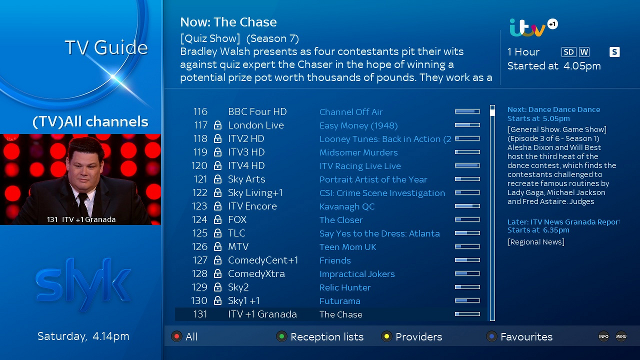
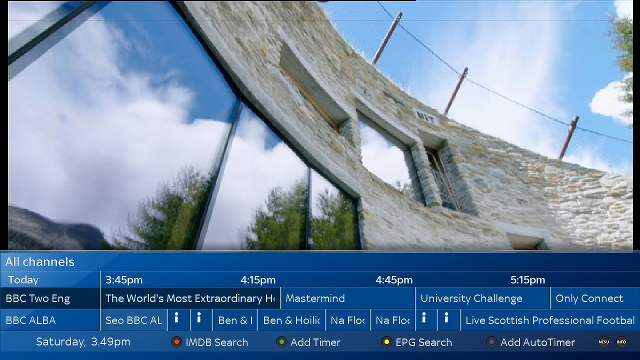
** change log **
v1.015 Fixed a broken python component that was preventing timeshift and moviebar displaying properly when pausing/fast forwarding/rewinding.
Compatibility:
This skin will work on the majority of OE Aliiance builds (OpenATV, OpenVix, ItaltSat etc. Not OpenPli) and the majority of modern enigma2 boxes (ZGemmas, XTrends, VUs, Mut@nts, dreambox 800se, Edisions etc.)
Installing the skin:
Download the IPK file in my skin folder. If for some reason it downloads a zip file. Extract the zip so you just have the IPK file.
FTP the IPK file over to your temp folder. var/volatile/tmp.
(if you do not know how to ftp over to your box, please read my barebones install guide in my dropbox. There is a section in there that covers this)
** If you are actively using any of my other skins (Slyk-1-HD, Vskin-HD, Slyk Onyx), switch to an alternative skin such as default or Vix Night before installing **
OpenATV install instructions
Menu... setup... software management... install local extension
memory/tmp
Press ok on the package
press green to install.
Once it has installed you need to set it as your skin.
Menu… setup… Usage & GUI… skin setup
Reboot your box if you are not prompted to.
---------------------------------------------------------------
OpenVix install instructions
Menu > setup > VIX > Ipkg install
memory/tmp
Press ok on the package
press green to install.
Once it has installed you need to set it as your skin.
Menu… setup… System… user interface… skin setup
Reboot your box if you are not prompted to.
Version 1.015



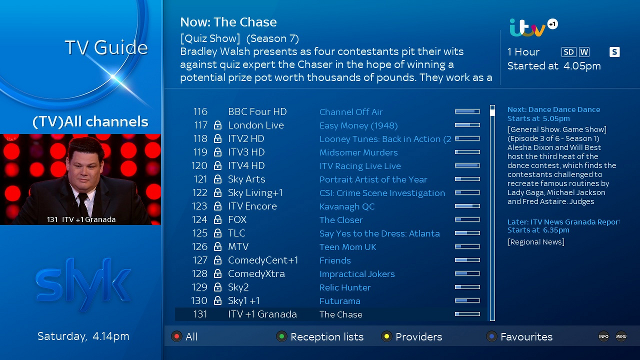
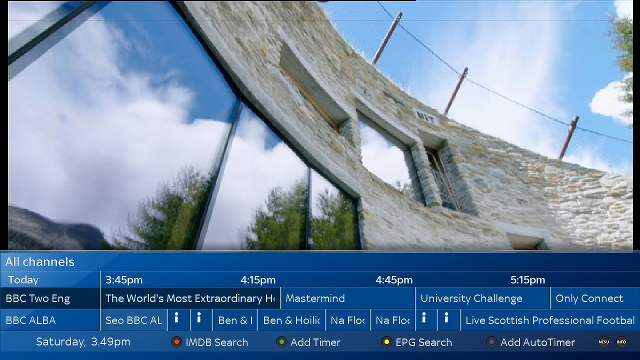
** change log **
v1.015 Fixed a broken python component that was preventing timeshift and moviebar displaying properly when pausing/fast forwarding/rewinding.
Compatibility:
This skin will work on the majority of OE Aliiance builds (OpenATV, OpenVix, ItaltSat etc. Not OpenPli) and the majority of modern enigma2 boxes (ZGemmas, XTrends, VUs, Mut@nts, dreambox 800se, Edisions etc.)
Installing the skin:
Download the IPK file in my skin folder. If for some reason it downloads a zip file. Extract the zip so you just have the IPK file.
FTP the IPK file over to your temp folder. var/volatile/tmp.
(if you do not know how to ftp over to your box, please read my barebones install guide in my dropbox. There is a section in there that covers this)
** If you are actively using any of my other skins (Slyk-1-HD, Vskin-HD, Slyk Onyx), switch to an alternative skin such as default or Vix Night before installing **
OpenATV install instructions
Menu... setup... software management... install local extension
memory/tmp
Press ok on the package
press green to install.
Once it has installed you need to set it as your skin.
Menu… setup… Usage & GUI… skin setup
Reboot your box if you are not prompted to.
---------------------------------------------------------------
OpenVix install instructions
Menu > setup > VIX > Ipkg install
memory/tmp
Press ok on the package
press green to install.
Once it has installed you need to set it as your skin.
Menu… setup… System… user interface… skin setup
Reboot your box if you are not prompted to.
Last edited:
