CroSat-Black Hole 2.1.1 Vu+ SoloSE
:link_ok:
Download
CroSat-Black Hole 2.1.1 Vu+ SoloSE
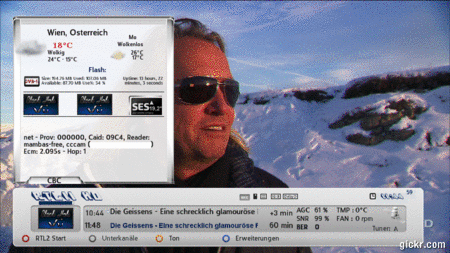
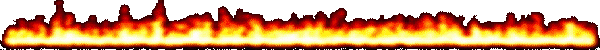
name: root
passwd:
What's Included and Extract:
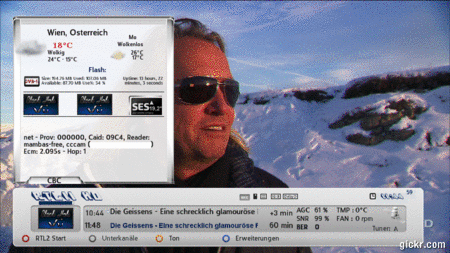
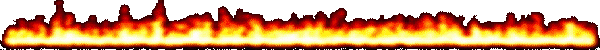
name: root
passwd:
What's Included and Extract:
- Emu: Doscam v0.21
- SoftKeys ORF OK
- [webif]
- httpport = 7777
- httppwd = vuplus
- Clear Memorie
- TSMedia 7.9
- TSPanel 7.3
- Subtitle Player DD 3.29
Skins,First Bootlogo and SecondBootlogo


- ≈ White_HD by mamba65_ Skin ≈
- ---- How to get your city weather----
~1~Open Weather Plugin from Plugins brwoser
~2~Press Memu from Keyboard
~3~Press Green Button (Add)
~4~Write you city name in (City) option
~5~Click yellow buttons (Search Code)
~6~Now select your city and press green button (ok)
~7~Press green button (ok) again
~8~Finish Exit from plugin bu pressing Exit button
:link_ok:
Download
