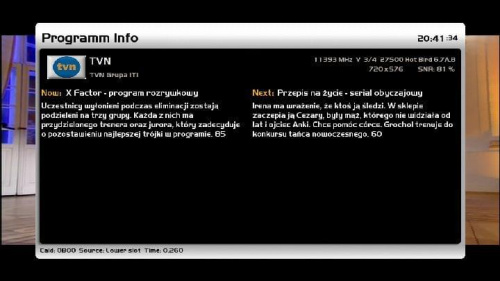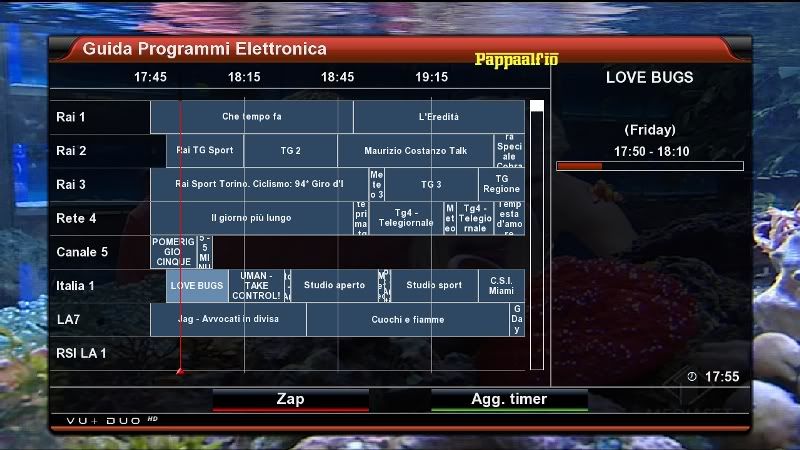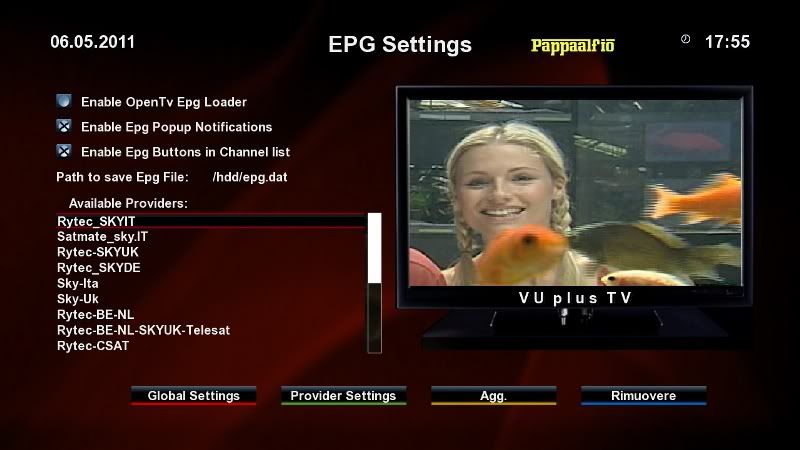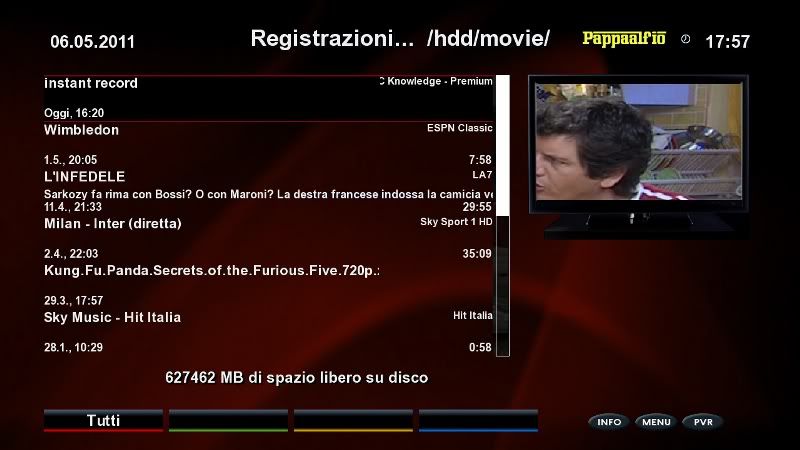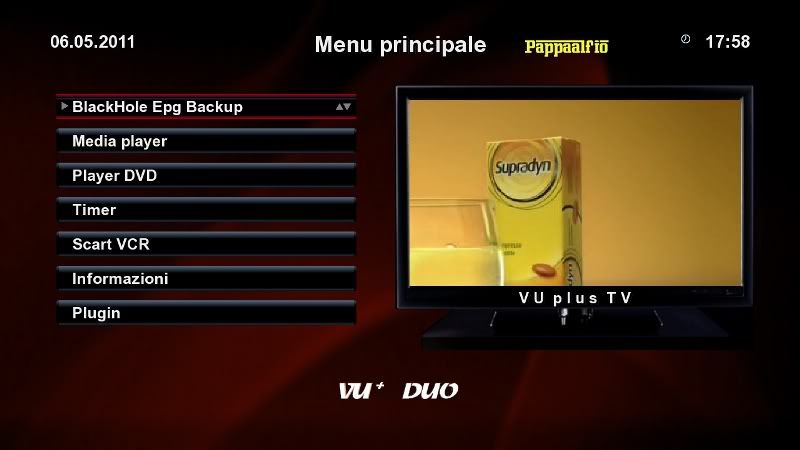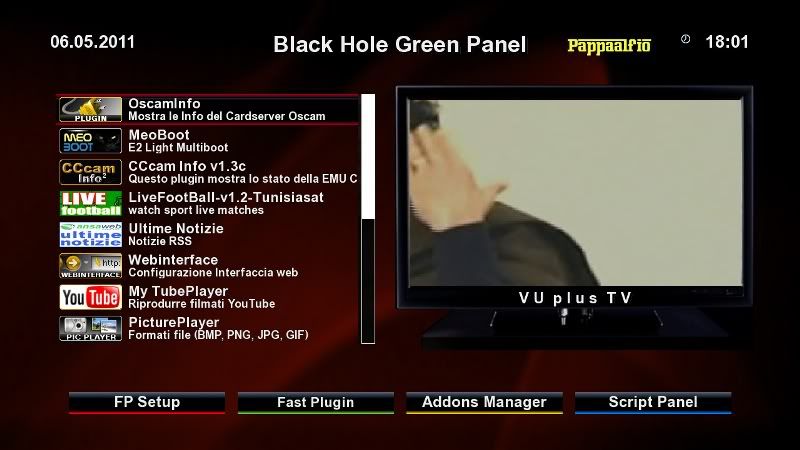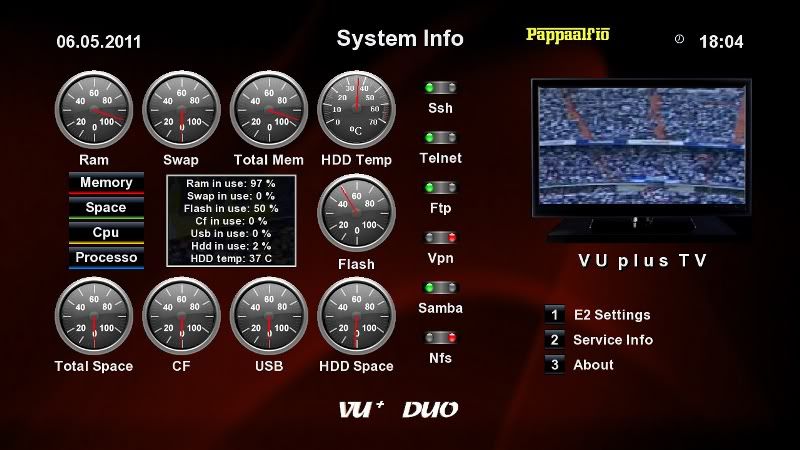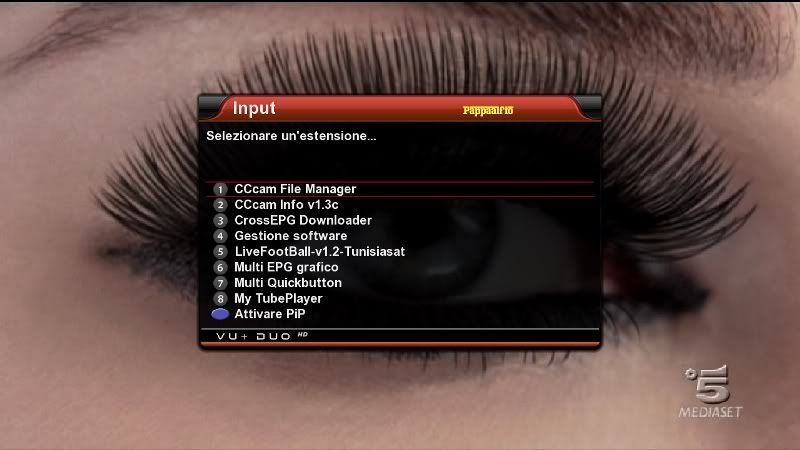Backup BlackHole 1.5 For Vu+Duo by Comadreja
Backup BlackHole 1.5 For Vu+Duo by Comadreja
Tested and Working

Witch:
Bootlogo Fuckyou by Mmark
Dhcp Running
Sbox 0.0.4-8-2
Cccam 2.2.1
Cccam 2.1.3
Scripts:
Cccam 2.1.3
Cccam 2.2.1
Sbox 0.0.4-8-2
Sbox + Cccam 2.2.1
Sbox + Cccam 2.2.3
Scripts thx to terrorman
witch cccamchannel
witch cccamproviders (14.04.2011)
Settings Vhannibal Dual (Hotbird 13/Astra 19) 16.04.2011
Terrestrial xml TDT Spain added
Picons By Lichers update (usr/share/enigma2/picon)
Plugins Added:
Tunissia sat Addons Manager 3.0
Satangels ***updater 1.4
Others Scripts
Backup Blackhole USB
Scripts Satangels
Download Usb_Update:
http://www.multiupload.com/TBIKJ1N1JU
Download NFI:
http://www.multiupload.com/8G6MHRJRML
Screenshots:




Backup BlackHole 1.5 For Vu+Duo by Comadreja
Tested and Working

Witch:
Bootlogo Fuckyou by Mmark
Dhcp Running
Sbox 0.0.4-8-2
Cccam 2.2.1
Cccam 2.1.3
Scripts:
Cccam 2.1.3
Cccam 2.2.1
Sbox 0.0.4-8-2
Sbox + Cccam 2.2.1
Sbox + Cccam 2.2.3
Scripts thx to terrorman
witch cccamchannel
witch cccamproviders (14.04.2011)
Settings Vhannibal Dual (Hotbird 13/Astra 19) 16.04.2011
Terrestrial xml TDT Spain added
Picons By Lichers update (usr/share/enigma2/picon)
Plugins Added:
Tunissia sat Addons Manager 3.0
Satangels ***updater 1.4
Others Scripts
Backup Blackhole USB
Scripts Satangels
Download Usb_Update:
http://www.multiupload.com/TBIKJ1N1JU
Download NFI:
http://www.multiupload.com/8G6MHRJRML
Screenshots: