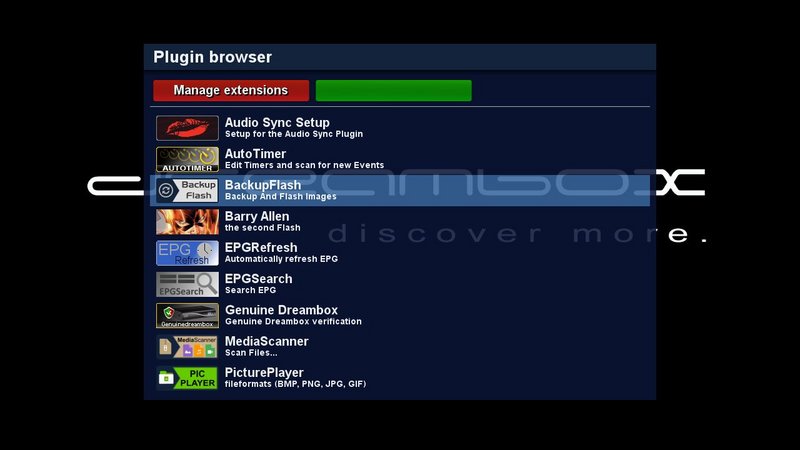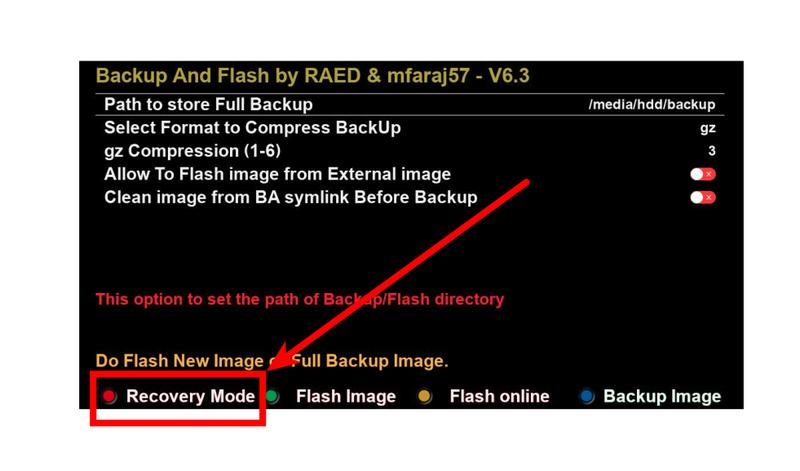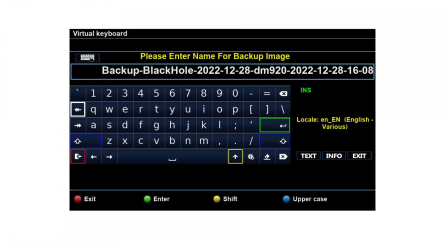- Messages
- 29,989
BackupFlash plugin for new devices OE2.0/2.5 compatible (py2 & py3)
This plugin is only for new Dreamboxes
And the plugin guest performs the backup process stored on the flash or HDD and flashes a new image without the need to go to recovery mode
1- When we open it, it automatically identifies the parts connected to the device, and if it does not find anything, it tells you that there are no connected parts, and you must go to Device manager for the mount process
2- Then the path of the piece will appear above, and if there is more than one piece, it can be changed by moving the arrow right or left
3- Pressing the blue BackUp Image button performs the process of “Full Backup Image” and it takes from one to two minutes, depending on the size of the image.
4- Pressing the green Flash Image button takes us to the list of selecting the image that we want to install on the internal flash
5- The images must be placed in the pieces connected to the dream in any format, it does not matter whether xz or gz or bz2 or zip
6- After identifying the images, we choose the image that we want to install and press the green button Flash and the plug alone will flash the process and restart the device to boot on the new image
-version 6.8
- Fix the online automatic update feature
-Add an unofficial openpli image download link -version 6.7
-Move the plugin, change its download link and updates to the open source
-version 6.5
-Added Recovery Mode feature
Install the plugin directly from the Internet with this command
to delete the plugin
Thanks RAED
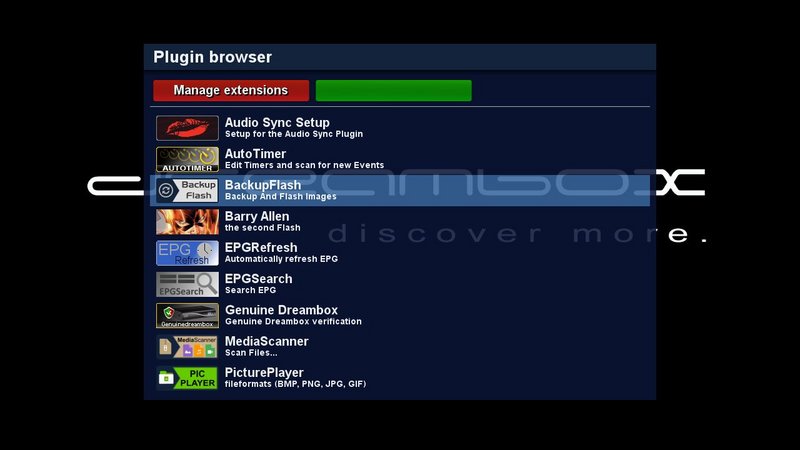
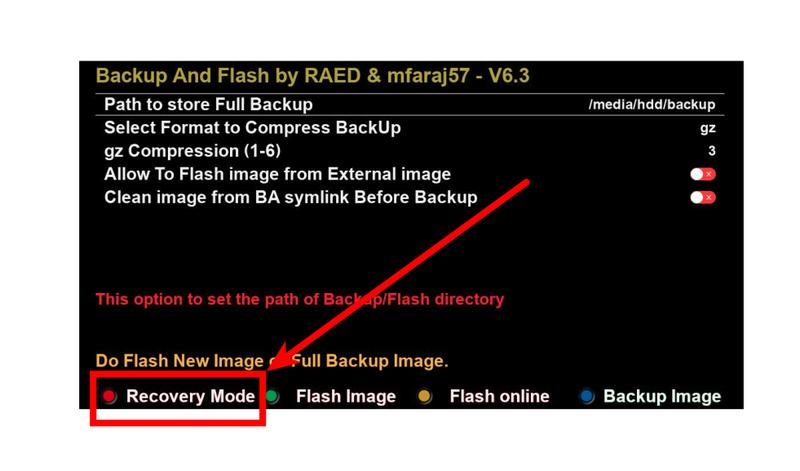
This plugin is only for new Dreamboxes
And the plugin guest performs the backup process stored on the flash or HDD and flashes a new image without the need to go to recovery mode
1- When we open it, it automatically identifies the parts connected to the device, and if it does not find anything, it tells you that there are no connected parts, and you must go to Device manager for the mount process
2- Then the path of the piece will appear above, and if there is more than one piece, it can be changed by moving the arrow right or left
3- Pressing the blue BackUp Image button performs the process of “Full Backup Image” and it takes from one to two minutes, depending on the size of the image.
4- Pressing the green Flash Image button takes us to the list of selecting the image that we want to install on the internal flash
5- The images must be placed in the pieces connected to the dream in any format, it does not matter whether xz or gz or bz2 or zip
6- After identifying the images, we choose the image that we want to install and press the green button Flash and the plug alone will flash the process and restart the device to boot on the new image
-version 6.8
- Fix the online automatic update feature
-Add an unofficial openpli image download link -version 6.7
-Move the plugin, change its download link and updates to the open source
-version 6.5
-Added Recovery Mode feature
Install the plugin directly from the Internet with this command
Code:
opkg update
opkg install wget
wget https://raw.githubusercontent.com/fairbird/backupflash/main/installer.sh -O - | /bin/sh
Code:
rm -rf /usr/lib/enigma2/python/Plugins/Extensions/backupflashe