ImageSkinAdapter by a.k.a. Uchkun
Wrote a soft for OS Windows that will help those who adapts skins for different images.
This is only a pilot version, the work on the code continues.
Note!
All rights for skins belong to their authors.
This program is designed for informational purposes only.
If you are going to remake the skin or adapt for another image,
please make sure that the author does not mind.
Now the program is able to:
- determines the fonts, which used in the skin, but are not in the image by default and which you must add to image;
- which converters and renderers missing, which but are not in the image by default and which you must add to image;
- determines the windows (Screen) in the skin, which can be safely removed, because this image do not needs them
- determines the windows (Screen) from Image, which are missing in the skin, and which you must add to the skin
- creates instruction for you
Instruction.txt, which will created:
These fonts, which are applied in the skin, there are no
in the image VTI by default. Check whether they are in your image,
as with the installation of another's skin may already be in your image.
If not, put them in the image, but if you adapt the skin to lay out on the public,
then find these fonts in order to put them together with skin.
--------------------------------------------------------------------------------------
nmsbd2.ttf
arial.ttf
--------------------------------------------------------------------------------------
The following converters, which applied in the skin, there are no
in the image VTI by default. Check whether they are in your image, as with the
installation of another's skin, they (or some of them) could already be in your image.
If not, put them in the image, but if you adapt the skin to lay out on the public,
then find these converters in order to put them together with skin. But note that these
converters may be not work in the image VTI. Then you have to use another converter
--------------------------------------------------------------------------------------
ExtraNumText
Bitrate2
CaidInfo2
QuickEcmInfo
PliExtraInfo
ServiceName2
ServiceOrbitalPosition2
RefString
CoolConverter
EMCClockToText
EMCServicePosition
EMCEventName
EMCServiceTime
EMCMovieInfo
--------------------------------------------------------------------------------------
The following windows (Screen) are not needed for the image of VTI.
You can remove them safely, it will not affect the performance of the skin in the image VTI.
On the contrary, you will get rid of debris and increase the speed of the skin, that you use,
But there is also a chance that some of them are windows for plugins,
but even in this case, nothing bad will happen, as all the same in most of these plugins
windows exist, and the image will take these windows from plugin.py.
--------------------------------------------------------------------------------------
SoftwareManagerSetup
CrashlogAutoSubmitConfiguration
AutoTimerSettings
AutoTimerEditor
AutoTimerFilterEditor
AutoTimerServiceEditor
AutoTimerImporter
AutoTimerOverview
AutoTimerPreview
CDInfo
ProjectSettings
DVDMovieSelection
DVDToolbox
TitleList
TitleCutter
TitleProperties
FilebrowserConfigScreen
FilebrowserScreen
IMDB
iDreamAddToDatabase
iDreamMerlin
SelectPath
MovieTagEditor
picshow
Pic_Exif
SundtekControlCenter
VlcMediaListScreen
VlcServerListScreen
VlcServerConfigScreen
TVChartsMain
SIBsetupScreen
ForecaPreview
CityPanel
SatPanel
SatPanelb
SatPanelc
PicSetup
PermanentClockScreen
TagEditor
InputDeviceSetup
--------------------------------------------------------------------------------------
These windows (Screen) are absent in this skin for image VTI.
You need to add them to a skin that the skin became efficient in image VTI.
In future versions of my program, these windows will be generated automatically.
Wait for the continuous development of the application.
--------------------------------------------------------------------------------------
UnhandledKey
InputBox
AutoShutDownConfiguration
AutoShutDownFile
TaskListScreen
NetDriveSetup
NetDrivebrowser
NumberZapWithName
OpenWebifConfig
RemoteTimerScreen
RemoteTimerSetup
TimeDateInput
TranscodingSetup
WlanSelection
WlanSetup
WlanConfig
WlanScanAp
Wlanstatus
WOLSetup
EditModemManual
ModemManual
ModemManager
WirelessAccessPoint
ZappingModeSelection
HdmiCecPlugin
LEDBrightnessSetup
StreamingChannelFromServerScreen
ServerEditor
VTIMainMenu
VTIStatusListMenu
CamSelectMenu
myPacketManager
VTISubMenu
BackupSuite
BackupSuiteRestore
BitrateViewer
VTIPasswdScreen
VtiNews
AllNews
VTiUpdateInfo
ReduceMenuConfig
PanelPassword
InputPanelPassword
addJob
modifyJob
CronManagerFile
EPGPanel
ExeManager
addExe
modifyExe
ExeManagerFile
DeviceManager2
DeviceManager2Message
DriverManager
DriverManagerDownload
DriverManagerFile
MyPluginManager
InfoPanel
FileDirBrowser
CableScanStatus
This program is multilingual, and if you want to add your language,
please translate to your language this attached template, and attach it in this thread,
and I will include in the program
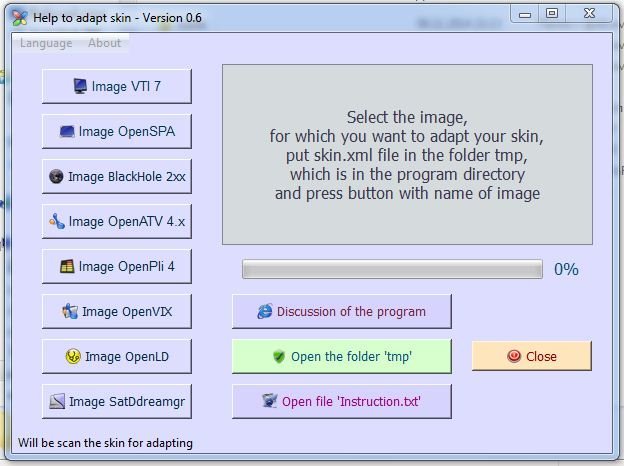
Dosya (ZIP).
Sevgiler...
