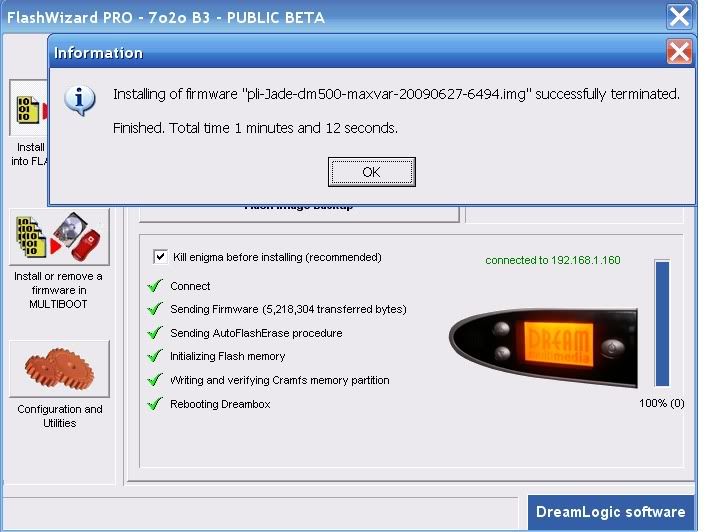I cannot install image on my dm500s.i got it fewdays ago.it is new .i did not change passward.i tried to install pli 3 image with flashwizard 6.3.i put ip addreess 192.168.1.5 name root pasword dreambox.i got id of my dreambox menu+expert setup+commucation setup+ip line.i used r232 cable(2+3 3+2 5+5)i update echolink and startrak receiver many times.but when i going to install image flashwizard showing cable paramitar problem.what happed dear expert ?22 @1. Extract Flashwizard Pro to a folder of your Choice.
2. Start Flashwizard with the FlashwizardPro.exe.
3. Click the configuration tab and select you language.
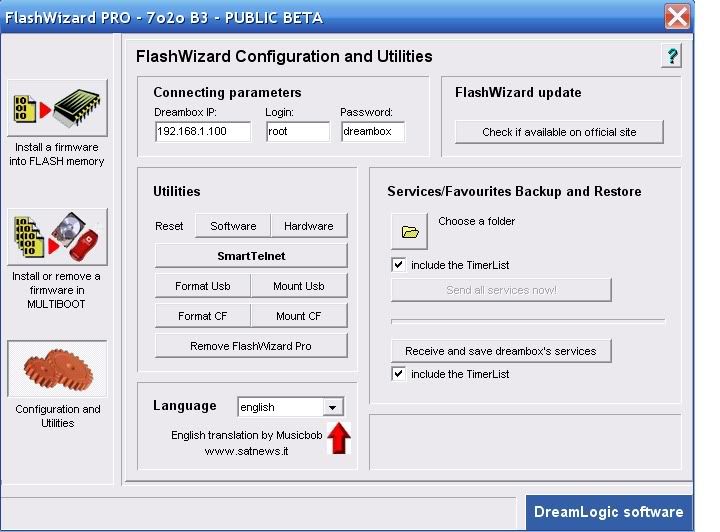
4. On the same page you'll need to fill in the Connection Parameters at the top of the page.
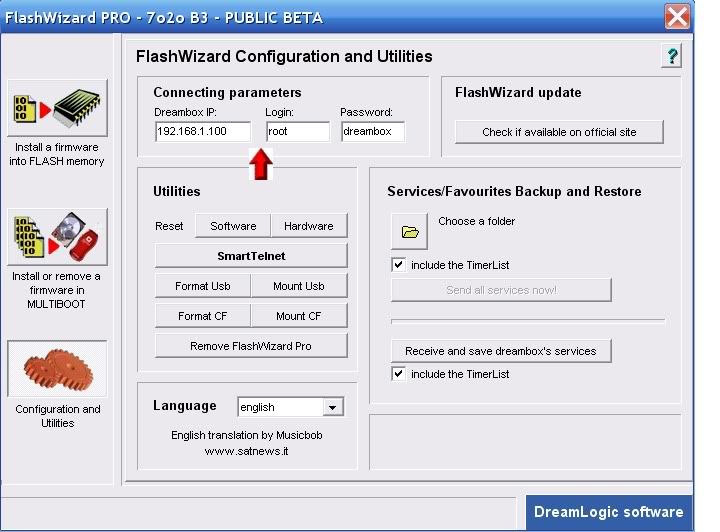
5. If you have not changed you password Login= root password = dreambox.
6. To obtain your dreambox IP do the following on your dreambox remote.
Menu-Setup-Expert Setup-Communication Setup.
You'll see your IP at the top of the page make a note of this and enter this IP into Flashwizard.
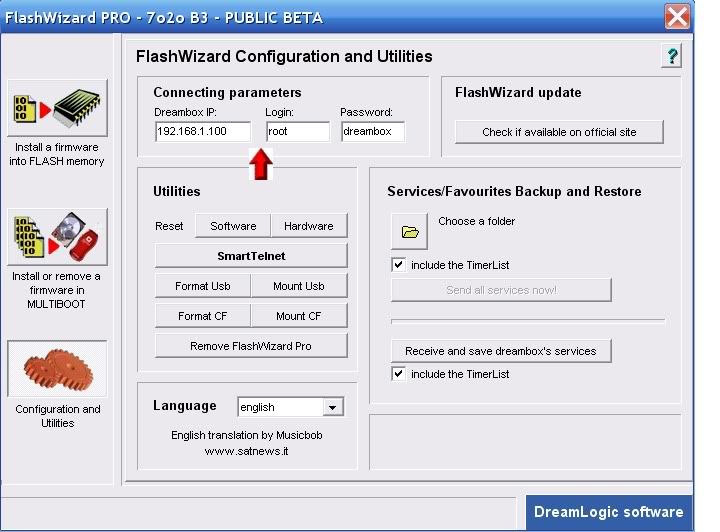
Also untick the DHCP box so your Dreambox IP will never change and remain static.
7. Now click the install a firmware tab top left.
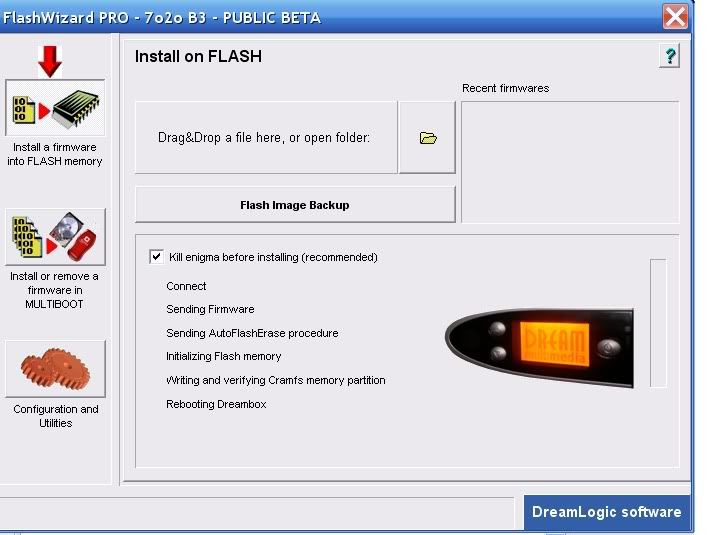
8. Now click on the yellow folder, this will open a browser window.
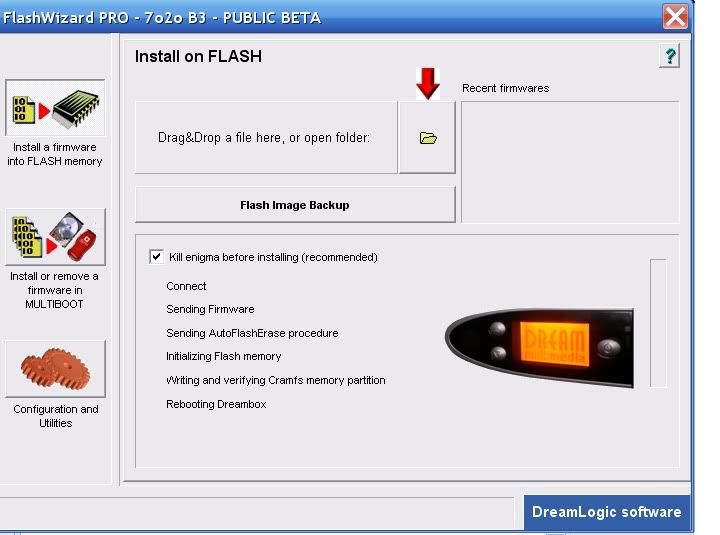
9. Now navigate to the Dreambox image you would like to install.
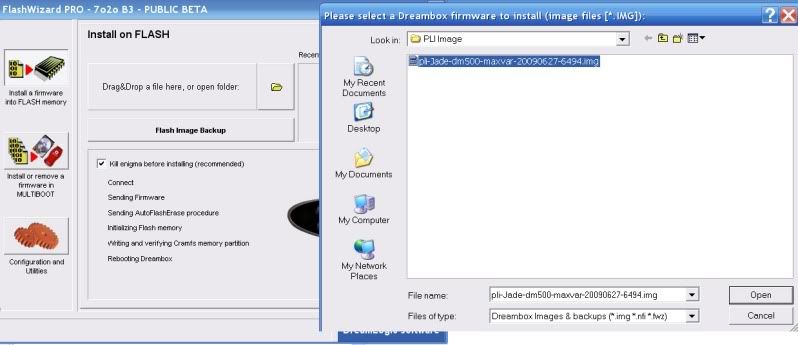
10. At the prompt select YES.
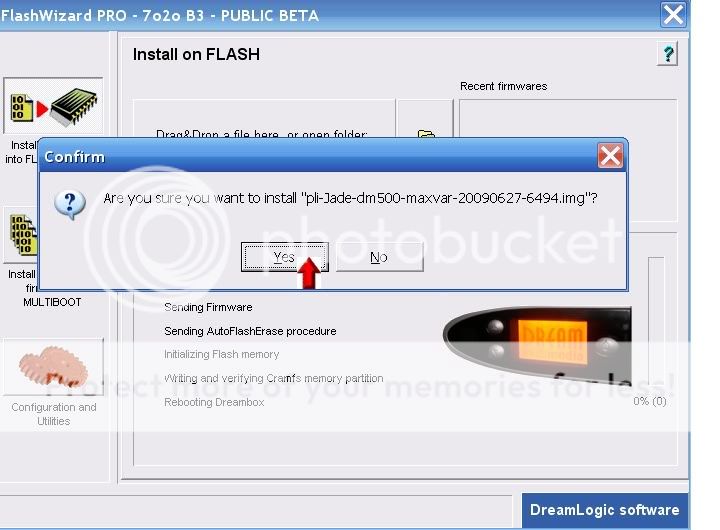
11. You'll now see the image been transfered.
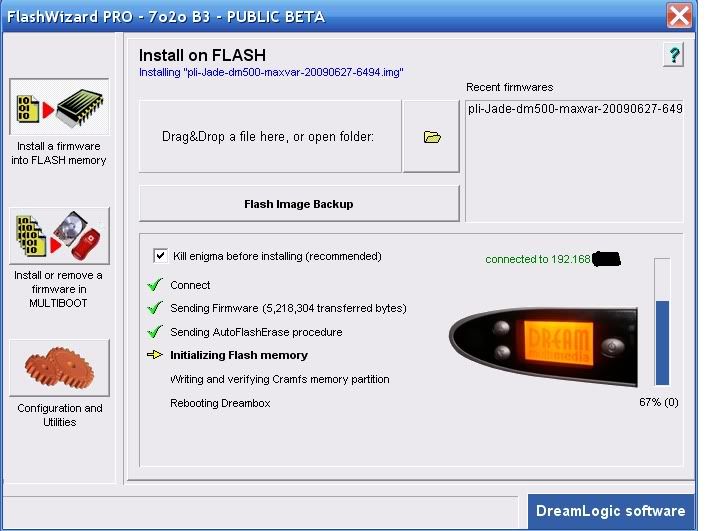
12. And then image transfer completed.
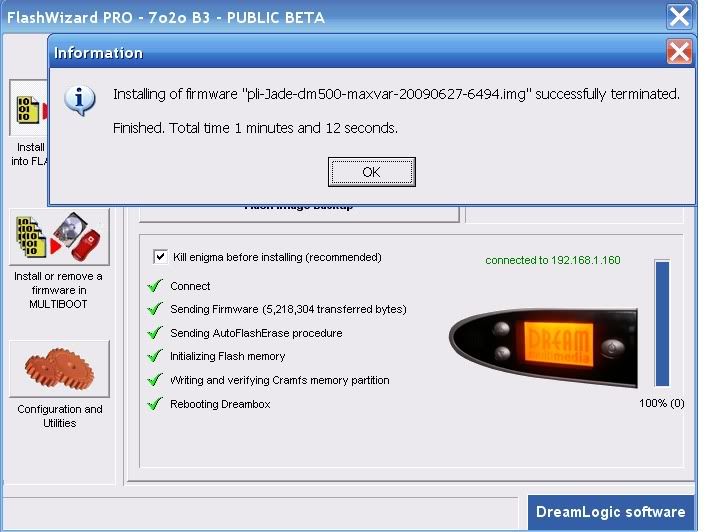
2. Start Flashwizard with the FlashwizardPro.exe.
3. Click the configuration tab and select you language.
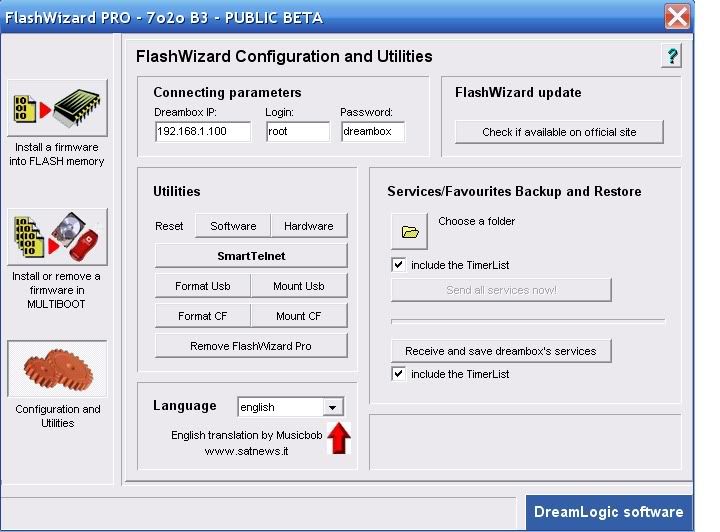
4. On the same page you'll need to fill in the Connection Parameters at the top of the page.
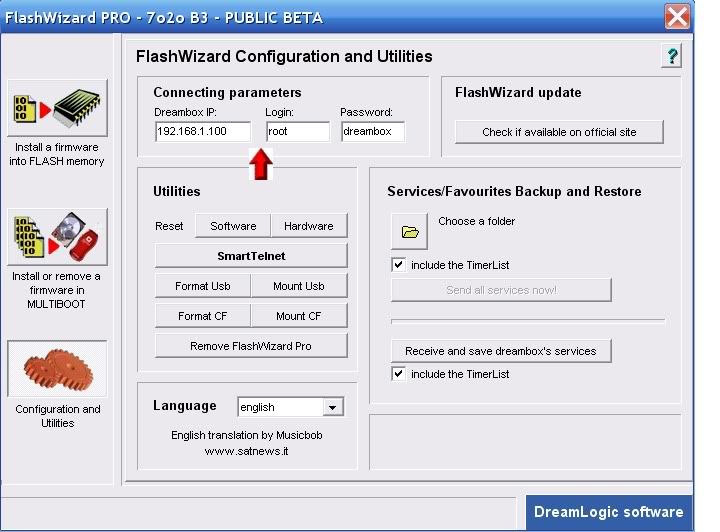
5. If you have not changed you password Login= root password = dreambox.
6. To obtain your dreambox IP do the following on your dreambox remote.
Menu-Setup-Expert Setup-Communication Setup.
You'll see your IP at the top of the page make a note of this and enter this IP into Flashwizard.
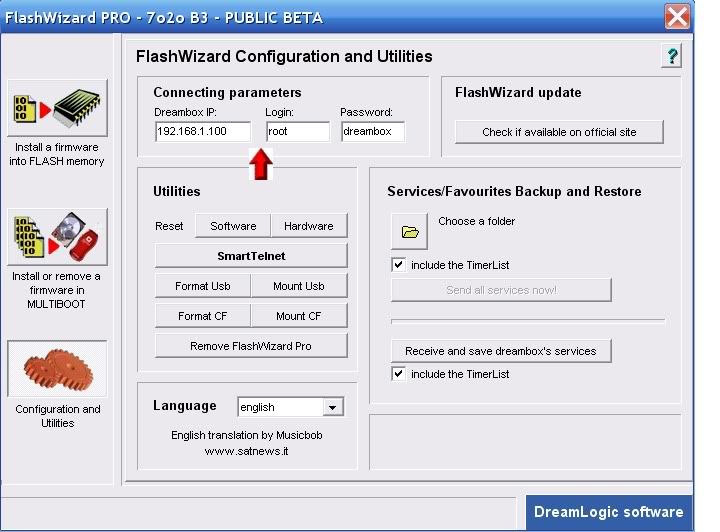
Also untick the DHCP box so your Dreambox IP will never change and remain static.
7. Now click the install a firmware tab top left.
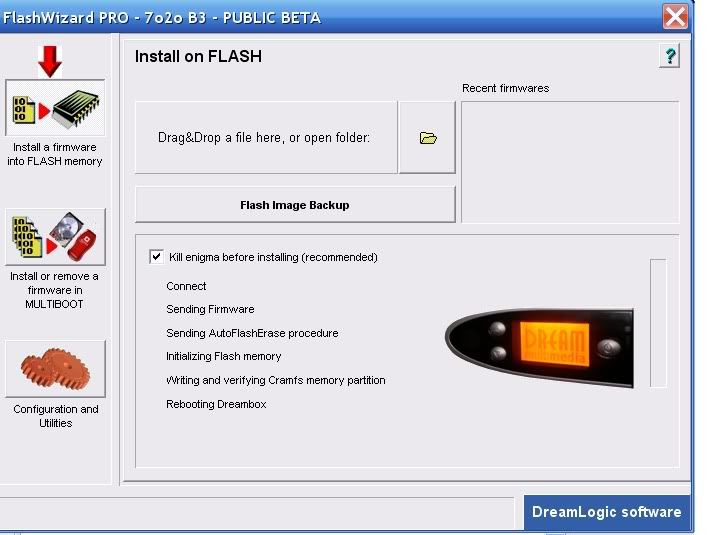
8. Now click on the yellow folder, this will open a browser window.
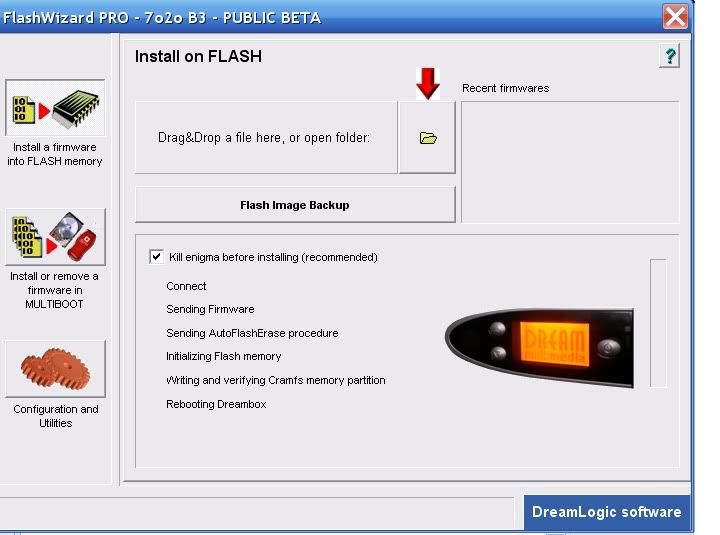
9. Now navigate to the Dreambox image you would like to install.
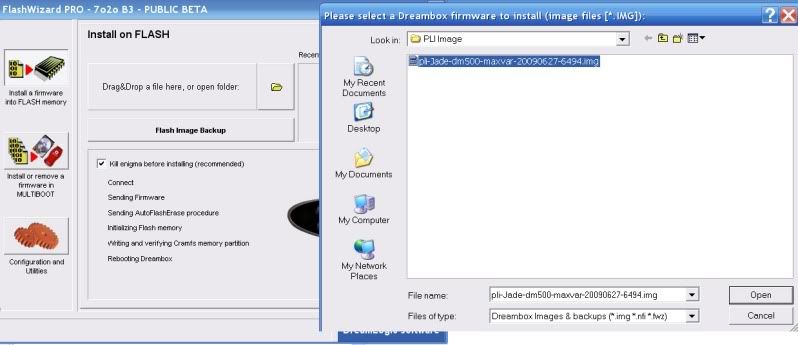
10. At the prompt select YES.
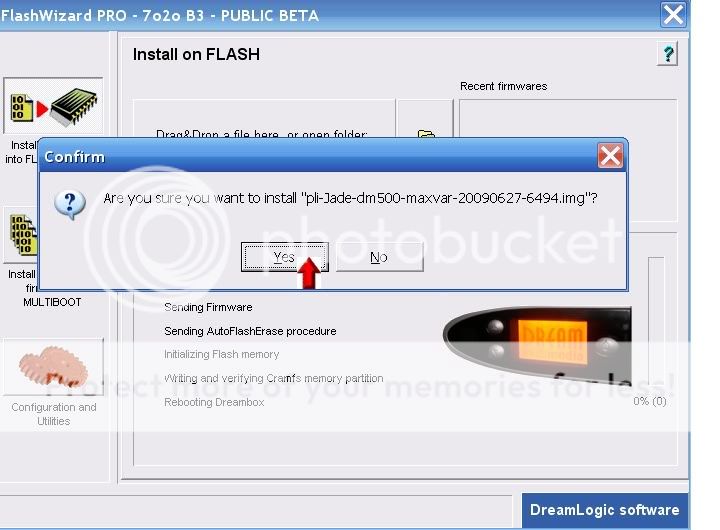
11. You'll now see the image been transfered.
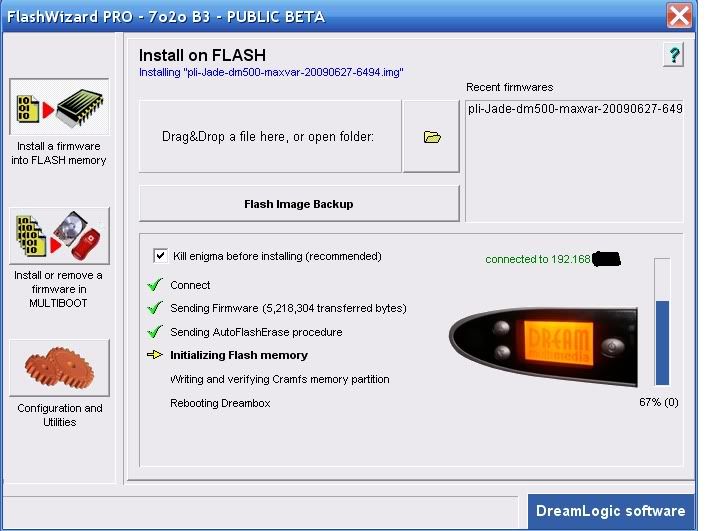
12. And then image transfer completed.