- Messages
- 29,955
hdsuisse wrote
The plugin from @ Dre is supported by all hdsuisse skins. The display screens are included in my skins and can be easily activated in the plugin. Supported Display Screens for the Dreambox 900/920/Two
Functions:
InfoBar, MoviePlayer, Standby: Overwrite default Display Screen with own Display Screen
Add display screen for screens that do not offer their own display screen
In addition, the plugin offers the possibility to define multiple display screens for a screen, which are then displayed one after the other.
The plugin can be found after installation under Menu > Settings > Image and Sound > Dynamic Display.
Settings:
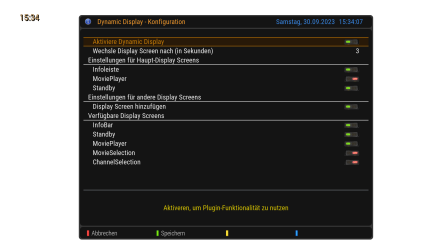
Options:
Enable Dynamic Display: Enable the plugin
Switch display screen after (in seconds): Defines the default value for switching to the next screen. Of course, more than one display screen must be defined for this.
InfoBar, MoviePlay, Standby: Defines if the default display screen should be overwritten
Add Display Screen: Defines if "missing" Display Screens should be added.
Available Display Screens: shows the found Display Screens. For each display screen you can define if it is activated.
Screen settings
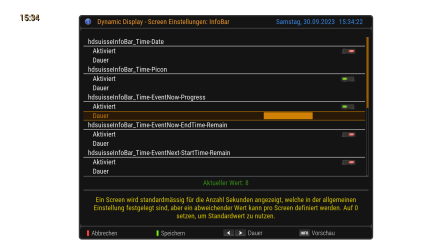
Options:
Enabled: Defines whether the display screen is shown
Duration: Allows the definition of a different display duration for the display screen.
The above options are displayed per display screen.
Preview
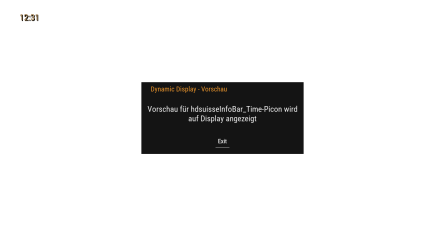
This screen is only a placeholder. The actual information is shown on the display.
Important:
InfoBar: the information about the currently running channel is always displayed.
MoviePlayer: here also the info about the currently running channel is displayed instead of a movie, because the information is not available. Accordingly, e.g. a cover is never displayed.
Definition Display Screens
The display screens are defined per skin and stored in /usr/share/enigma2/<skinname>/summaries. For each screen you have to create an xml file which contains the different display screens.
Thanks a lot
@ Dre for programming the plugin and have fun with it.
Instructions for my skins here
hdsuisse Skin "Dynamic Display" Plugin (dm900/920/Two)
The plugin manages the additional display screens of the skin, which can be displayed alternately. After installation, the main display screens for InfoBar, MoviePlayer, Standby, ChannelSelection and MovieSelection can be activated under Menu->Settings->Picture and Sound->DynamicDispay. The display screens of the hdsuisse skin are shown under "Available Display Screens" and can be combined as desired.
-
The display screens with "Event" have a ticker, this starts after 3 seconds. If you want to see the ticker you have to set more than 3 seconds or select only this one screen. Under the display screens, the display duration can be extended separately for this screen (e.g. 10 seconds). The remaining screens continue to change as set in the menu (e.g. 3 seconds).
The plugin overwrites the display screens from MerlinSkinThems. The color of the progressbar and the fonts are still used. If you want to get one or all display screens back from MerlinSkinThemes, you can switch off the desired screen in the DynamicDisplay Menu or deactivate the plugin.
-
Caution! When selecting the "Weather.com" or "EDM (EventDataManager)" Screens, the plugin must also be installed! The DynamicDisplay plugin does not check the presence of the plugins and it will crash, even in the preview! Whereby with a preview crash nothing else happens. The box starts normally again. So it is best to test with the preview. If a wrong screen is selected and it crashes permanently -> simply overwrite the xml-files of hdsuisse-summaries.zip (attached) via FTP on the box under usr/share/enigma2/<skinname>/summaries. This way the basic settings will be restored

The plugin from @ Dre is supported by all hdsuisse skins. The display screens are included in my skins and can be easily activated in the plugin. Supported Display Screens for the Dreambox 900/920/Two
Functions:
InfoBar, MoviePlayer, Standby: Overwrite default Display Screen with own Display Screen
Add display screen for screens that do not offer their own display screen
In addition, the plugin offers the possibility to define multiple display screens for a screen, which are then displayed one after the other.
The plugin can be found after installation under Menu > Settings > Image and Sound > Dynamic Display.
Settings:
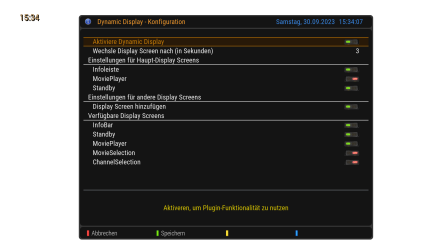
Options:
Enable Dynamic Display: Enable the plugin
Switch display screen after (in seconds): Defines the default value for switching to the next screen. Of course, more than one display screen must be defined for this.
InfoBar, MoviePlay, Standby: Defines if the default display screen should be overwritten
Add Display Screen: Defines if "missing" Display Screens should be added.
Available Display Screens: shows the found Display Screens. For each display screen you can define if it is activated.
Screen settings
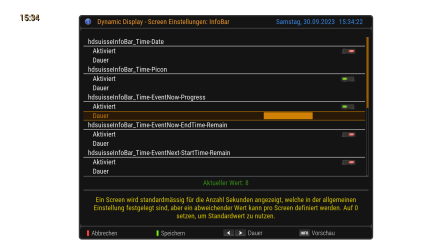
Options:
Enabled: Defines whether the display screen is shown
Duration: Allows the definition of a different display duration for the display screen.
The above options are displayed per display screen.
Preview
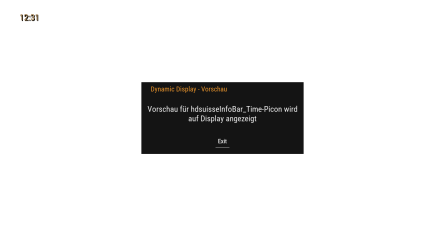
This screen is only a placeholder. The actual information is shown on the display.
Important:
InfoBar: the information about the currently running channel is always displayed.
MoviePlayer: here also the info about the currently running channel is displayed instead of a movie, because the information is not available. Accordingly, e.g. a cover is never displayed.
Definition Display Screens
The display screens are defined per skin and stored in /usr/share/enigma2/<skinname>/summaries. For each screen you have to create an xml file which contains the different display screens.
Thanks a lot
@ Dre for programming the plugin and have fun with it.
Instructions for my skins here
hdsuisse Skin "Dynamic Display" Plugin (dm900/920/Two)
The plugin manages the additional display screens of the skin, which can be displayed alternately. After installation, the main display screens for InfoBar, MoviePlayer, Standby, ChannelSelection and MovieSelection can be activated under Menu->Settings->Picture and Sound->DynamicDispay. The display screens of the hdsuisse skin are shown under "Available Display Screens" and can be combined as desired.
-
The display screens with "Event" have a ticker, this starts after 3 seconds. If you want to see the ticker you have to set more than 3 seconds or select only this one screen. Under the display screens, the display duration can be extended separately for this screen (e.g. 10 seconds). The remaining screens continue to change as set in the menu (e.g. 3 seconds).
The plugin overwrites the display screens from MerlinSkinThems. The color of the progressbar and the fonts are still used. If you want to get one or all display screens back from MerlinSkinThemes, you can switch off the desired screen in the DynamicDisplay Menu or deactivate the plugin.
-
Caution! When selecting the "Weather.com" or "EDM (EventDataManager)" Screens, the plugin must also be installed! The DynamicDisplay plugin does not check the presence of the plugins and it will crash, even in the preview! Whereby with a preview crash nothing else happens. The box starts normally again. So it is best to test with the preview. If a wrong screen is selected and it crashes permanently -> simply overwrite the xml-files of hdsuisse-summaries.zip (attached) via FTP on the box under usr/share/enigma2/<skinname>/summaries. This way the basic settings will be restored

