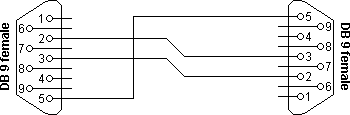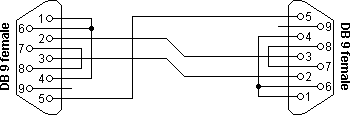D.I.Y RS232 Null Modem Cable
The easiest way to connect a Receiver to a PC is by using a RS232 null modem cable. The only problem is the large variety of RS232 null modem cables available.
Mostly Used
For simple connections, a three line RS232 cable connecting the signal ground and receive and transmit lines is sufficient for most Satellite Receivers.(Diagram 1)
Simple RS232 null modem without handshaking
Connector 1... Connector 2............ Function
2.......................3......................... RxTx
3.......................2......................... TxRx
5...................... 5......................... Signal ground
Occasionally Used
Depending of the software used, some sort of handshaking may however be necessary to find the right null modem cable for each purpose, the RS232 null modem cable with loop back handshaking is a good choice.(Diagram 2)
RS232 null modem with loop back handshaking
Connector1.......Connector 2.......Function
2...........................3..................RxTx
3...........................2..................TxRx
5...........................5..................Sig nal ground
1 + 4 + 6................-..................DTRCD + DSR
-............................1 + 4 + 6......DTRCD + DSR
7 + 8......................-..................RTSCTS
-............................7 + 8............RTSCTS
To make the lead you will need the following Items:
Soldering Iron & Solder.
A length of Alarm/Telephone cable or similar in size with a minimum of 3 cores.
Small Screwdriver.
2xFemale Connectors.
Common Sense.
 receiver
receiver
 pc
pc
 makin no no ---2
makin no no ---2
 receiver
receiver
 pc
pc
 please help me
please help me