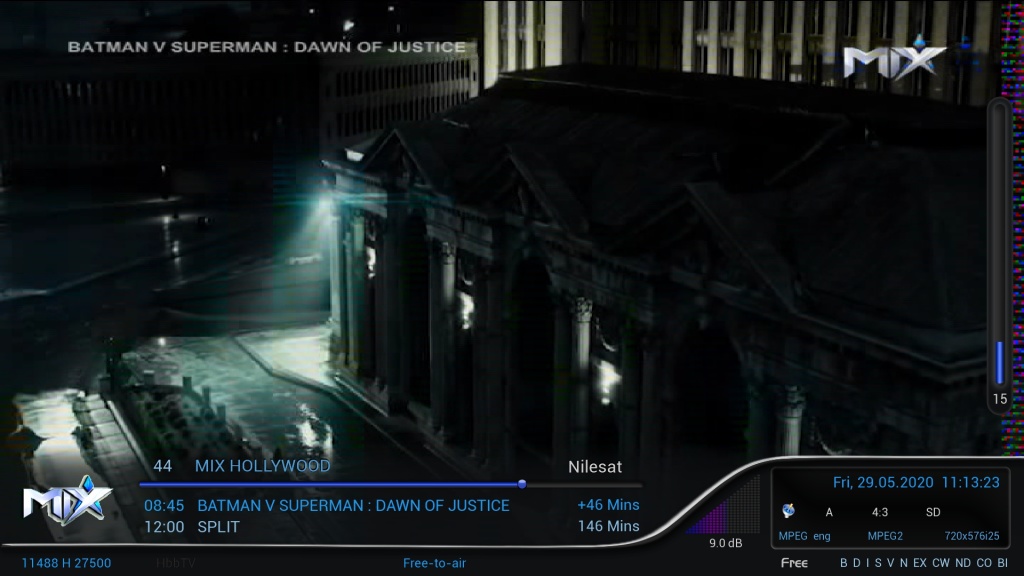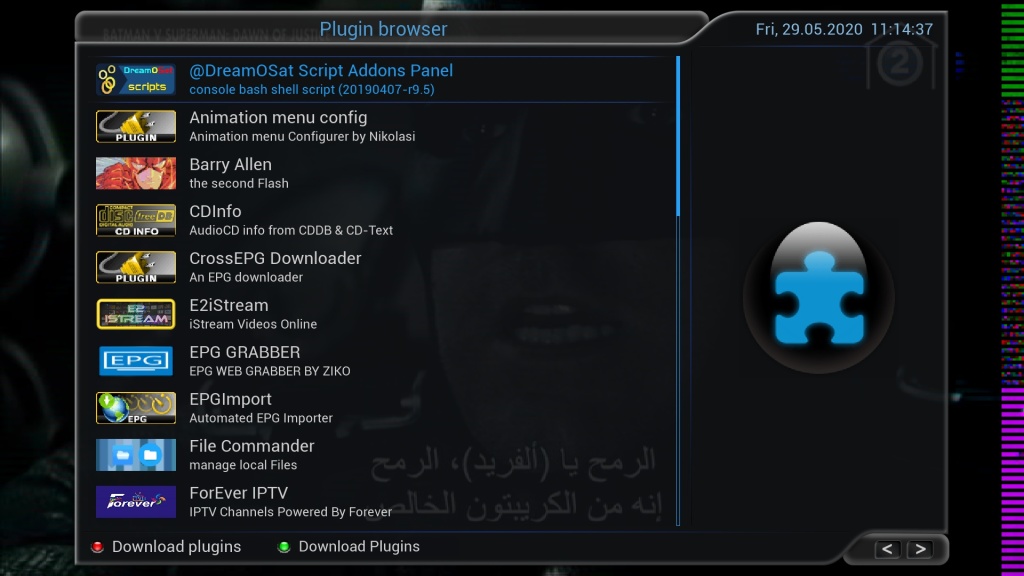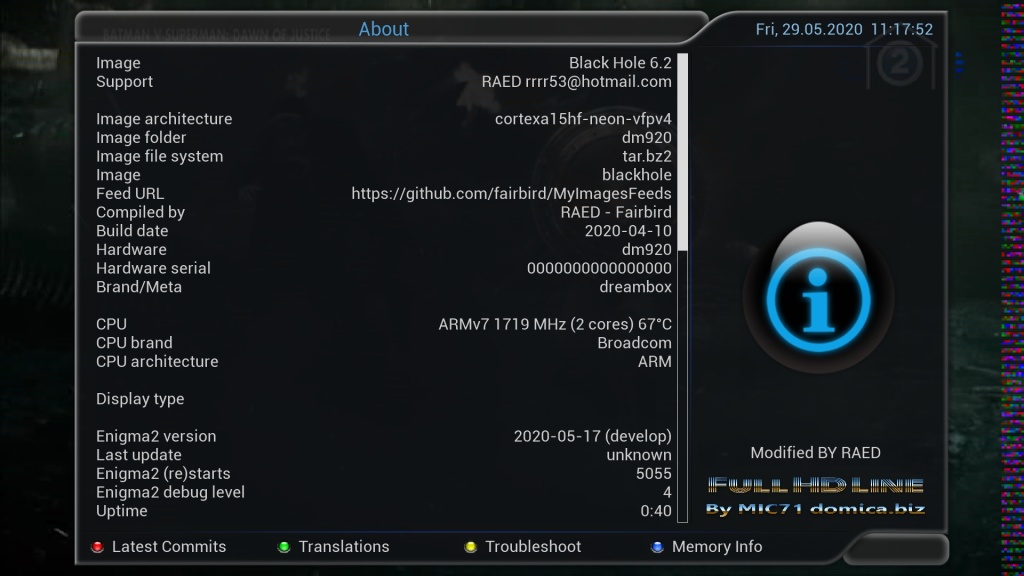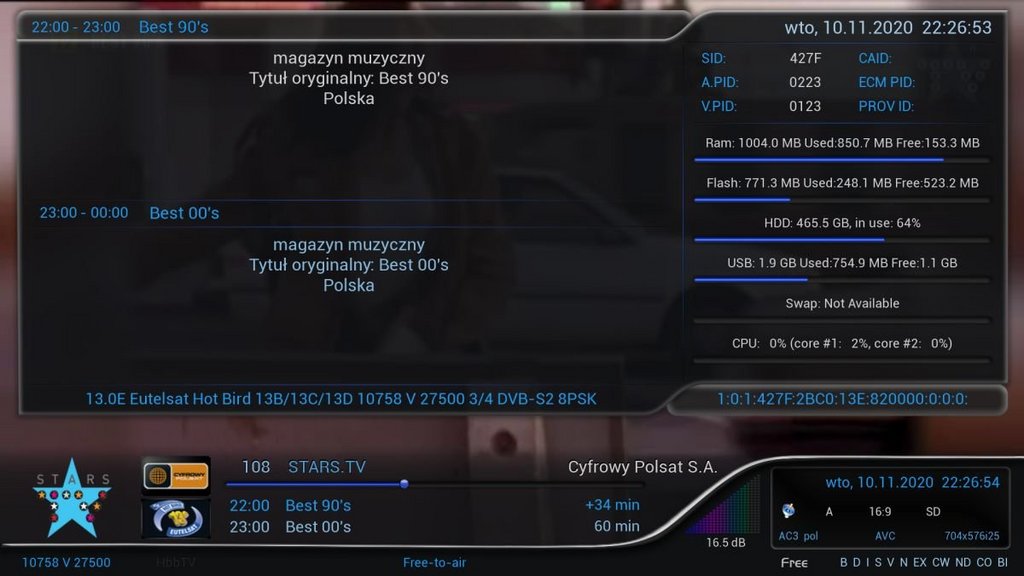- Messages
- 29,877
Skin-FULLHDLine-MOD-By-RAED
-Skin to (MIC71) Domica Team, Thank's
-I have Modded to all Devices
-Added MsWeather plugins
-Test On My DM920
Skin have two colors (you can change style color from Waves4 plugin)
How to get your city weather:
1-Open Weather Plugin from Plugins brwoser
2-Press Memu from Keyboard
3-Press Green Button (Add)
4-Write you city name in (City) option
5-Click yellow buttons (Search Code)
6-Now select your city and press green button (ok)
7-Press green button (ok) again
8-Finish Exit from plugin bu pressing Exit button
With This Command You Can Install Skin: After download and send it to /tmp

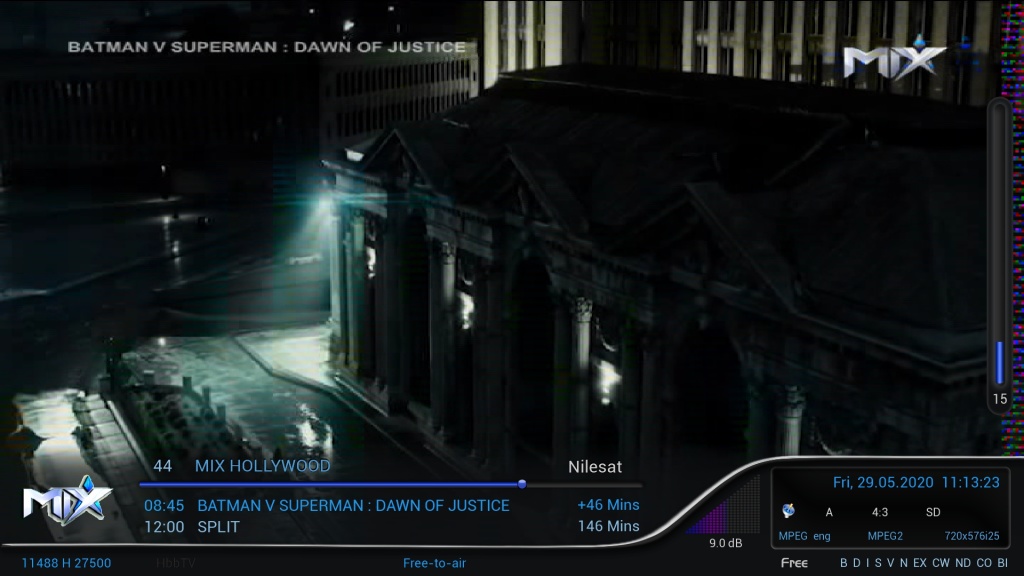


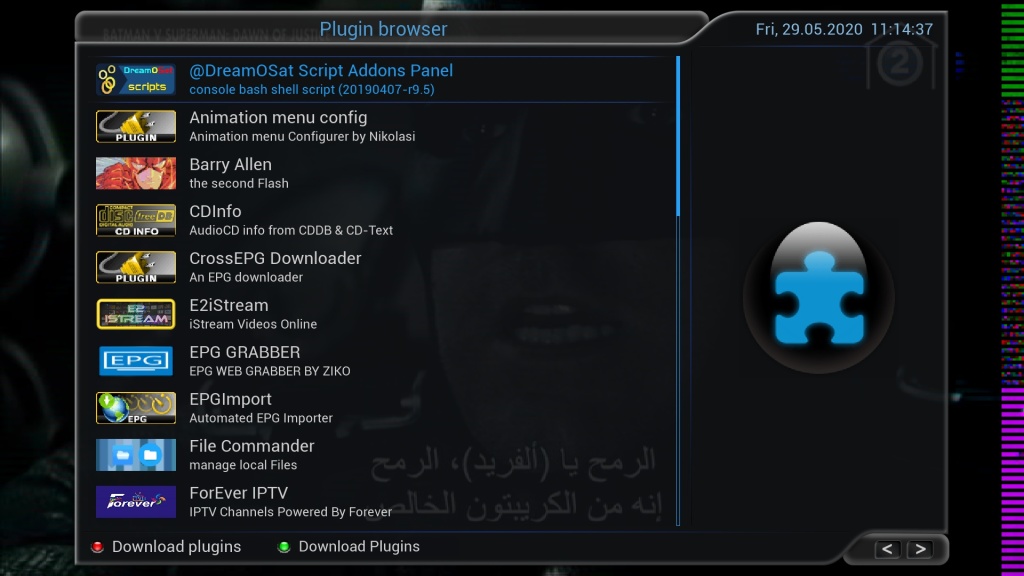
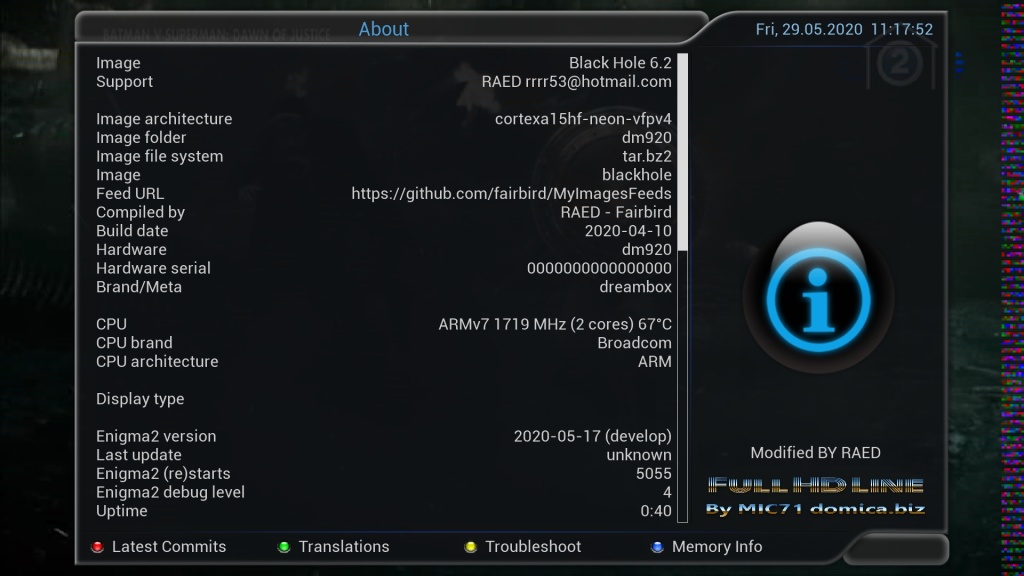
-Skin to (MIC71) Domica Team, Thank's
-I have Modded to all Devices
-Added MsWeather plugins
-Test On My DM920
Skin have two colors (you can change style color from Waves4 plugin)
How to get your city weather:
1-Open Weather Plugin from Plugins brwoser
2-Press Memu from Keyboard
3-Press Green Button (Add)
4-Write you city name in (City) option
5-Click yellow buttons (Search Code)
6-Now select your city and press green button (ok)
7-Press green button (ok) again
8-Finish Exit from plugin bu pressing Exit button
With This Command You Can Install Skin: After download and send it to /tmp
Code:
opkg install --force-overwrite /tmp/*.ipk