ELECTRIK DZ
VIP
- Messages
- 1,333
Hello: I have a starsat 1000 Hd lies only in Boot? regulated the like did you? any help
1_ Open Hbertrnimal program of
2_ filling machine from fallow back Receiver
3_ press at the same time on the three buttons of the keyboard
Ruler & Shift & 2 at the same time with continued pressure and lift
As the picture below
Until a message appears
STB225 v1 nand

When the message appears as image advancing green
We write the following command
run menu
Then we press Inter keyboard
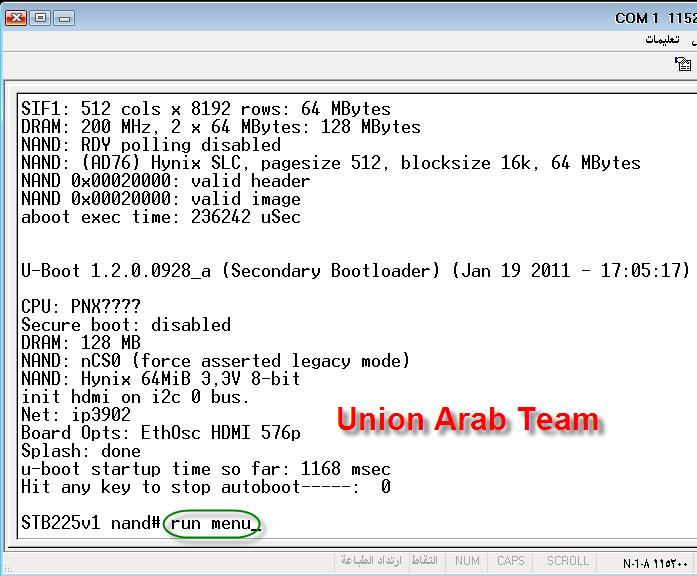
After pressing the Inter from the keyboard
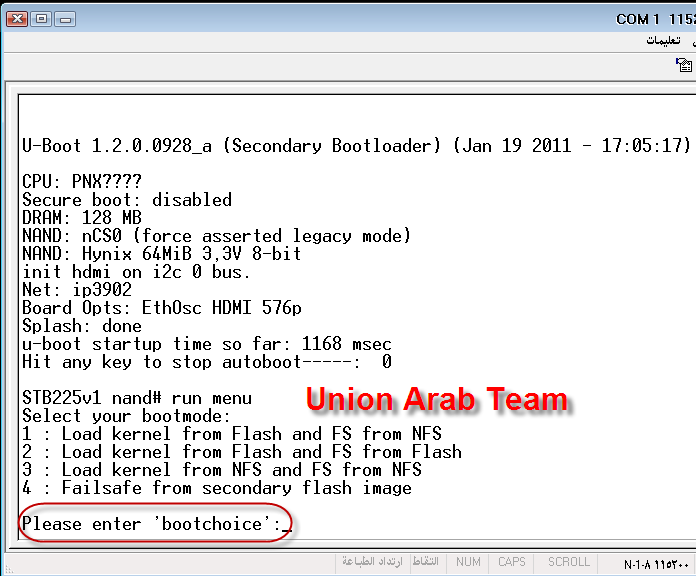
After pressing the Inter message appears above
Please insert order
No. 4, and then writes Inter

After writing No. 4 and the pressure on Inter begin the process of organizing sizes and arrangement of the parts

Now at this stage Put your device version put flashdisk
And put the receiver and then restart the receiver from the back and leave fallow receiver the usual update process will return to work
If the process does not work explanation came back again
:thum::thum:
