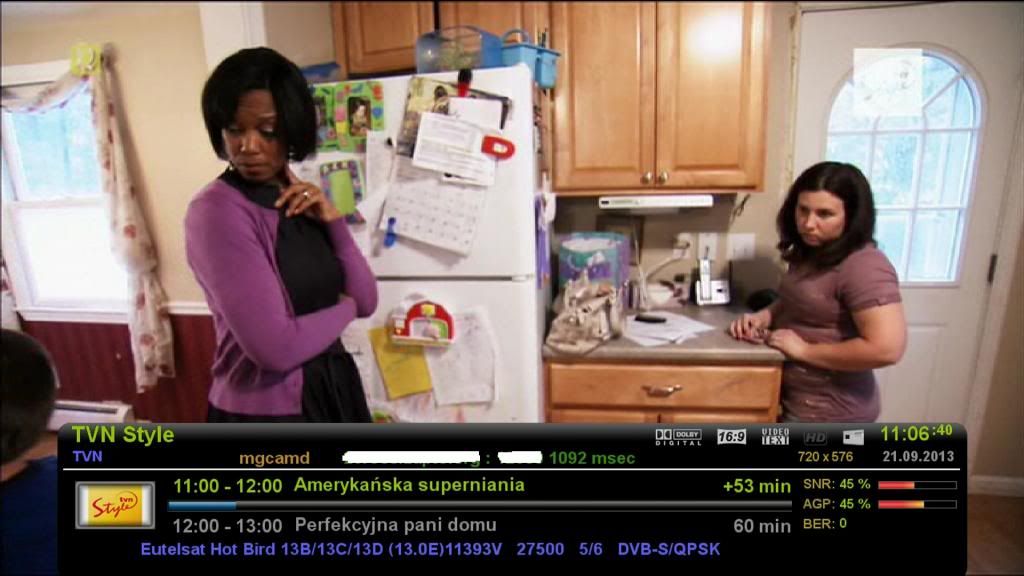Mates:
Here is my latest backup of OpenAR-P Enigma2 Image for Spark 7111 Receivers. It is based upon OpenAR-P Enigma2 Image dated 14 April 2013.
Features:
It's main features include:
1. Sateliite XML file include all satellites between 50 West to 140 East. Ku band and C Band on same position are included as separate satellites.
2. Softcams, including CCcam, Mgcamd, Oscam v18 t46, Camd3, Wiccard installed. DigiTurk at 7 East OK with Oscam v18 t46.
3. Plugins, including TSMedia 3.91, MediaPortal 4.8.0, MyTubePlayer, CoolTV Guide 6.4.0, DD Subtitle Player 3.27, HDD Manager installed. Recording on USB HDD possible using HDD Manager plugin. Many more plugins may be installed from built-in server.
4. New boot logo added. "Magic" and "nBlack51" skins installed, more can be installed from built-in server. Keymap used is "Amiko" but it may be changed to "E2 Default" by going to Menu>Setup>Key Map.
How to install:
It should be installed using Spark plugin "e2_upgrade".
FTP Login details:
User: root
Password: root
Here are few screenshots to give overview of this Image:
Boot Logo:
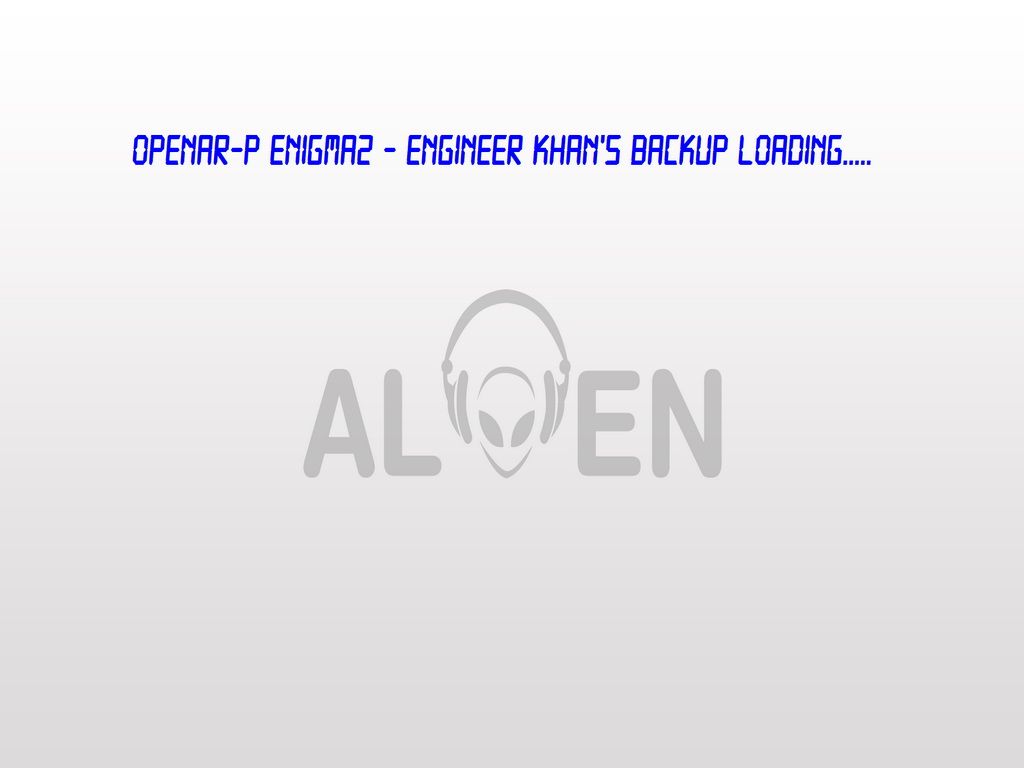
Infobar:

Menu:

Blue Panel:
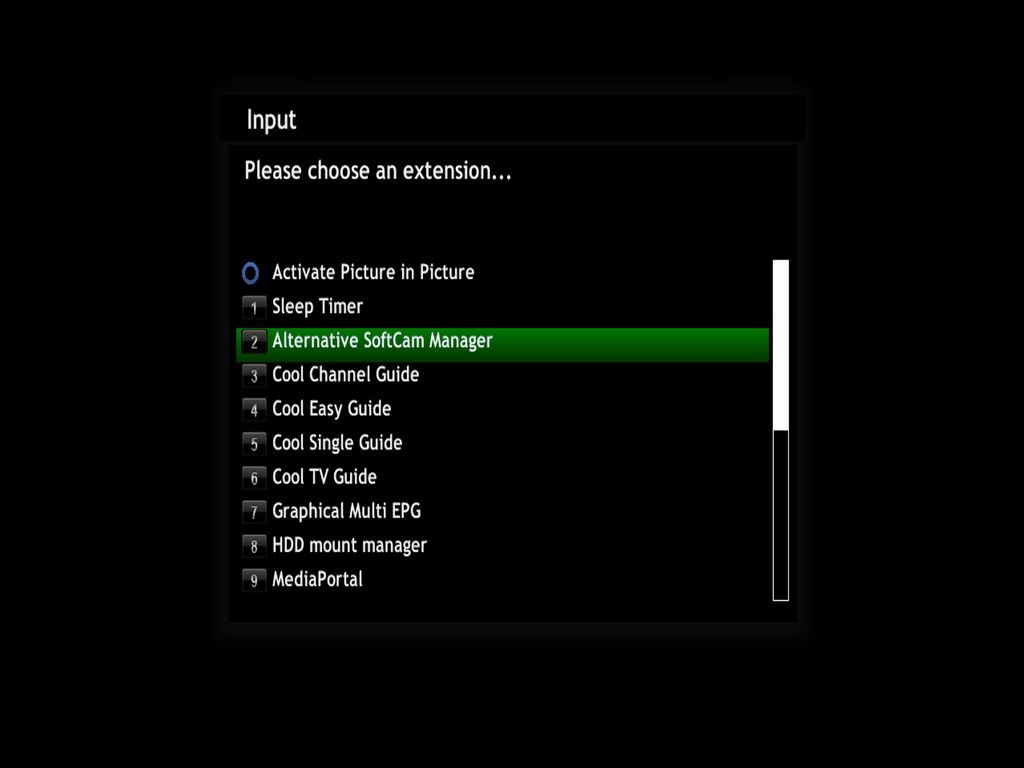
Alternate Softcam Manager:
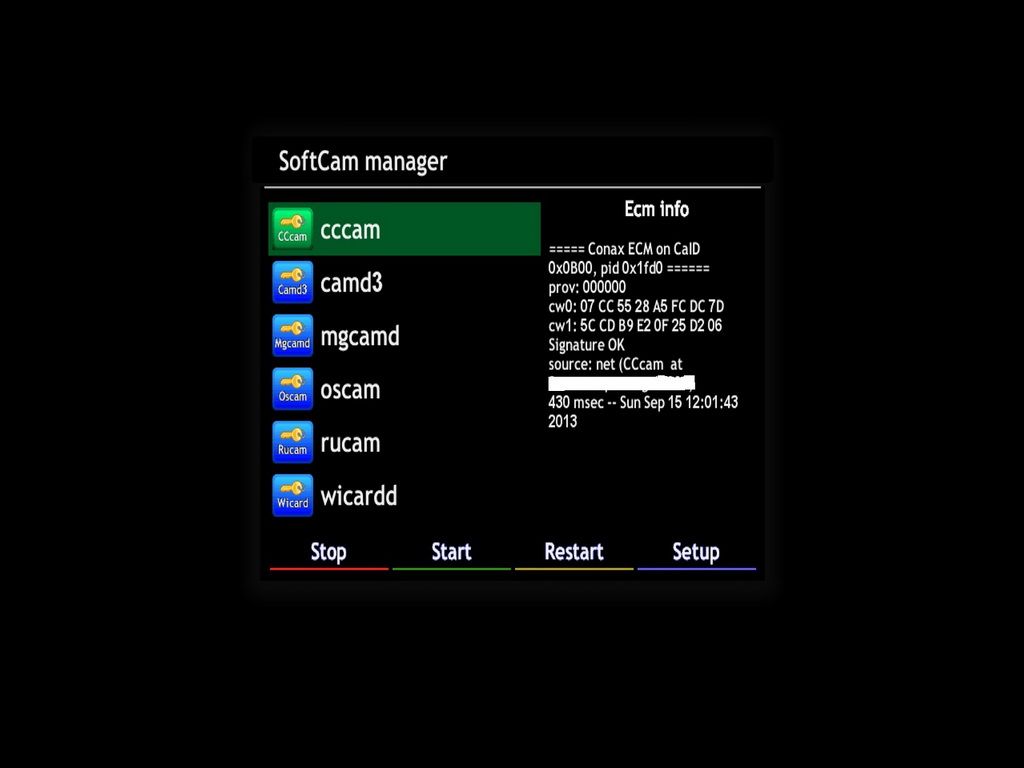
GigiTurk OK on Oscam:
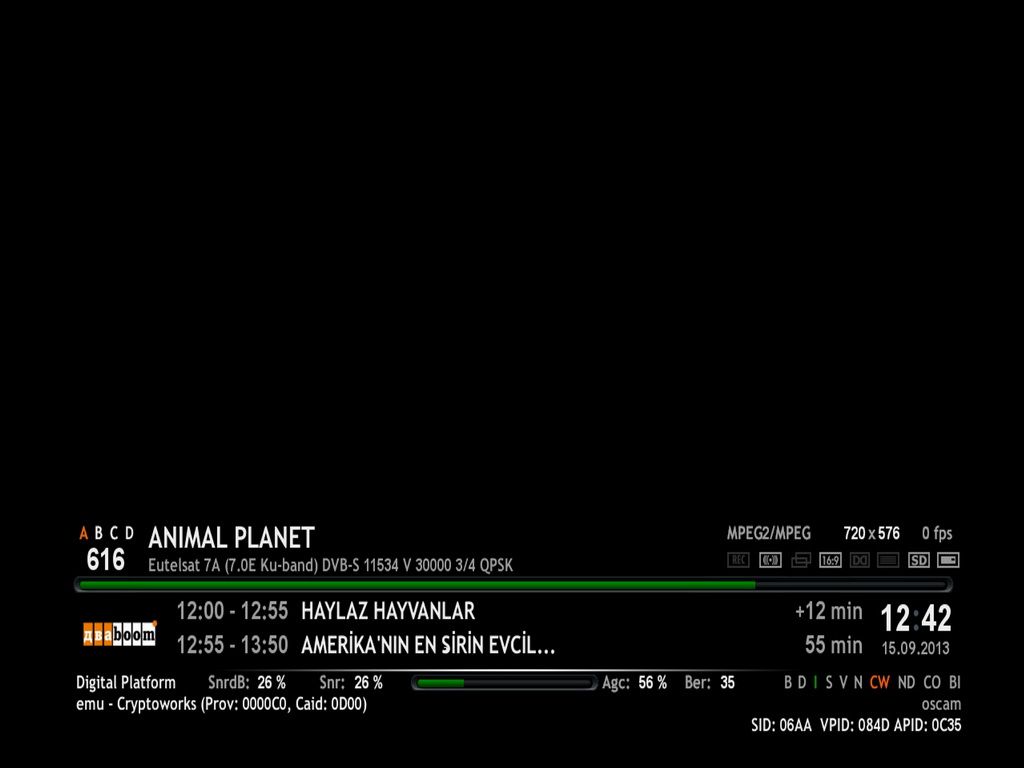
Plugins 1:
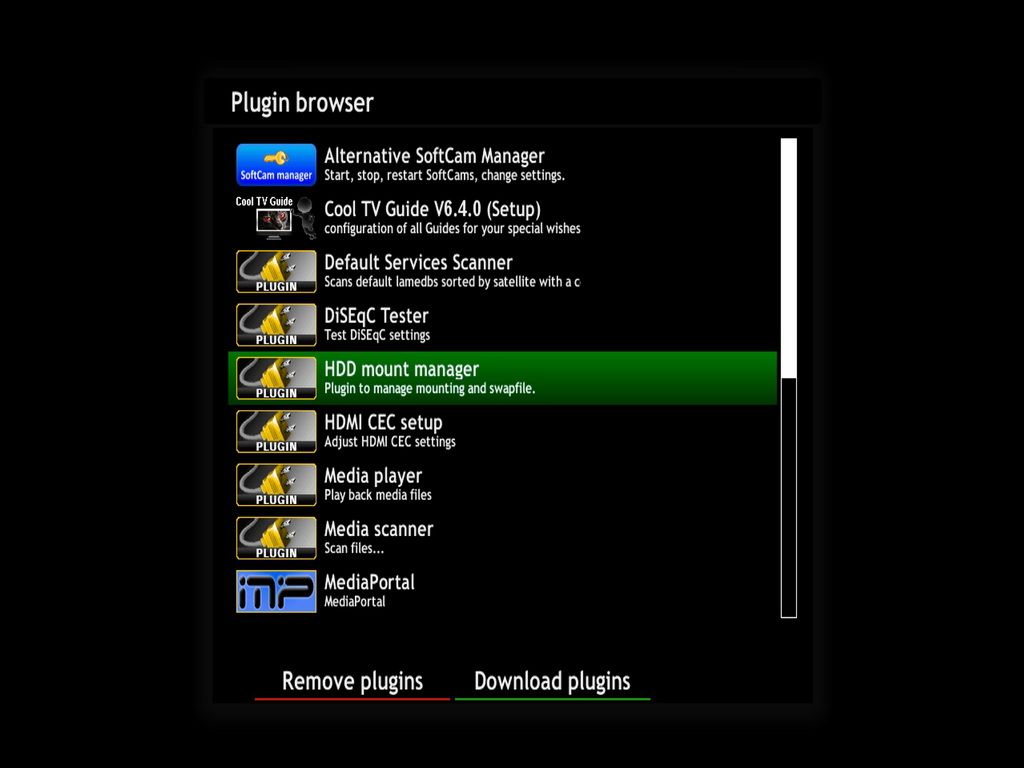
Plugins 2:
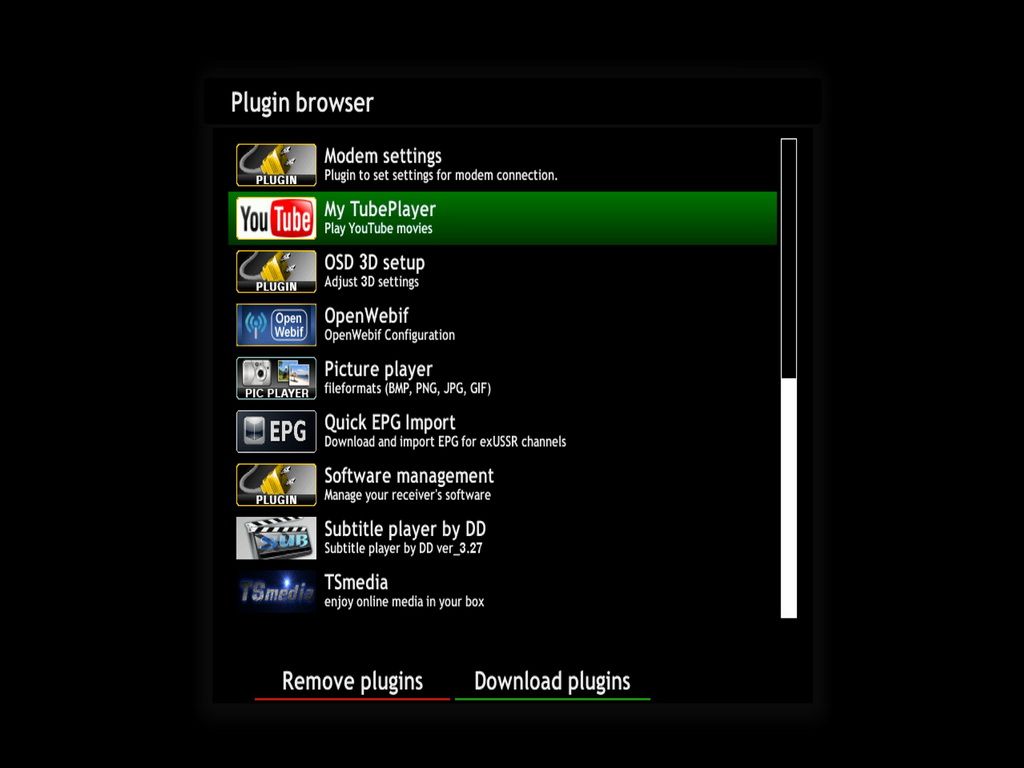
TSMedia 3.91:
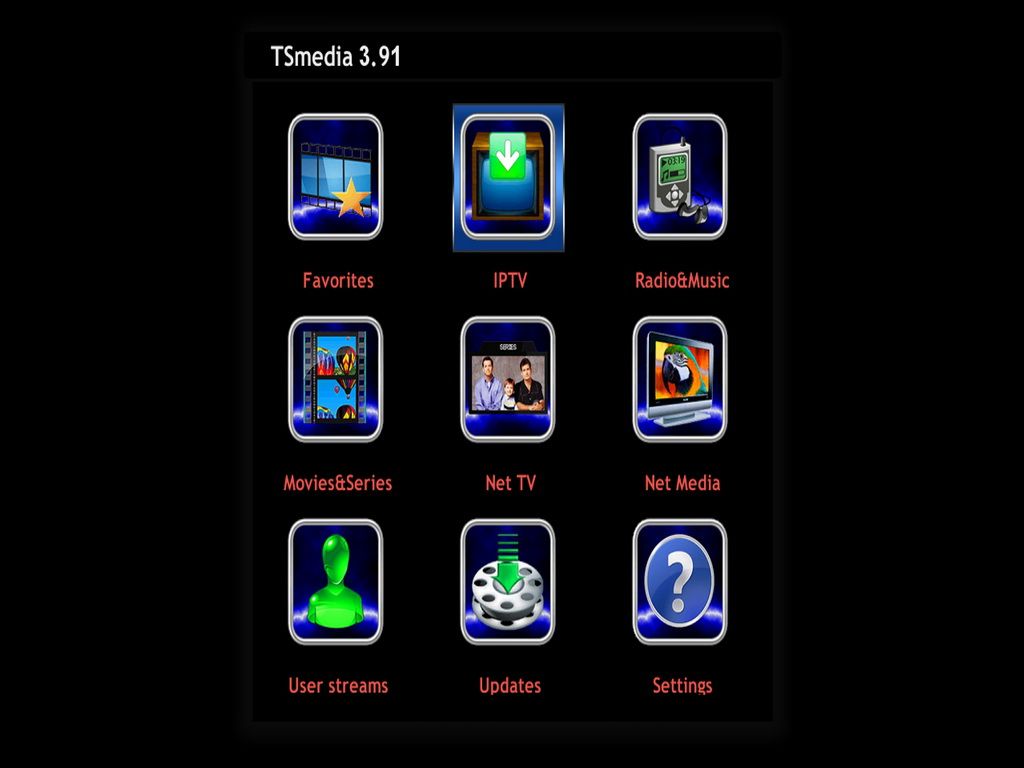
MediaPortal 4.8.0:

CoolTV Guide 6.4.0:
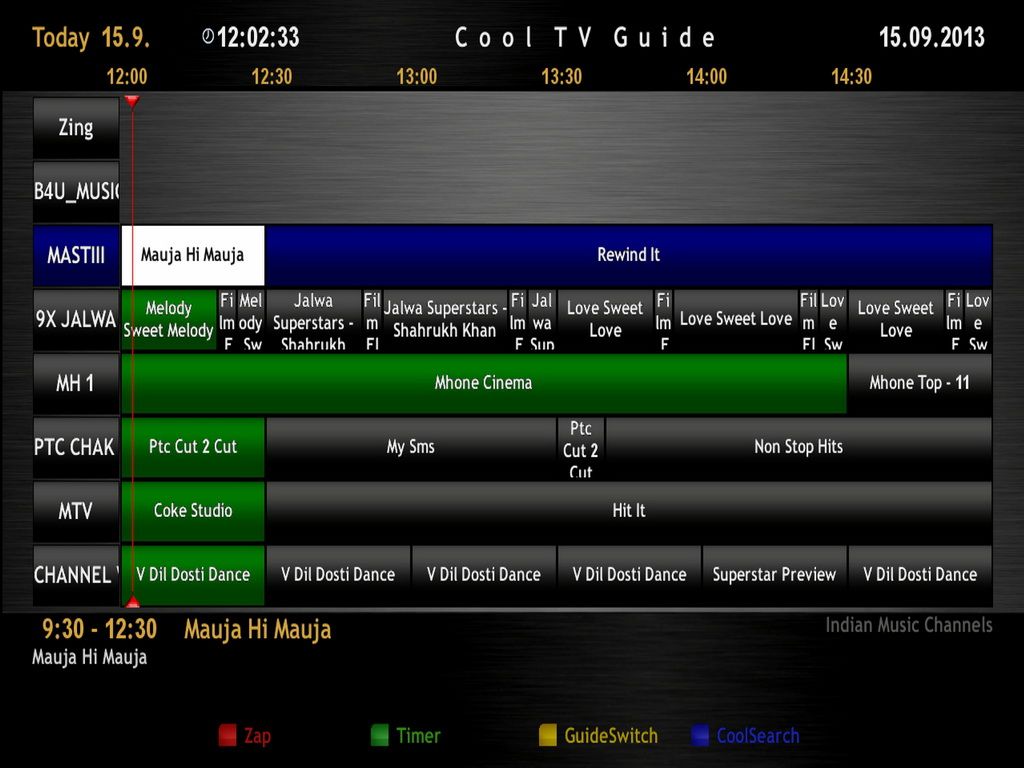
DD Subtitle Player 3.27:
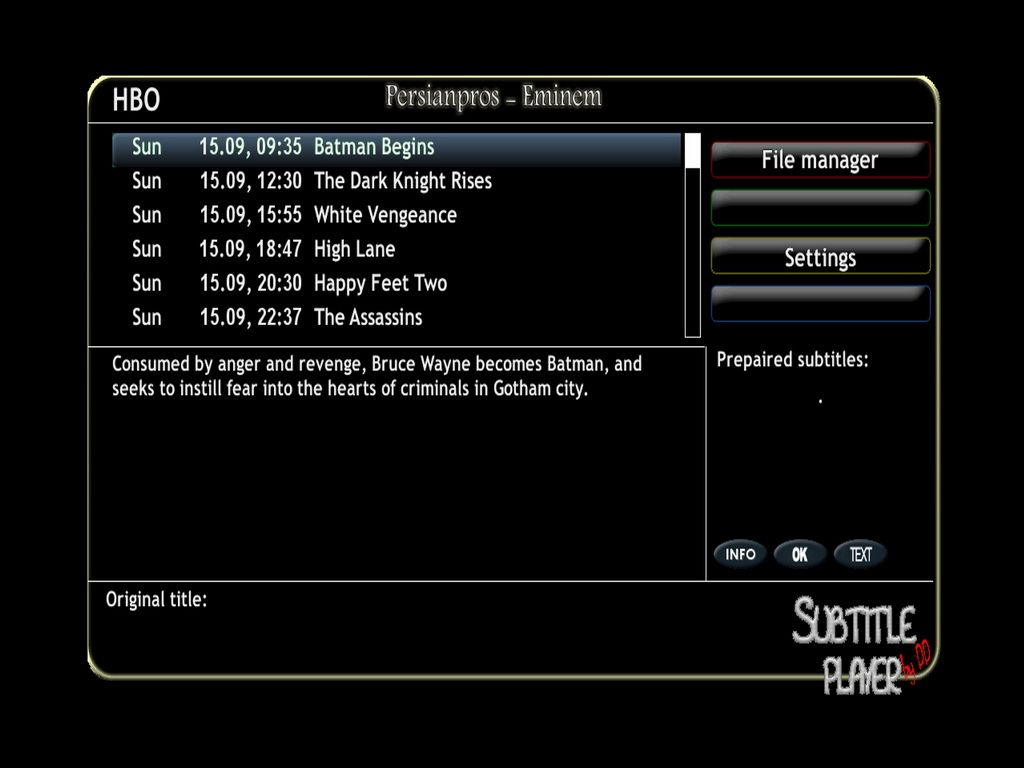
Download from here:
Engineer Khan's Backup of OpenAR-P Enigma2 for Spark_7111 - 15-09-2013.rar
File password: engineerkhan15
Here is my latest backup of OpenAR-P Enigma2 Image for Spark 7111 Receivers. It is based upon OpenAR-P Enigma2 Image dated 14 April 2013.
Features:
It's main features include:
1. Sateliite XML file include all satellites between 50 West to 140 East. Ku band and C Band on same position are included as separate satellites.
2. Softcams, including CCcam, Mgcamd, Oscam v18 t46, Camd3, Wiccard installed. DigiTurk at 7 East OK with Oscam v18 t46.
3. Plugins, including TSMedia 3.91, MediaPortal 4.8.0, MyTubePlayer, CoolTV Guide 6.4.0, DD Subtitle Player 3.27, HDD Manager installed. Recording on USB HDD possible using HDD Manager plugin. Many more plugins may be installed from built-in server.
4. New boot logo added. "Magic" and "nBlack51" skins installed, more can be installed from built-in server. Keymap used is "Amiko" but it may be changed to "E2 Default" by going to Menu>Setup>Key Map.
How to install:
It should be installed using Spark plugin "e2_upgrade".
FTP Login details:
User: root
Password: root
Here are few screenshots to give overview of this Image:
Boot Logo:
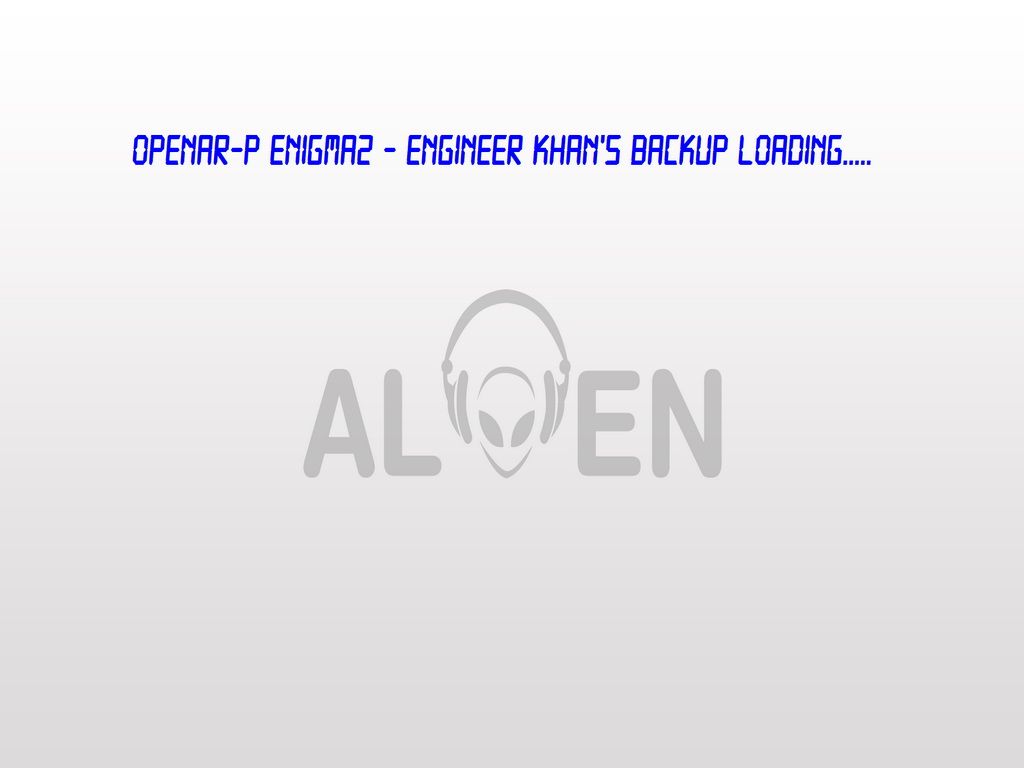
Infobar:

Menu:

Blue Panel:
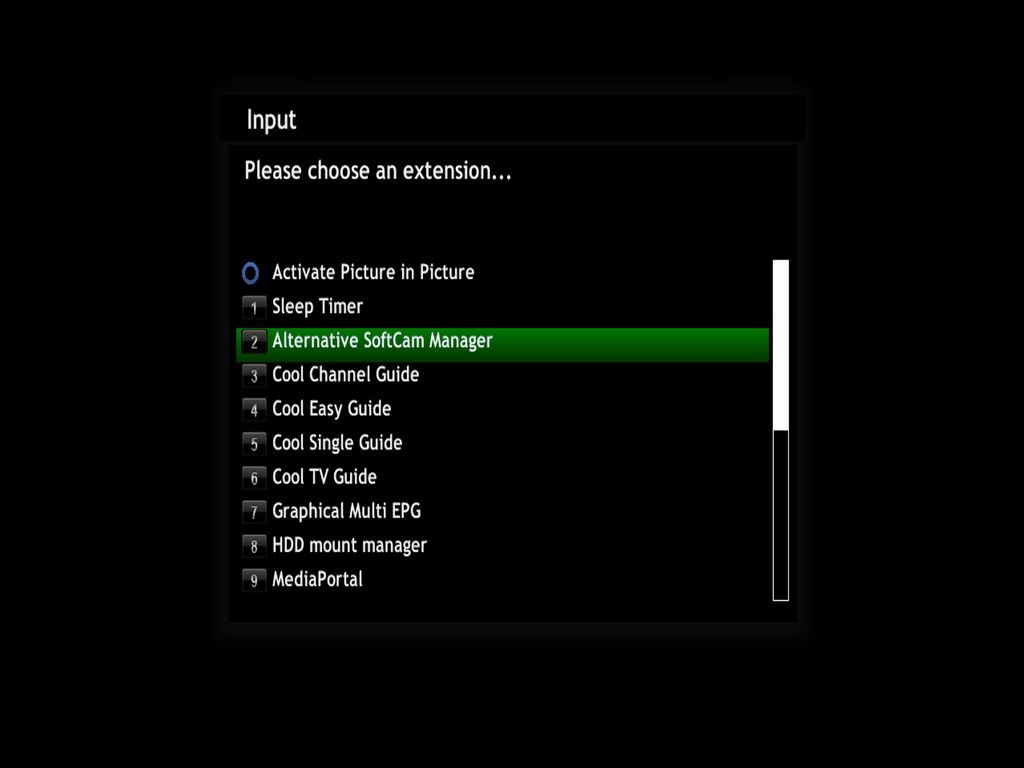
Alternate Softcam Manager:
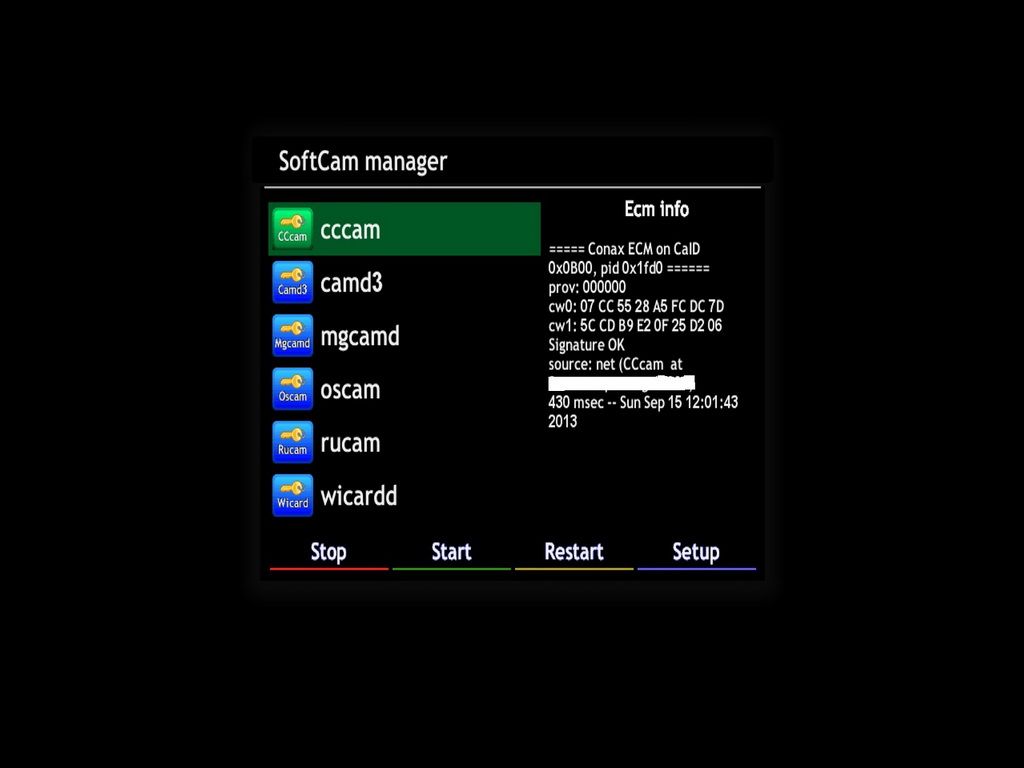
GigiTurk OK on Oscam:
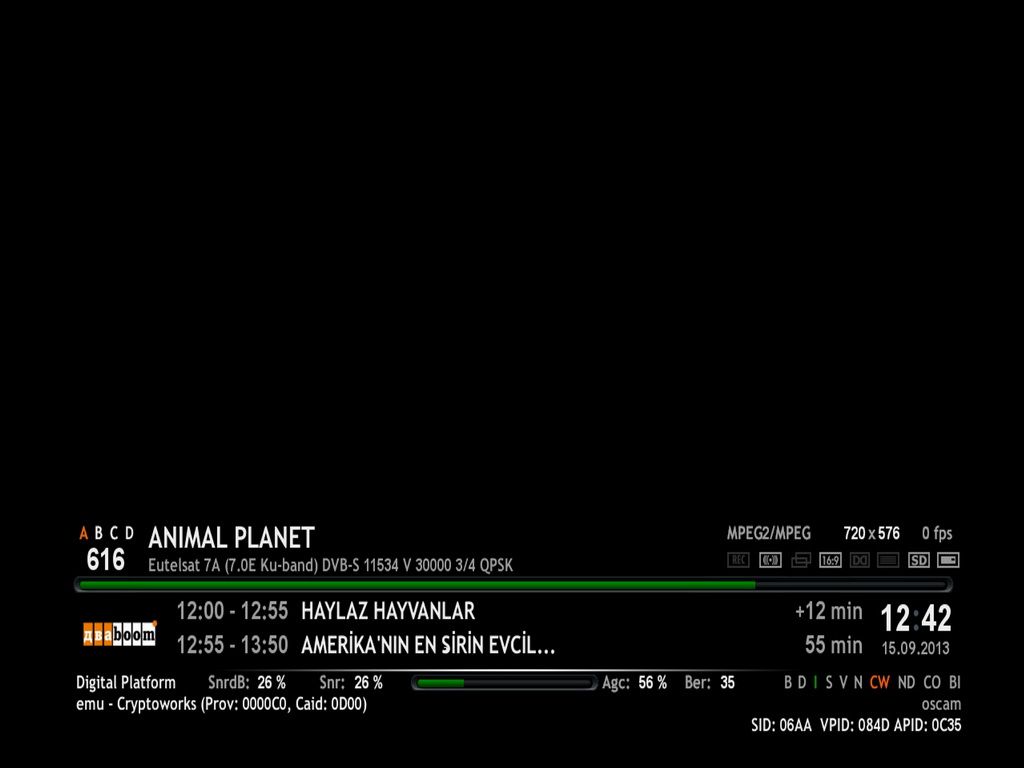
Plugins 1:
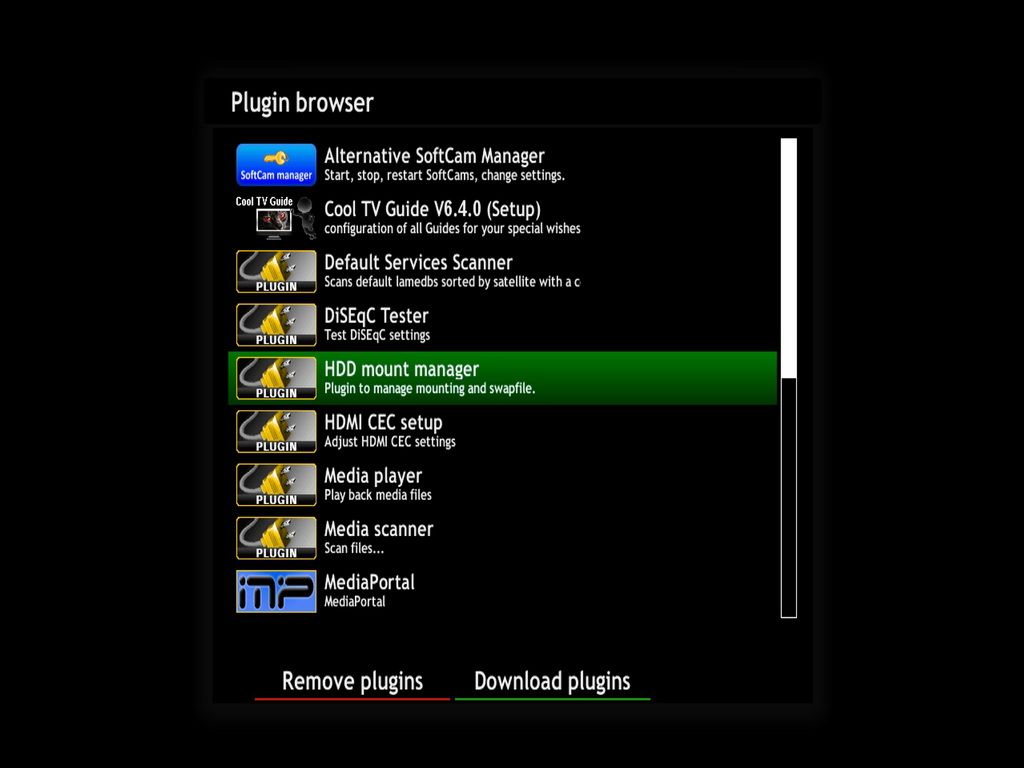
Plugins 2:
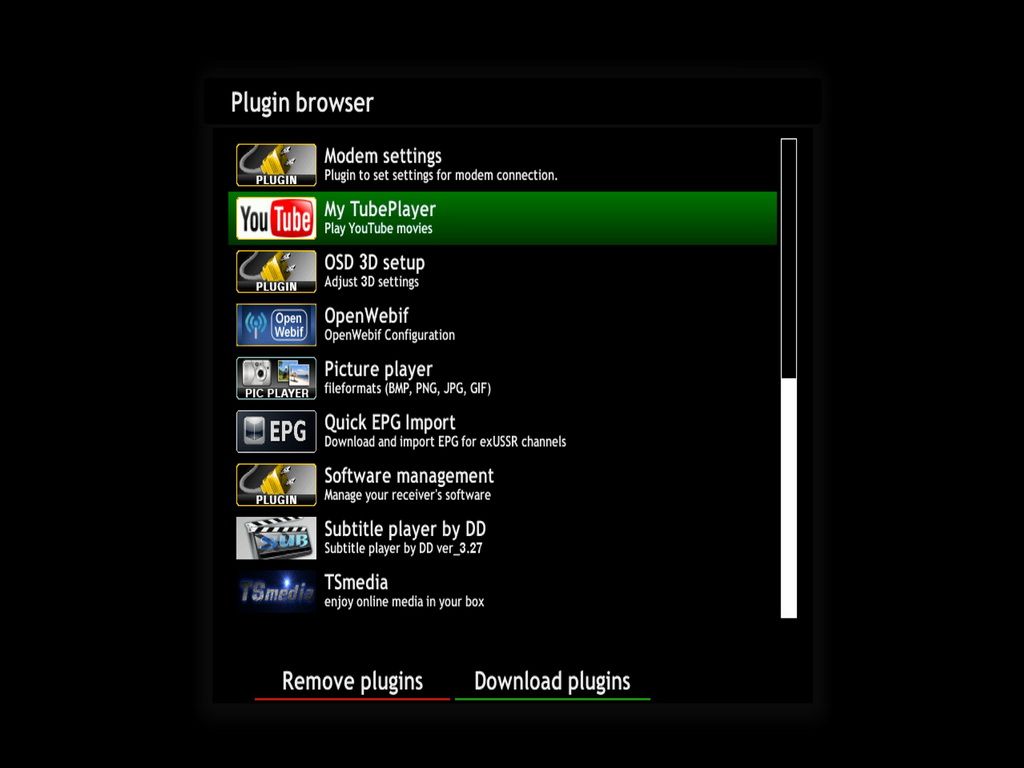
TSMedia 3.91:
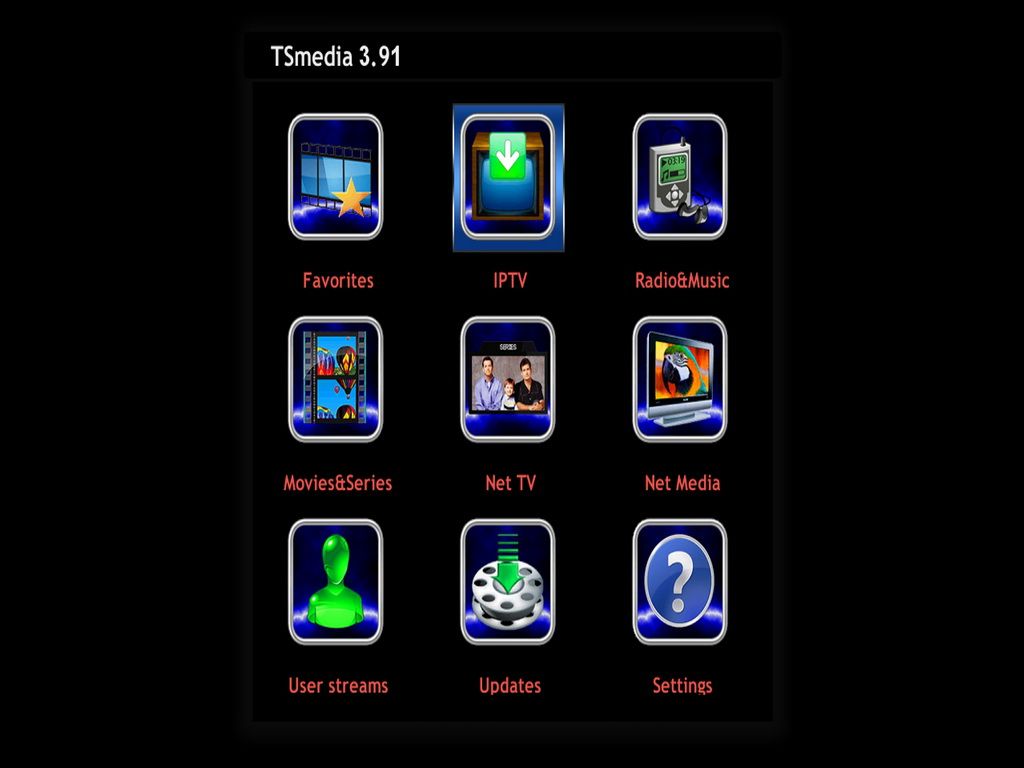
MediaPortal 4.8.0:

CoolTV Guide 6.4.0:
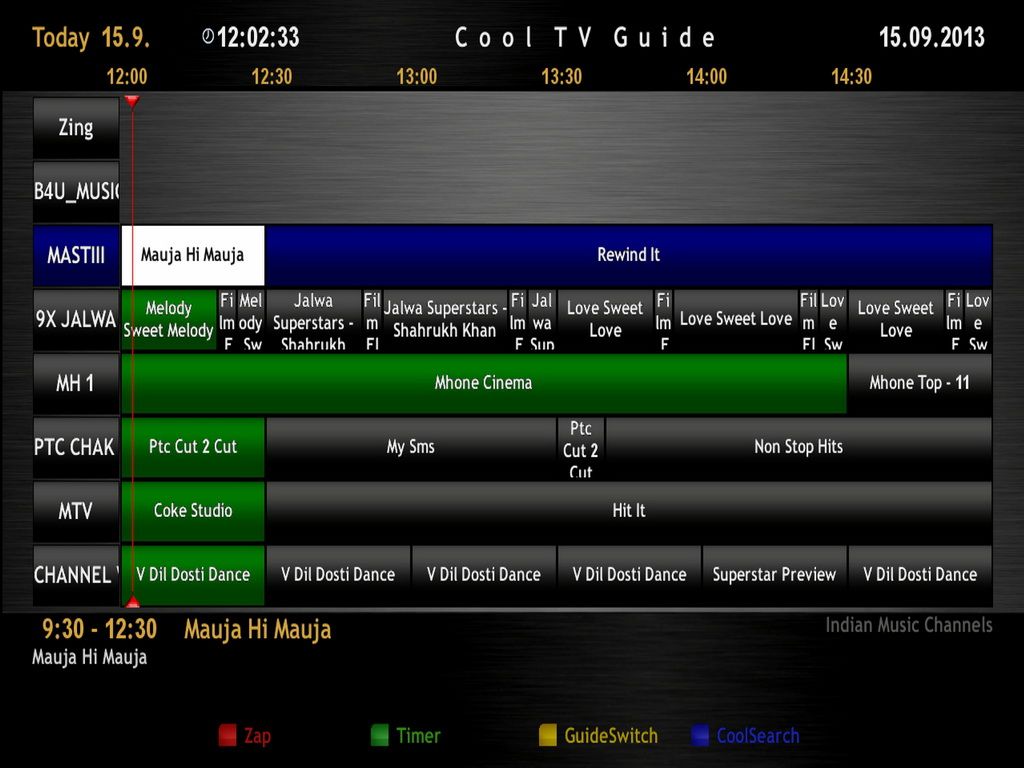
DD Subtitle Player 3.27:
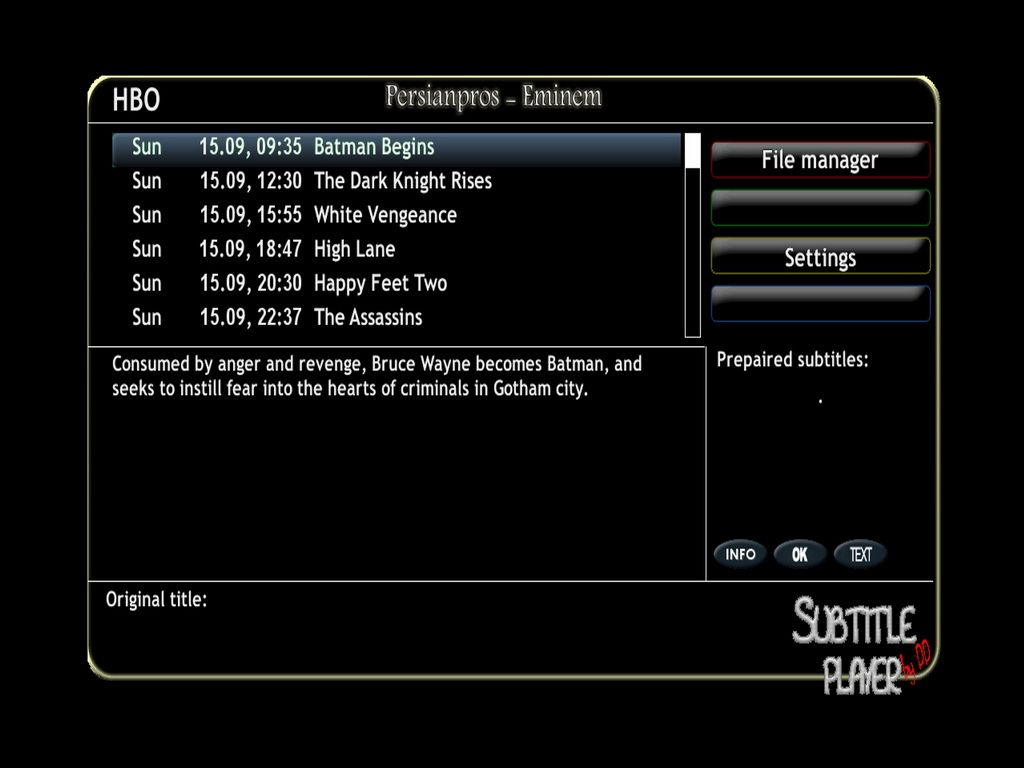
Download from here:
Engineer Khan's Backup of OpenAR-P Enigma2 for Spark_7111 - 15-09-2013.rar
File password: engineerkhan15