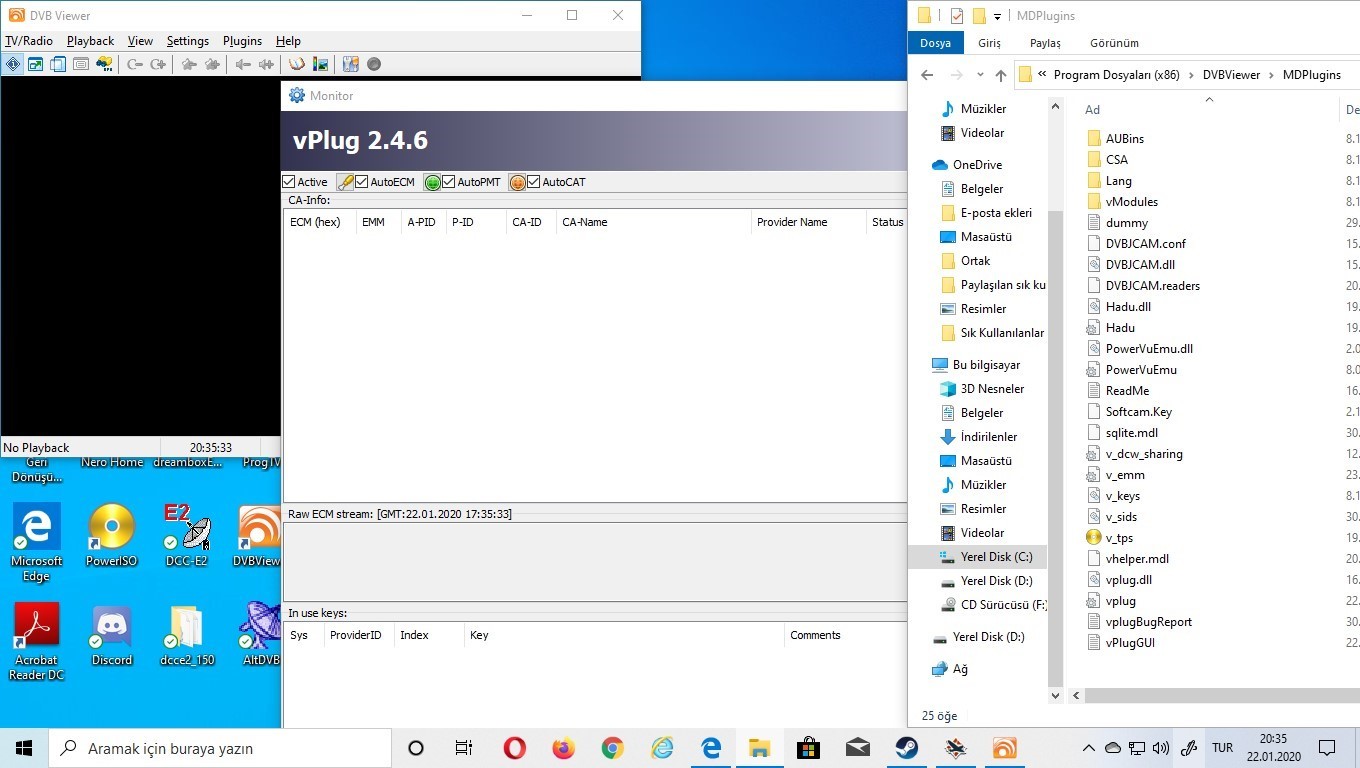smartstradamus
Registered
- Messages
- 6
Hi all,
I have a legit copy of dvbviewer 4.2.1.0 and vplug 2.4.2.
I have installed vplug to c:\program files\dvbviewer\plugins
When i check the help\about\versioninfo in dvbviewer it shows vplug.dll 2.4.2 is present,however i do not get a vplug icon showing in the taskbar so i cannot use vplug.
Anybody know where ive gone?
I have uninstalled/installed msny times with no change.
I have dvbdream working with vplug perfectly so i am confused as to why dvbviewer aint working with vplug.
Any help is appreciated.
I have a legit copy of dvbviewer 4.2.1.0 and vplug 2.4.2.
I have installed vplug to c:\program files\dvbviewer\plugins
When i check the help\about\versioninfo in dvbviewer it shows vplug.dll 2.4.2 is present,however i do not get a vplug icon showing in the taskbar so i cannot use vplug.
Anybody know where ive gone?
I have uninstalled/installed msny times with no change.
I have dvbdream working with vplug perfectly so i am confused as to why dvbviewer aint working with vplug.
Any help is appreciated.