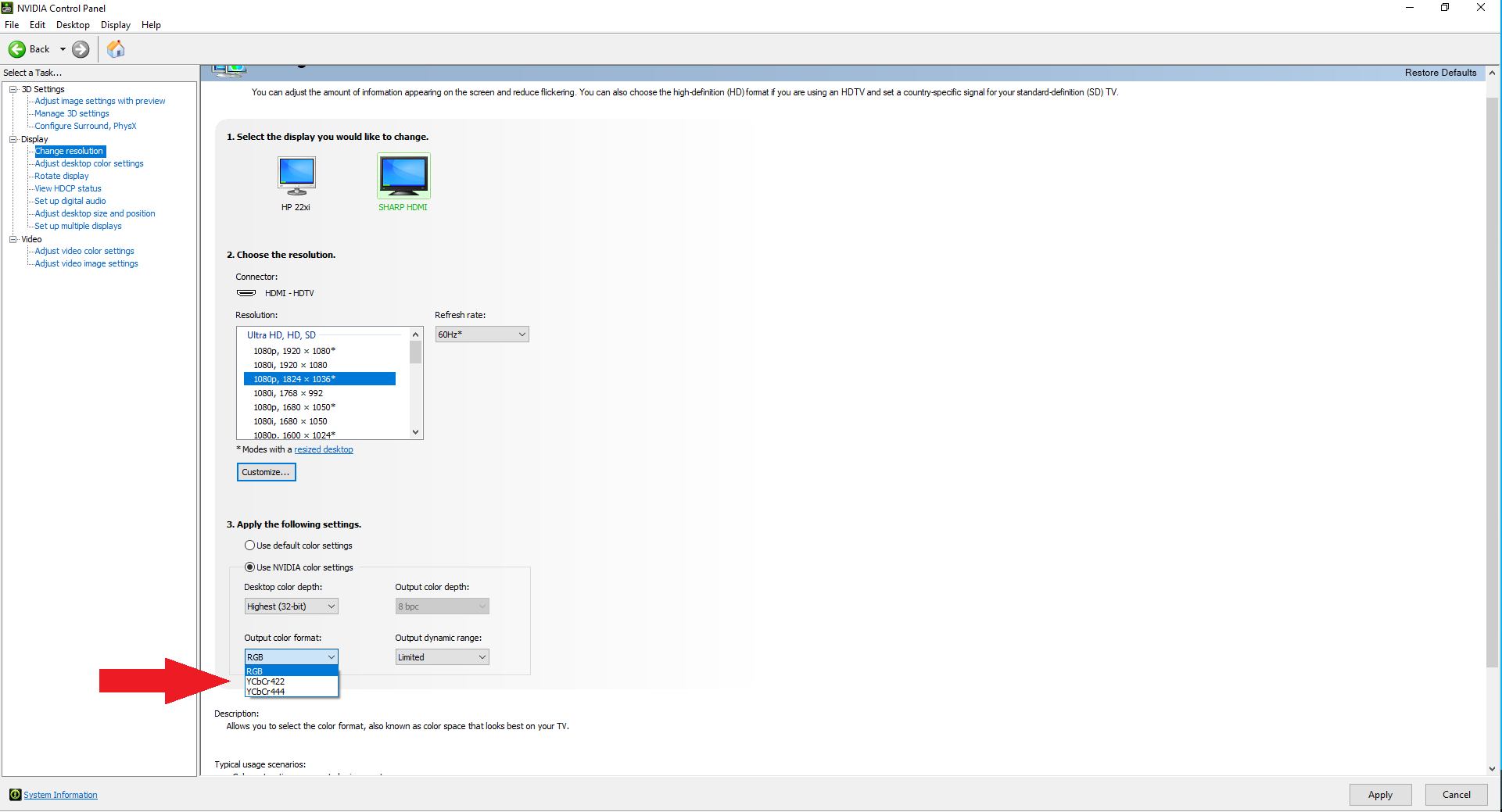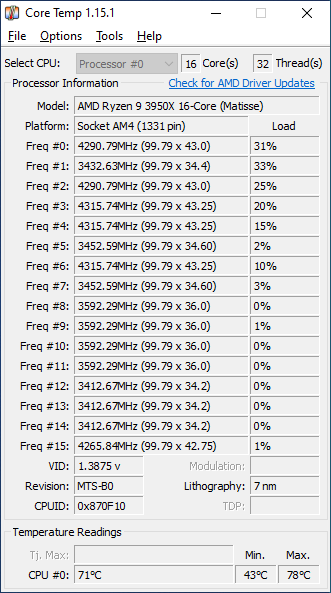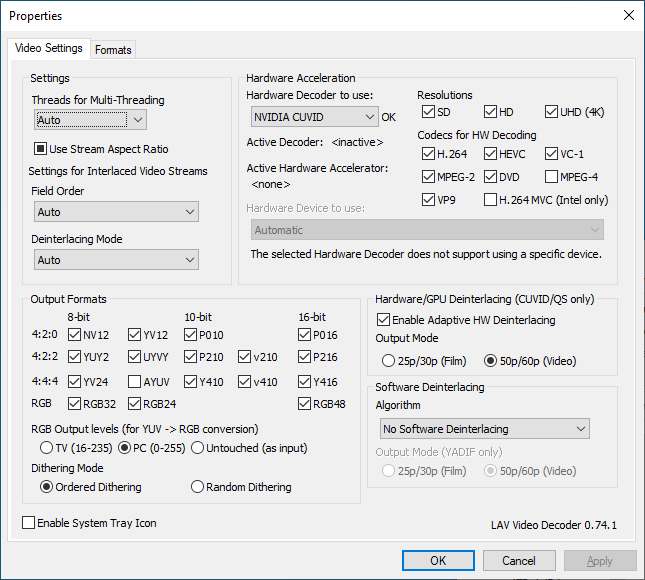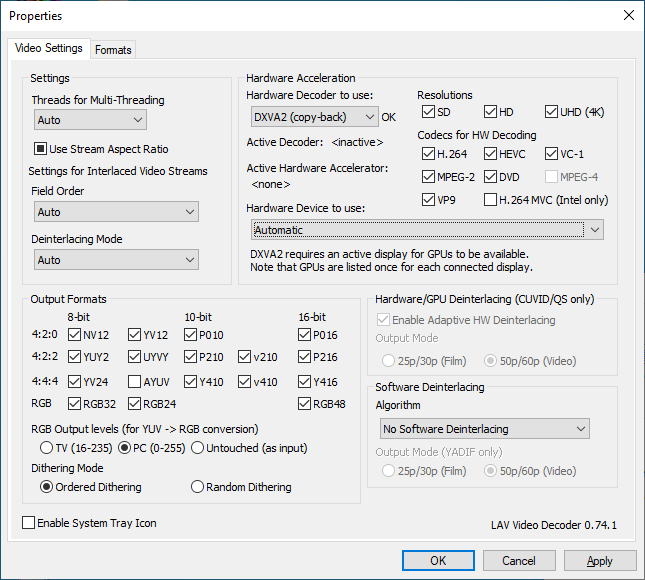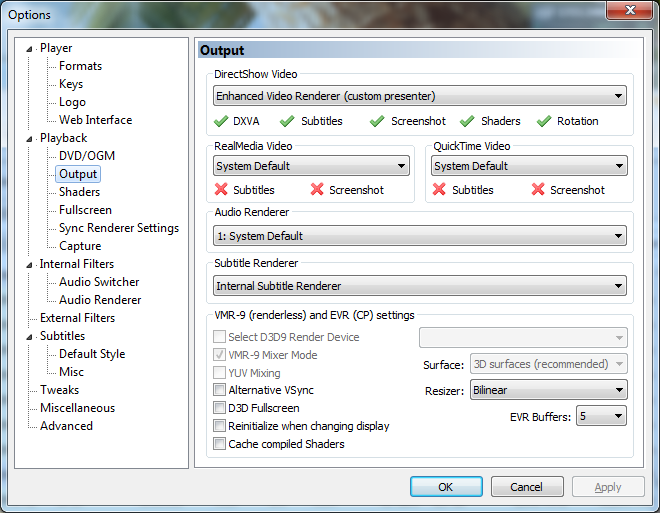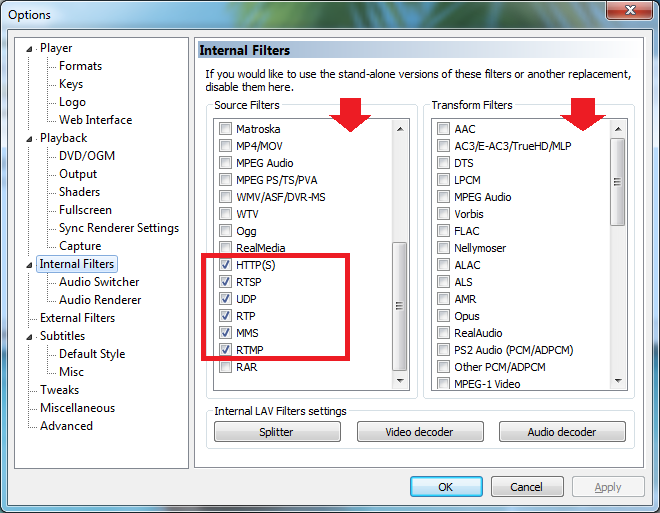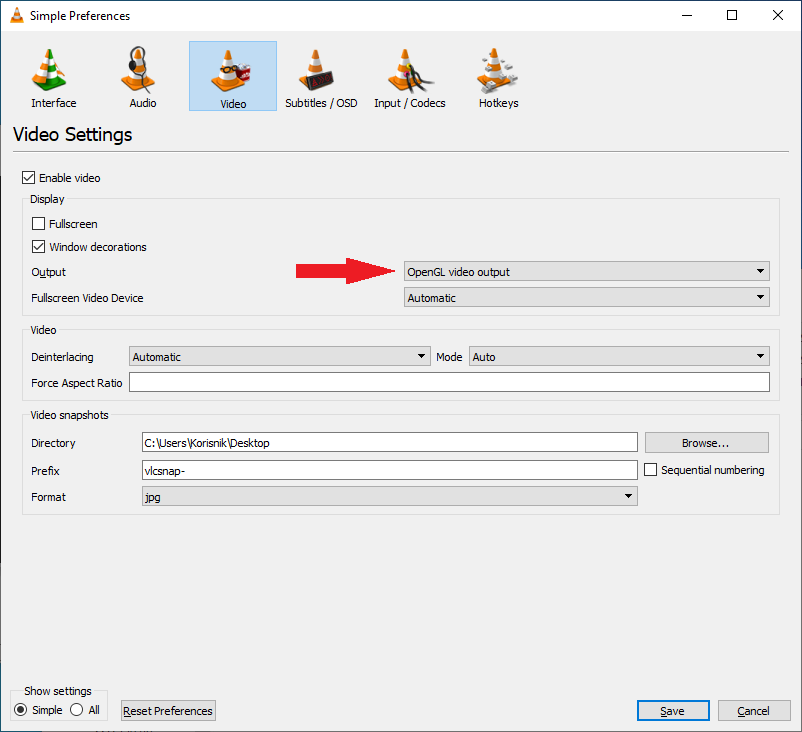The graphics card that I use for years by now is nvidia 1080ti with standard nvidia drivers for Windows. Nothing special about it.
As for the PC software media player settings, here they are:
First of all, uninstall all the video-codecs that you have on your Win.
Install just
LAV filters x64 and set
LAV video configuration this way:
For PC with
nvidia GPU:
For PC with
AMD GPU:
For Intel CPU with integrated graphics, select option
Hardware Decoder to use: Intel QuickSync.
In all three cases, set the option RGB Output levels to PC (as on the screenshots) or TV (depending where you intend to watch).
The media players for Windows
MPC-HC needs to be configured this way:
Add
External Filters and make sure to select option "
Prefer" on all three of them (see on the screenshot below).
Output option should be like this:
Internal Filters - leave just options that are framed with
red color, all the others should be inactive (unchecked).
VLC player
For playing
4K UHD 4:2:2 video this option does miracle on nvidia GPU (I haven't tested on AMD GPU):
For Full HD 4:2:2 just use "Automatic".
I am aware that
Automatic is the best for general use of VLC and it does not remove the mouse pointer

But just for
4K UHD 4:2:2 choose
OpenGL video output and enjoy.
Disclaimer: If it does not work as expected on your PC, try using better GPU, CPU or both. Make sure to use the latest GPU drivers and the latest versions of mentioned apps here.
It 100% works fine on my PC, but I am not responsible for the performance of your PC.