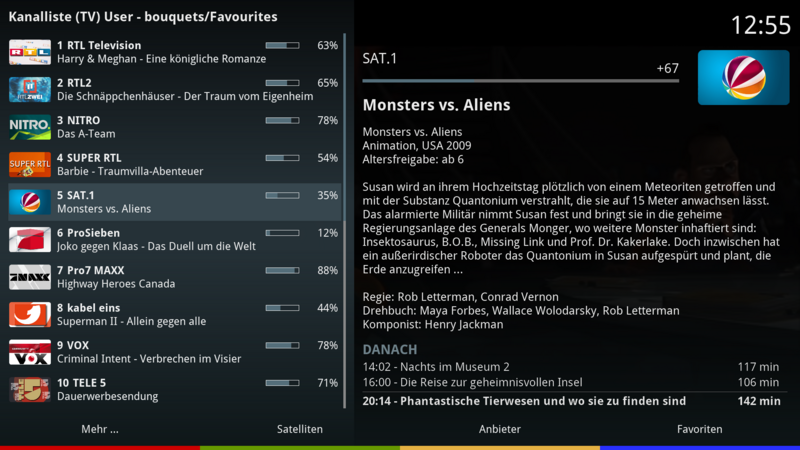- Messages
- 29,877
Zombi-Shadow-FHD
v10.0-r42
- skinable subtitles all have a uniform color (yellow removed) and I also increased the font size a little.
- Choicebox screens changed
- Choicebox fix in the styles.xml
- cbox screens ok icon built in
- 660 screens increased to 700
- VideoDB mount point screen widened again as 850 screen
- dvb-s, dvb-s2 and dvb-t info built into the second info bar
- minor adjustments here and there



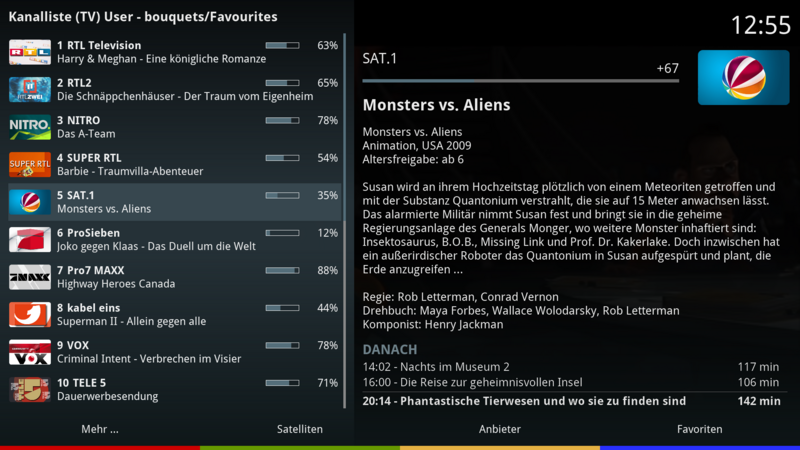
Zombi wrote
Note on the skin:
This skin can be used with any current DreamOS image and is not designed for a special ImageTeam.
Like all my current skins, it is not a pure GP skin, which means that nothing has to be installed by the GP. The skin is always executable in all current DreamOS images, be it the original, Merlin, NN2 or ...
Since this skin is an FHD skin, with a lot of full screens, corner radius, color gradient and the latest in some new plugins with skinable animations, it uses a lot of ram and for the boxes with little ram (520/525) I would not use this skin recommend, you don't really have fun there.
The skin will always get new things as long as you can do something in the skin and therefore I will 100% take no account of the boxes with little ram (no need to ask for them), if you want to have new things you have to just go such ways and then can not take into account boxes that were not really made for it from the start.
E2 itself is as far as animations are concerned and the memory load cannot be compared to Android, Kodi or other systems, there it is regulated differently and therefore it works better there than here on the e2 boxes.
Installation of the skin:
enigma2-plugin-skincomponents-extcomponents must also be installed or must already be on the box.
1. Install enigma2-plugin-skincomponents-extcomponents _ *. Deb
2. Install enigma2-skin-gp4-zombi-shadow-fhd _ *. Deb
Then execute this Telnet command:
Code:apt-get update; dpkg -i /tmp/*.deb; apt-get -y -f install
3 "Optional". just to find / install the skin via the add-on browser of the GP under Enigma2 Skins and Gemini Skins, then everything necessary is loaded with it
It is also possible to update and uninstall via the Dream's own soft management (to be found under Skins there), but not installing that is only possible with GP4 feed because the skin is offered there.
Customization of designs and more:
Through the plugin styles what is available here: styles for reloading and where the support for the plugin is, you can adjust some things in the skin.
As the name of the plugin suggests, the appearance of the skin can be changed.
currently are offered in this skin through styles:
- 10 color designs
- GridBackground nonTransparent (default) / Transparent
- 4 infobar views
- 3 second infobar views
- 3 channel list views
- 3 plugin browser views
- 6 main menu views
- 2 choicebox views
- 2 Virtualzap views
You can also create your own styles_user.xml if you deal with the whole and put it in / etc / enigma2.
This user file will then be displayed in styles (if you have released them for the skin and then you can switch on your own things.
v10.0-r42
- skinable subtitles all have a uniform color (yellow removed) and I also increased the font size a little.
- Choicebox screens changed
- Choicebox fix in the styles.xml
- cbox screens ok icon built in
- 660 screens increased to 700
- VideoDB mount point screen widened again as 850 screen
- dvb-s, dvb-s2 and dvb-t info built into the second info bar
- minor adjustments here and there