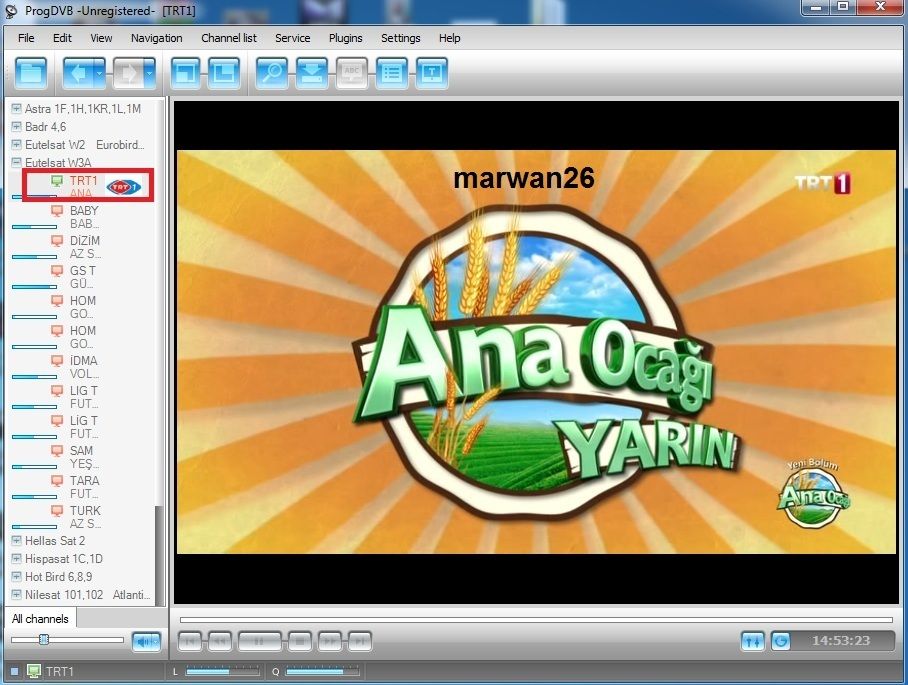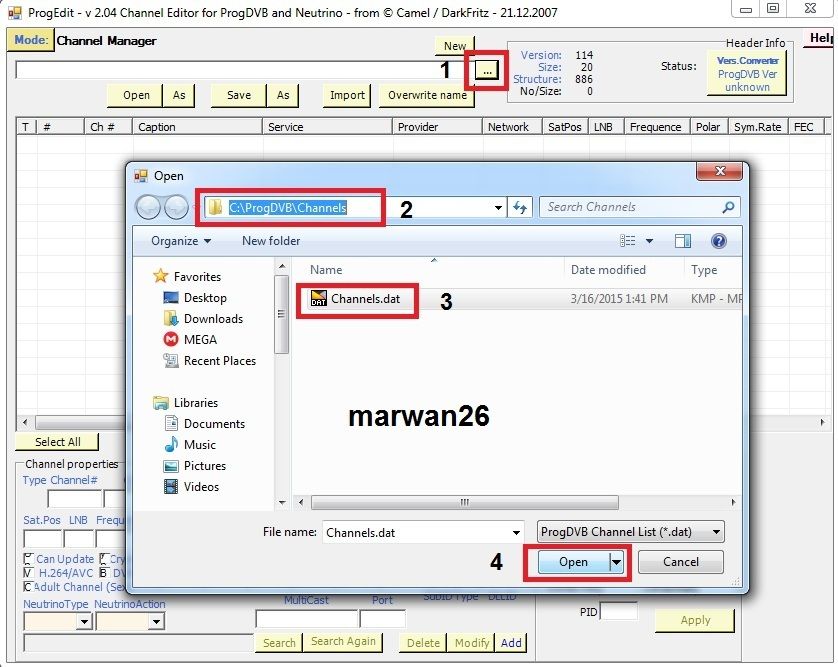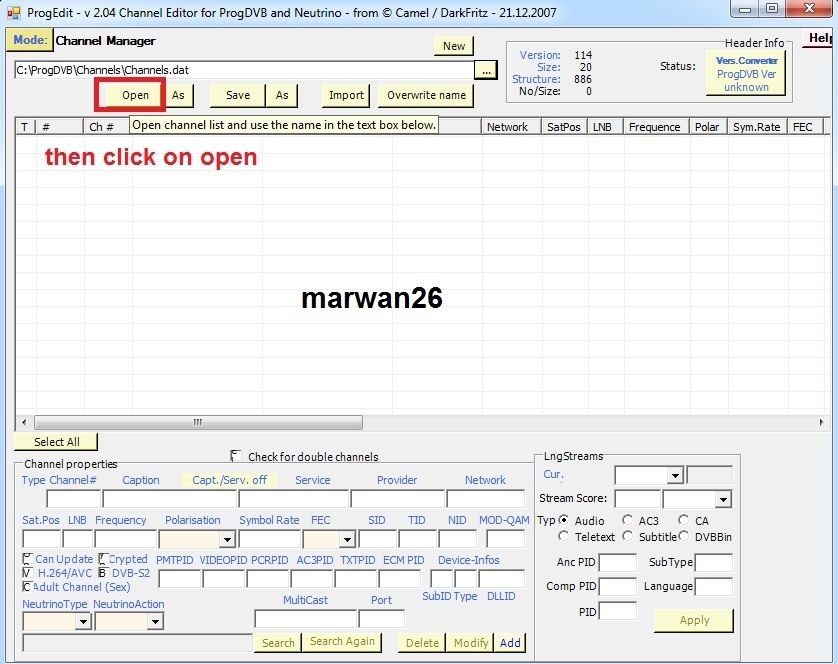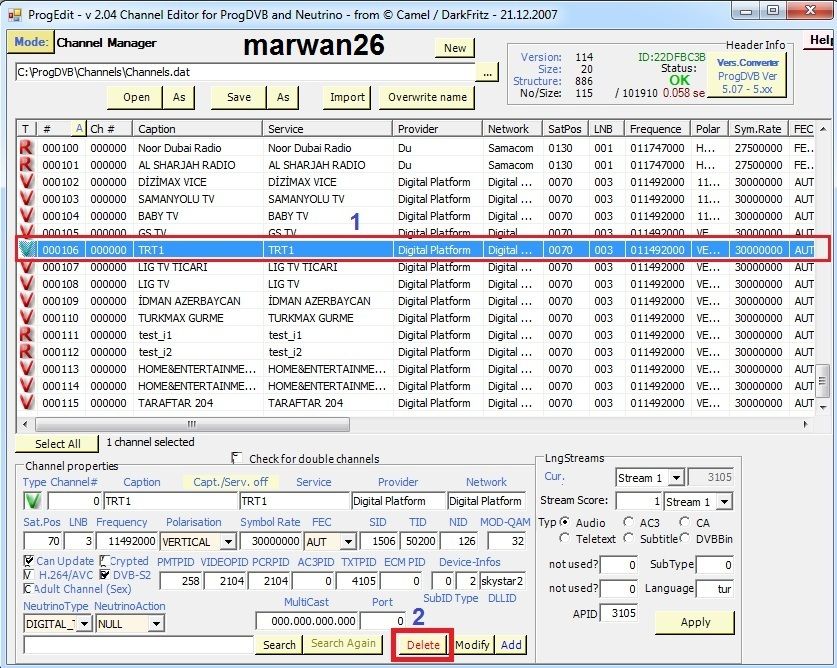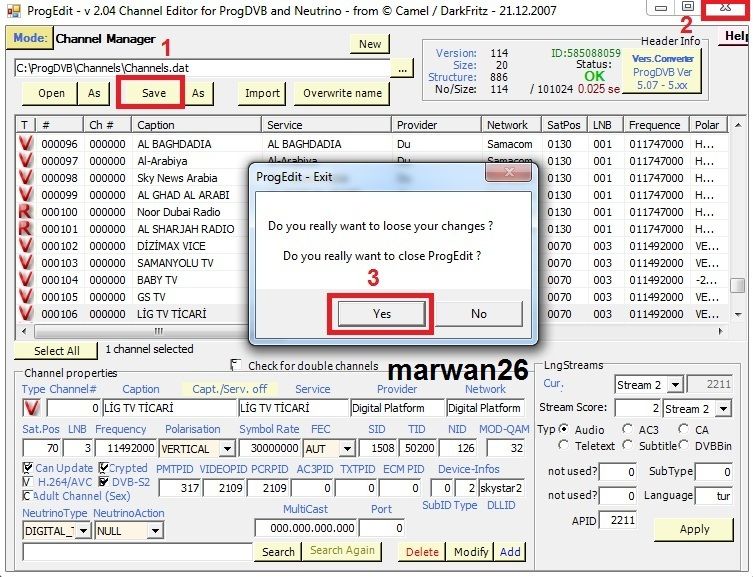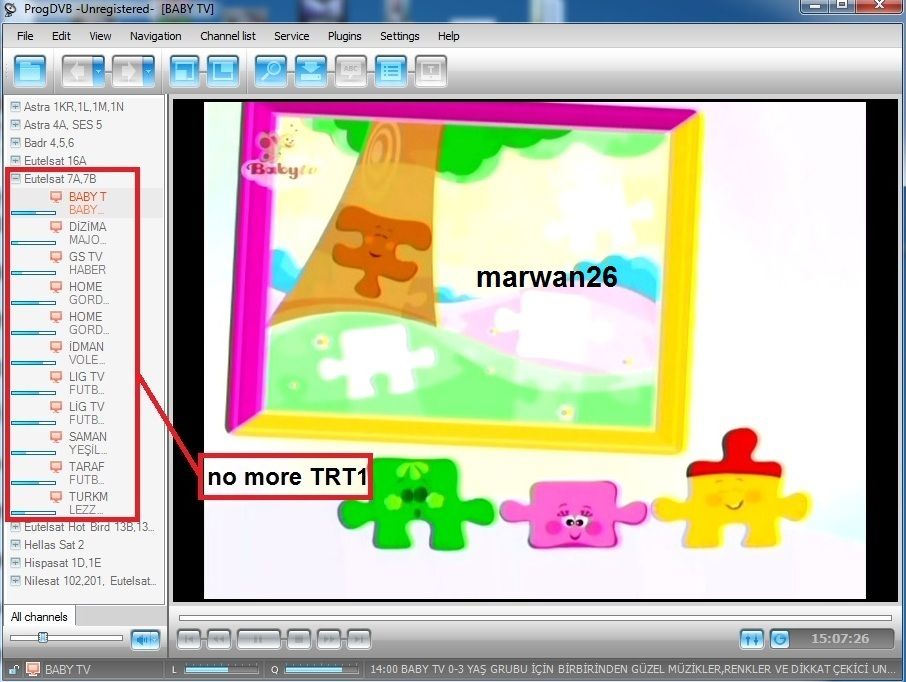FAQ and info for editing removing channel list {progDVB}
Hello all
I myself when I started this progDVB player used to have many problems especially while deleting one channel and once I restrat the player I found it there included the list or even when I do just scan for any other frequency the channel that I deleted it comes back again and this made me sick
and this made me sick
and after studying the progDVB I found it out myself with lots of testing'til I reach this result which I do pass it for you guys to make it clear for those who use this player
I dedicate this exclusive work to my friend barney2222 and to all progDVb users and wish you like it
first we need to know where the file tree that have all SAT info and channels stored in your PC
the SATs and channels on your maian menu show stored in these two files where saved in folder called Channels and these two files named :
ChannelList0.tree
Channels.dat
and all SAT info that has all frequencies is saved in this file:
all.list in folder Transponders
and can be found here
OS 32bit
C:\ProgDVB\Transponders
or
C:\Program Files\ProgDVB\Transponders
OS 64bit
C:\Program Files (x86)\ProgDVB\Transponders
so the location of the channel list depends on the installed directory
C:\ProgDVB\Channels
or
C:\Program Files\ProgDVB\Channels
for old progDVB up to V6 with OS 64bit
C:\Program Files (x86)\ProgDVB\Channels
=======================
for progDVB V6.92 and later ( OS 32bit & OS 64bit)
all SAT info that has all frequencies is saved in this file:
all.list in folder Transponders
and can be found here
OS 32bit
C:\ProgDVB\Transponders
or
C:\Program Files\ProgDVB\Transponders
OS 64bit
C:\Program Files (x86)\ProgDVB\Transponders
But you can't find the file tree which consists of Channels.dat and CL-????????-????-????-????-????????????.tree files in folder Channels here
OS 32bit
C:\ProgDVB\Channels
or
C:\Program Files\ProgDVB\Channels
OS 64bit
C:\Program Files (x86)\ProgDVB\Channels
so what we do is we just go here where hiden files concerning Channels.dat and CL-????????-????-????-????-????????????.tree in folder Channels
C:\Users\All Users\ProgDVB\Channels :thum:
:thum:
=======================
now we know and understand where the channel and transponder files are.
and we start with how to make all SAT in one tree
follow these pictures
progDVB old versions up to V6
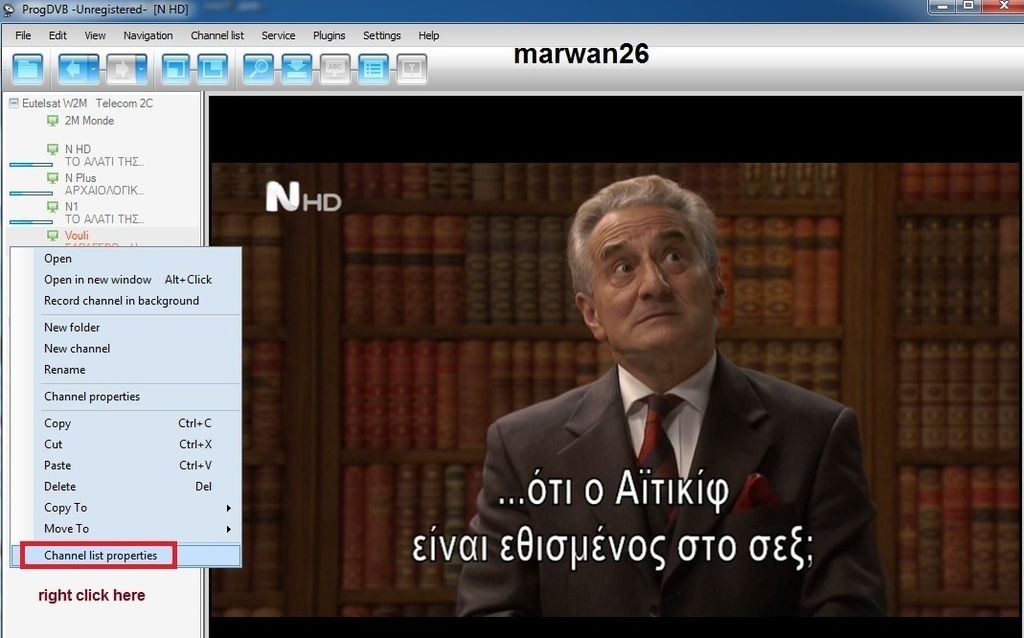
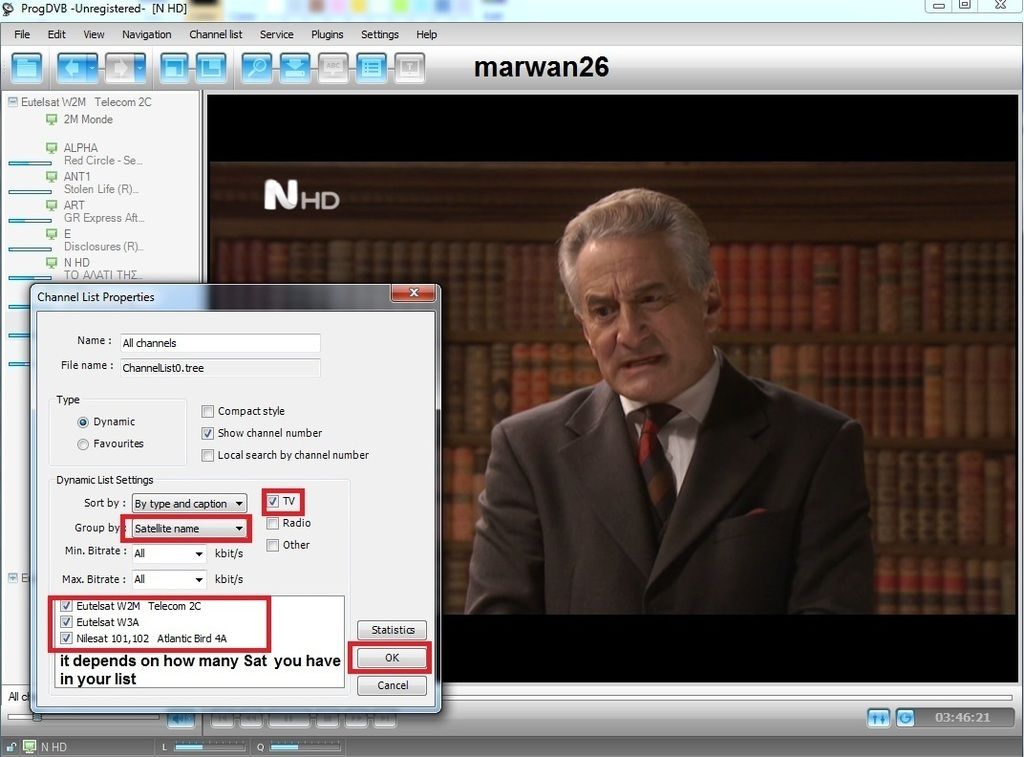
finally you go to folder Channels as descibed aboved in location and delete all ChannelList1.tree,ChannelList2.tree etc and keep only ChannelList0.tree
progDVB V6.92 and later (OS 32bit & OS 64bit)

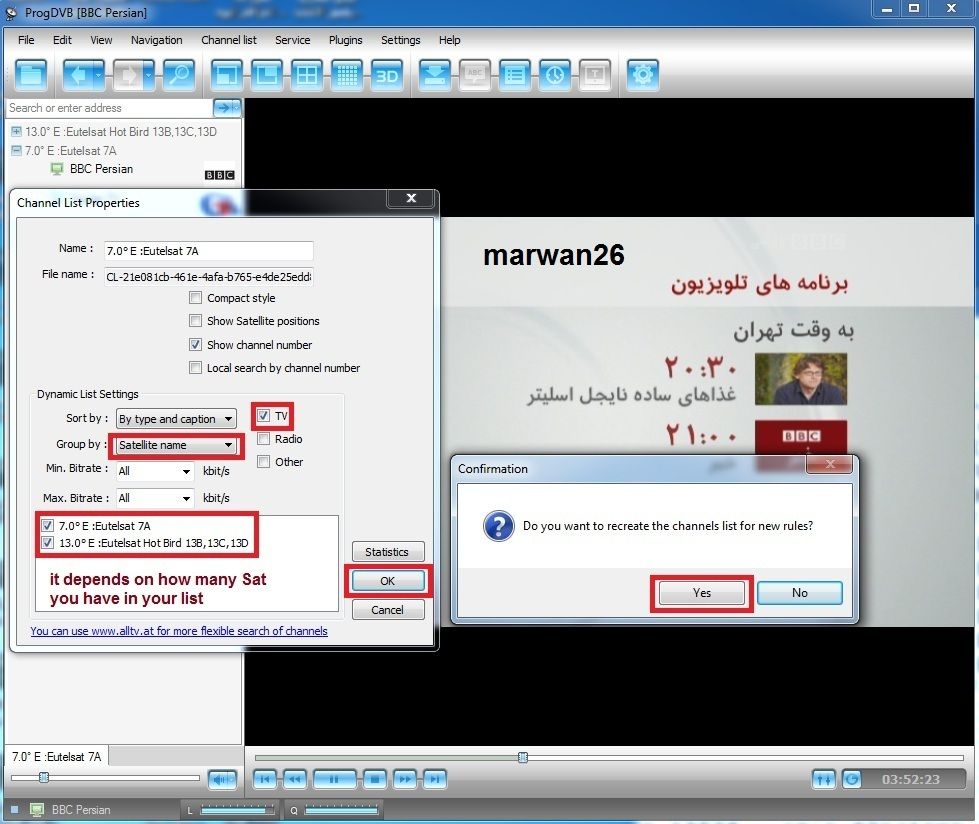
finally you go to folder Channels as descibed aboved in location and delete all the new Tree files and keep just the old one CL-????????-????-????-????-????????????.tree
=======================
=======================
How to delete one Satellite for both old and new progDVB versions
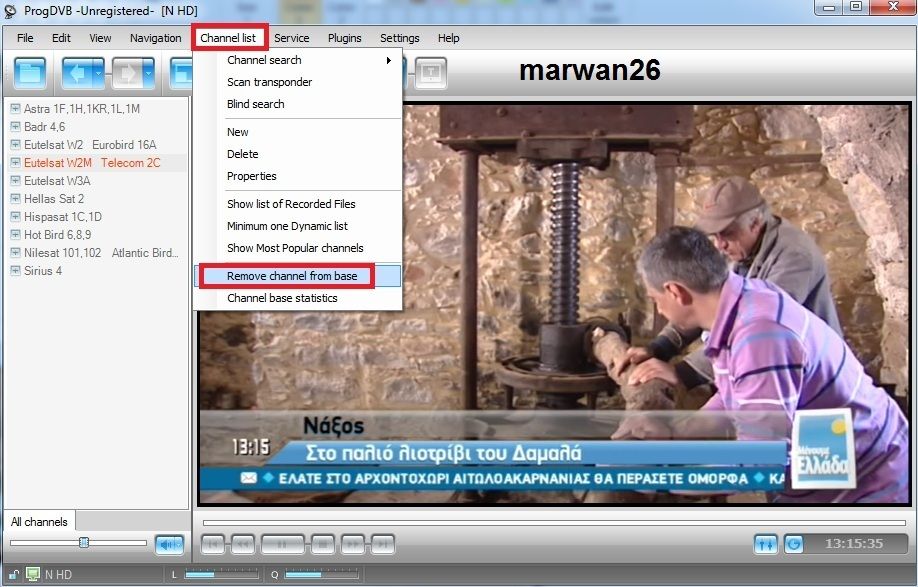
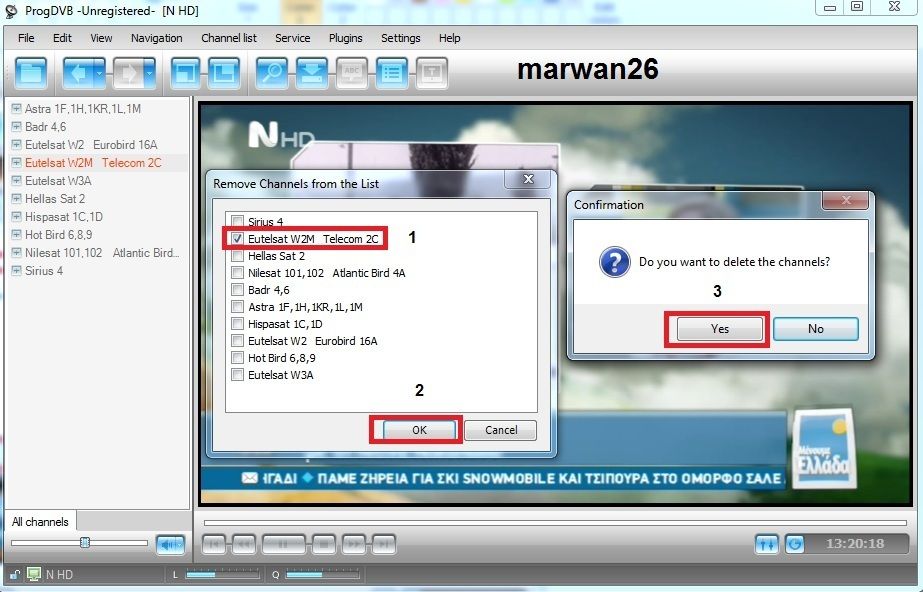
for progDVB old versions up to V6
go to folder Channels as descibed aboved in location and delete all ChannelList1.tree,ChannelList2.tree etc and keep only ChannelList0.tree
for progDVB V6.92 and later ( OS 32bit & OS 64bit)
go to folder Channels as descibed aboved in location and delete all the new Tree files and keep just the old one CL-????????-????-????-????-????????????.tree
=======================
=======================
Follow up the next post
Hello all
I myself when I started this progDVB player used to have many problems especially while deleting one channel and once I restrat the player I found it there included the list or even when I do just scan for any other frequency the channel that I deleted it comes back again
and after studying the progDVB I found it out myself with lots of testing'til I reach this result which I do pass it for you guys to make it clear for those who use this player
I dedicate this exclusive work to my friend barney2222 and to all progDVb users and wish you like it
first we need to know where the file tree that have all SAT info and channels stored in your PC
the SATs and channels on your maian menu show stored in these two files where saved in folder called Channels and these two files named :
ChannelList0.tree
Channels.dat
and all SAT info that has all frequencies is saved in this file:
all.list in folder Transponders
and can be found here
OS 32bit
C:\ProgDVB\Transponders
or
C:\Program Files\ProgDVB\Transponders
OS 64bit
C:\Program Files (x86)\ProgDVB\Transponders
so the location of the channel list depends on the installed directory
C:\ProgDVB\Channels
or
C:\Program Files\ProgDVB\Channels
for old progDVB up to V6 with OS 64bit
C:\Program Files (x86)\ProgDVB\Channels
=======================
for progDVB V6.92 and later ( OS 32bit & OS 64bit)
all SAT info that has all frequencies is saved in this file:
all.list in folder Transponders
and can be found here
OS 32bit
C:\ProgDVB\Transponders
or
C:\Program Files\ProgDVB\Transponders
OS 64bit
C:\Program Files (x86)\ProgDVB\Transponders
But you can't find the file tree which consists of Channels.dat and CL-????????-????-????-????-????????????.tree files in folder Channels here
OS 32bit
C:\ProgDVB\Channels
or
C:\Program Files\ProgDVB\Channels
OS 64bit
C:\Program Files (x86)\ProgDVB\Channels
so what we do is we just go here where hiden files concerning Channels.dat and CL-????????-????-????-????-????????????.tree in folder Channels
C:\Users\All Users\ProgDVB\Channels
=======================
now we know and understand where the channel and transponder files are.
and we start with how to make all SAT in one tree
follow these pictures
progDVB old versions up to V6
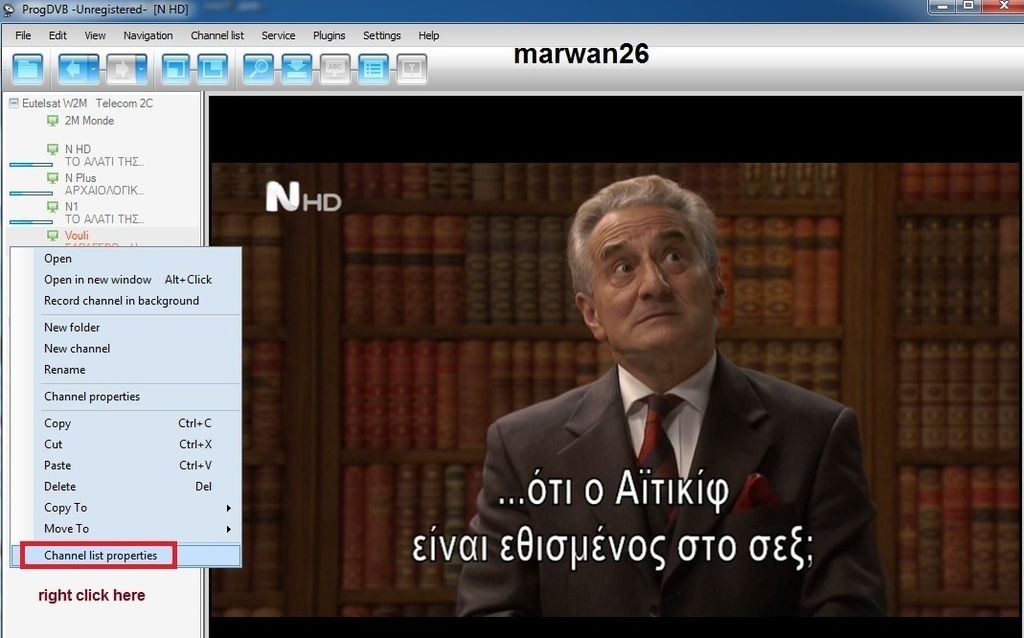
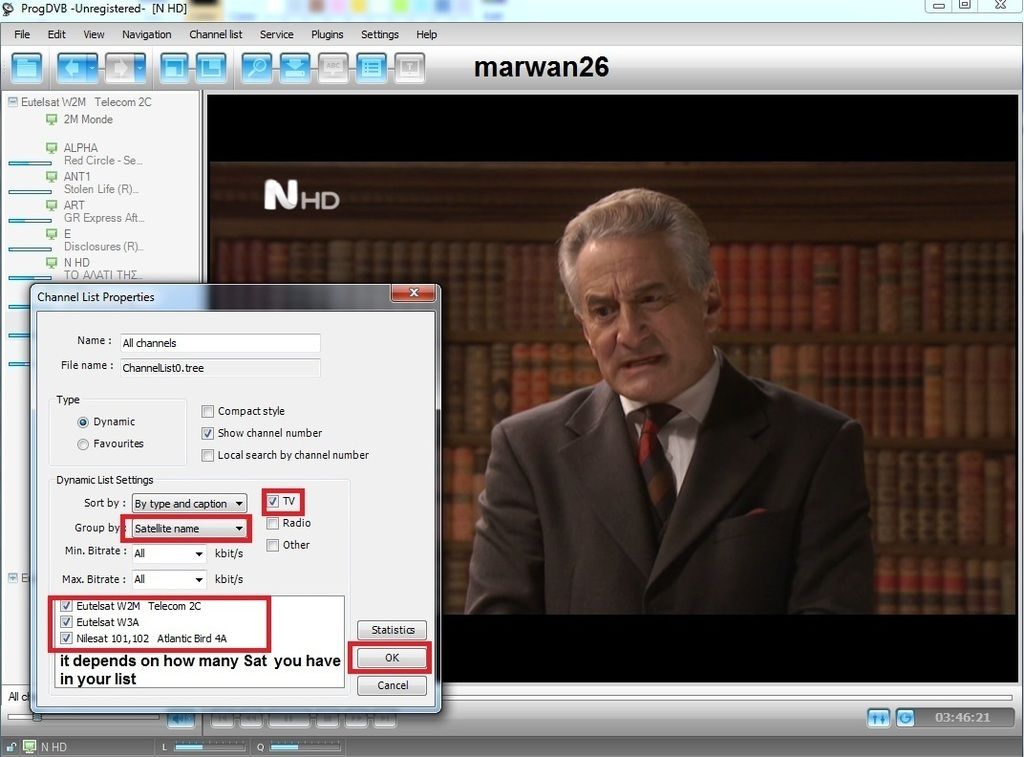
finally you go to folder Channels as descibed aboved in location and delete all ChannelList1.tree,ChannelList2.tree etc and keep only ChannelList0.tree
progDVB V6.92 and later (OS 32bit & OS 64bit)

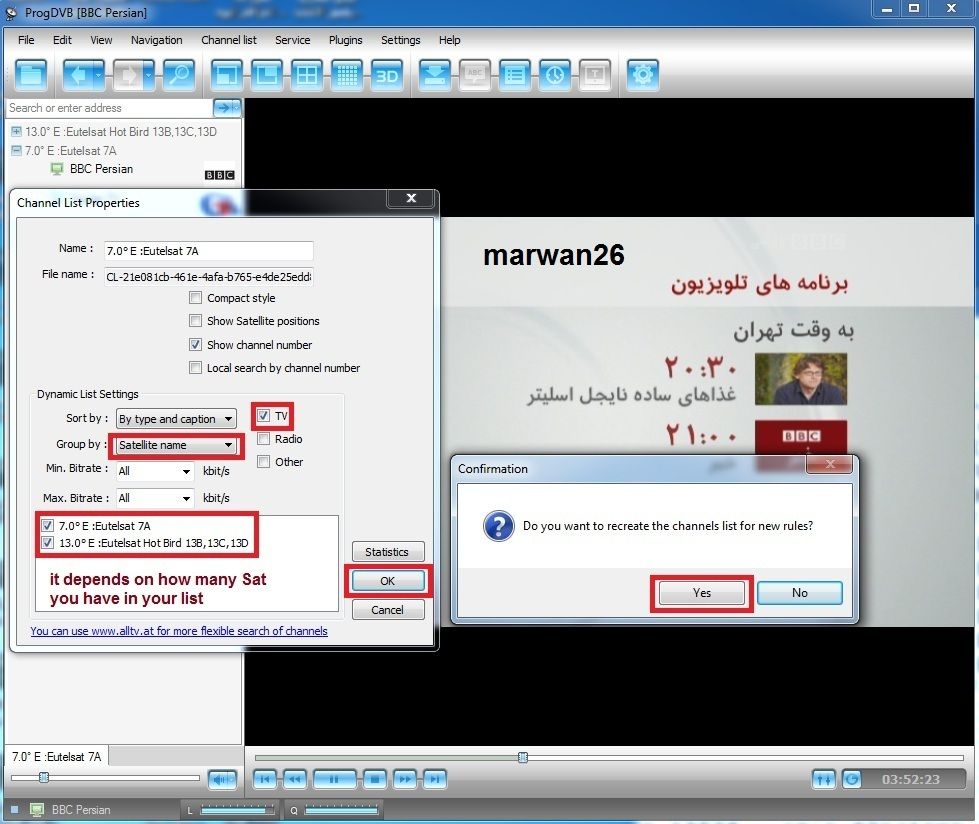
finally you go to folder Channels as descibed aboved in location and delete all the new Tree files and keep just the old one CL-????????-????-????-????-????????????.tree
=======================
=======================
How to delete one Satellite for both old and new progDVB versions
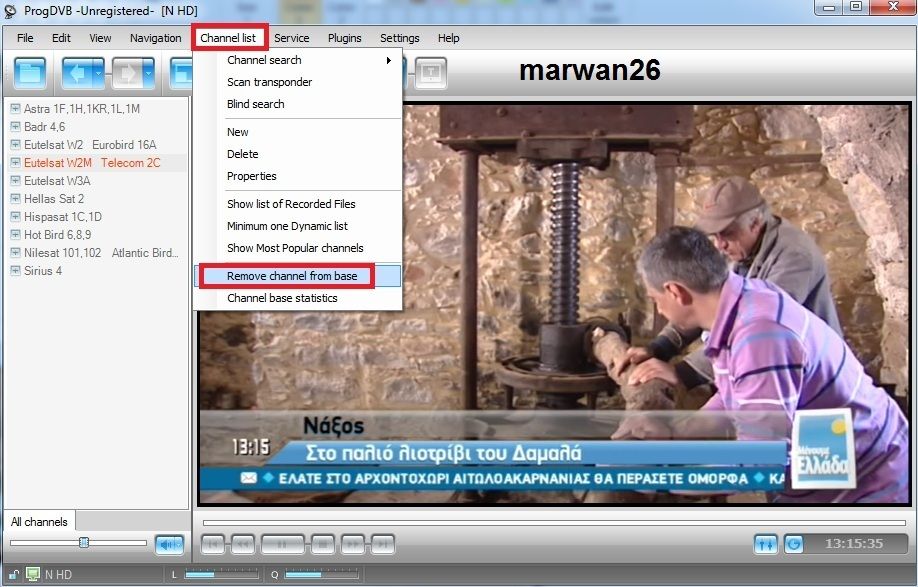
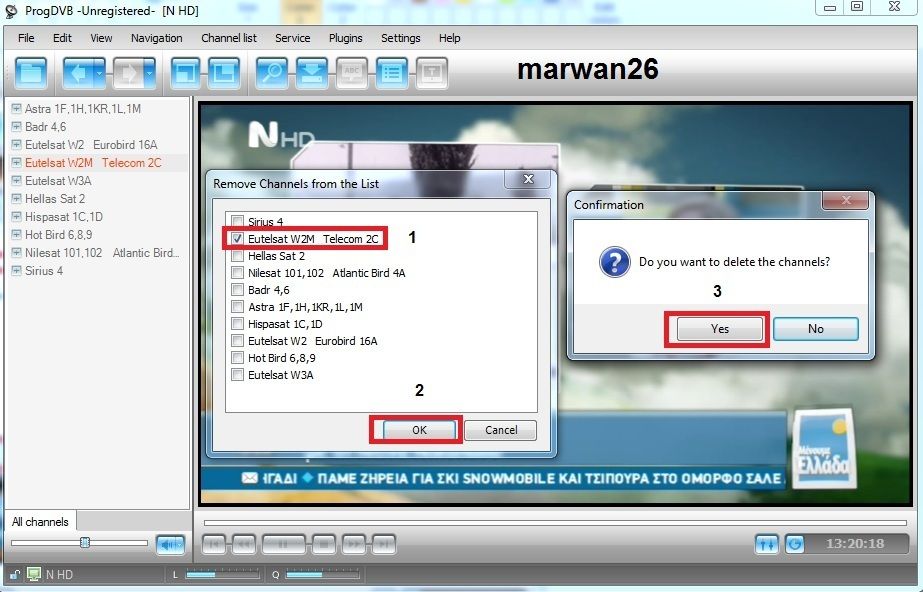
for progDVB old versions up to V6
go to folder Channels as descibed aboved in location and delete all ChannelList1.tree,ChannelList2.tree etc and keep only ChannelList0.tree
for progDVB V6.92 and later ( OS 32bit & OS 64bit)
go to folder Channels as descibed aboved in location and delete all the new Tree files and keep just the old one CL-????????-????-????-????-????????????.tree
=======================
=======================
Follow up the next post
Last edited: