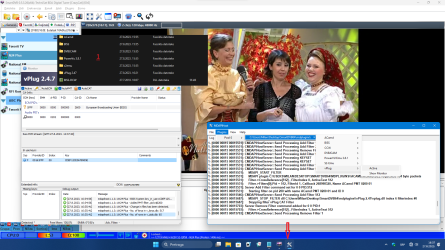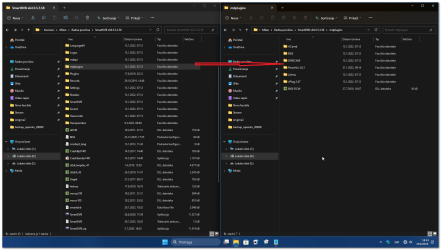When I first moved to Win10, the SmartDVBx64-0.5.3.26 version wouldn't work at all for me. Tried installing again the other day and it's now working fine.
Am puzzled however by the use of plugins though; to use trusty old 32-bit vPlug, I understand I need to put it in the mdplugins folder, which I've done. The MDAPIHost runs, displays the log, but there are no plugins seen in the Plugins menu option. Have searched on this, but am still none the wiser. Any advice welcome, thanks.
Am puzzled however by the use of plugins though; to use trusty old 32-bit vPlug, I understand I need to put it in the mdplugins folder, which I've done. The MDAPIHost runs, displays the log, but there are no plugins seen in the Plugins menu option. Have searched on this, but am still none the wiser. Any advice welcome, thanks.