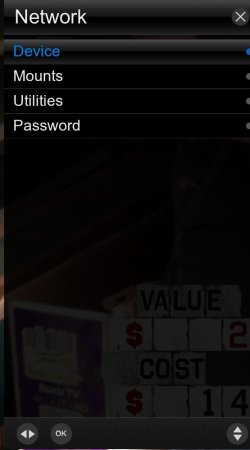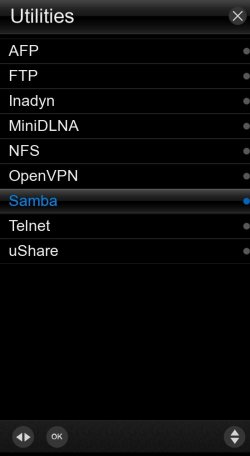Francescone
Member
- Messages
- 689
I just installed the latest Opentsiamge in my Dreambox DM920, suggested by other users here.
It seems a very solid and stable image, very happy for now.
But I'm struggling to create proper network paths for file access from Windows' My computer.
My goal is moving files to/from the internal hdd and main box folders like /etc/tuxbox and similar.
It is easier to use direct network paths than FTP, I always configured my enigma2 receivers in this way but now I'm not able to do it and I do not know why.
I'm using Windows 11 Pro. Just tried to enable Samba1 in Windows features but no success.
When I open Connect network device from Windows menu, then Browse, I see my NAS and more network devices in my LAN, but not the DM920.
The box is perfectly connected, I ping it and I can read/write settings using Dreamset and connect it via FTP.
Maybe any feature is disabled in the box? I browse all possible menus but did not find nothing. Where can I check? Maybe any telnet operation is required?
Please help. Thanks.
It seems a very solid and stable image, very happy for now.
But I'm struggling to create proper network paths for file access from Windows' My computer.
My goal is moving files to/from the internal hdd and main box folders like /etc/tuxbox and similar.
It is easier to use direct network paths than FTP, I always configured my enigma2 receivers in this way but now I'm not able to do it and I do not know why.
I'm using Windows 11 Pro. Just tried to enable Samba1 in Windows features but no success.
When I open Connect network device from Windows menu, then Browse, I see my NAS and more network devices in my LAN, but not the DM920.
The box is perfectly connected, I ping it and I can read/write settings using Dreamset and connect it via FTP.
Maybe any feature is disabled in the box? I browse all possible menus but did not find nothing. Where can I check? Maybe any telnet operation is required?
Please help. Thanks.