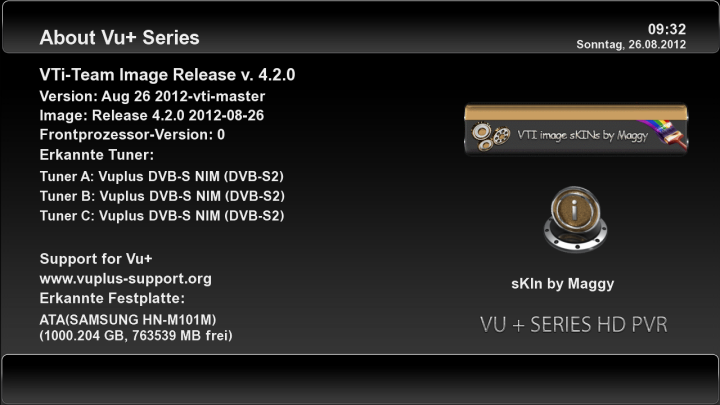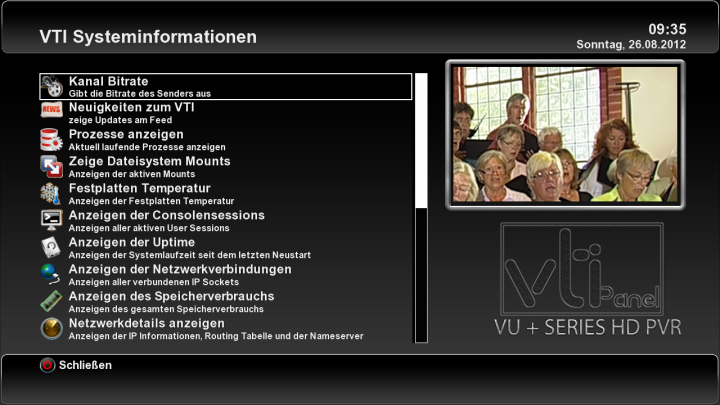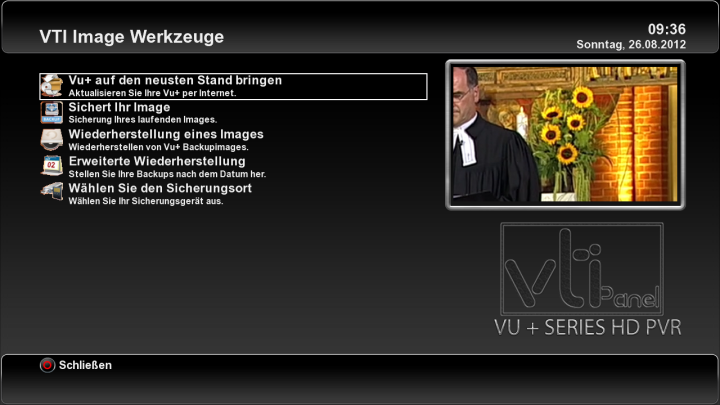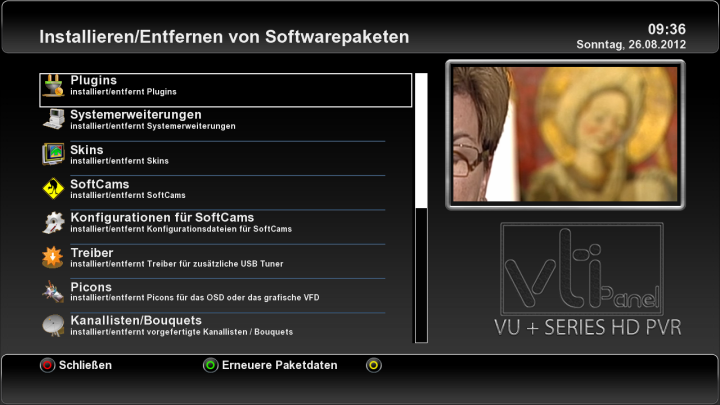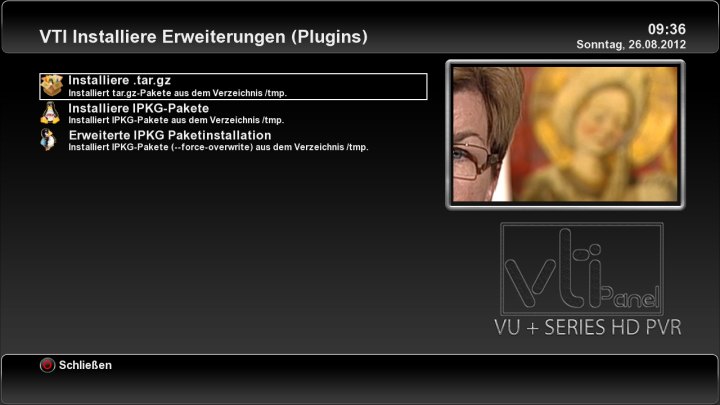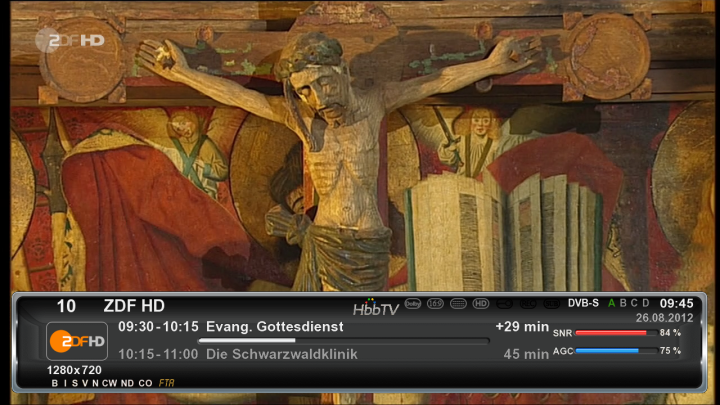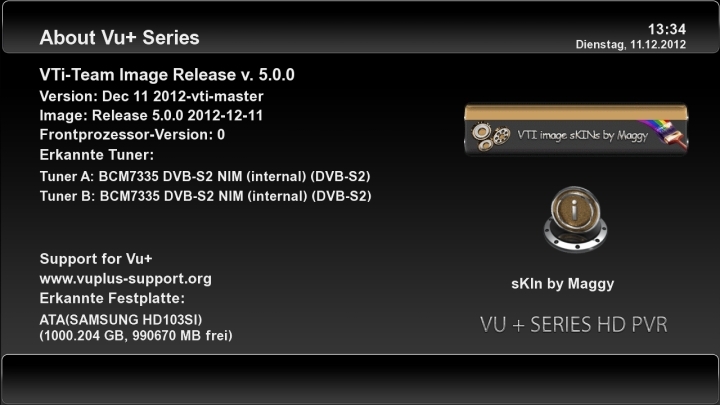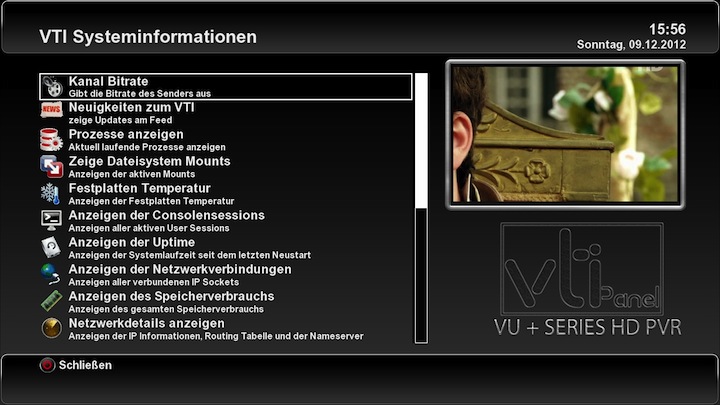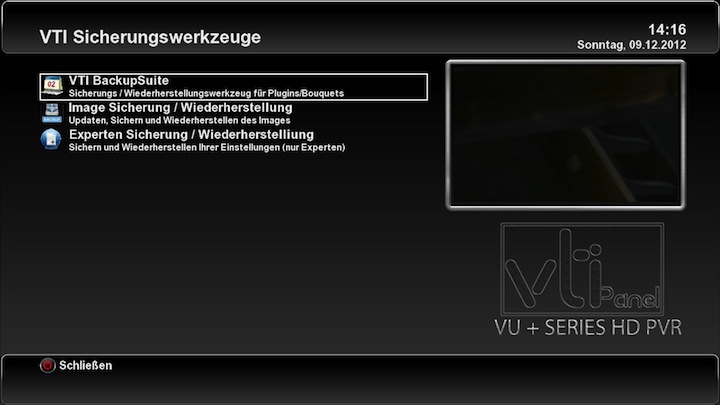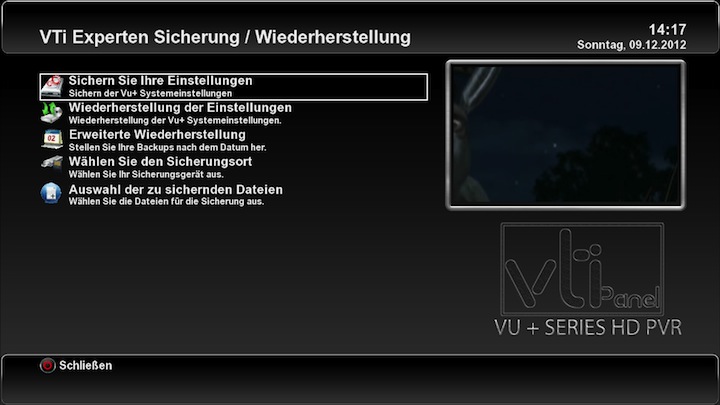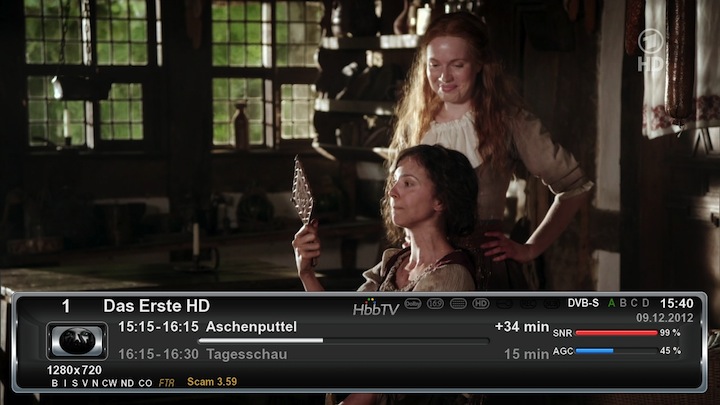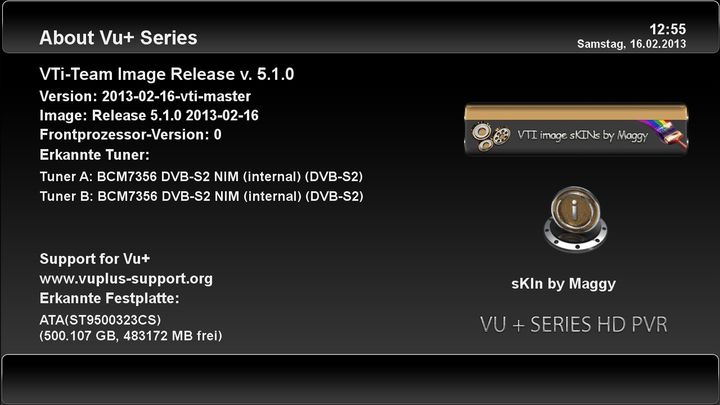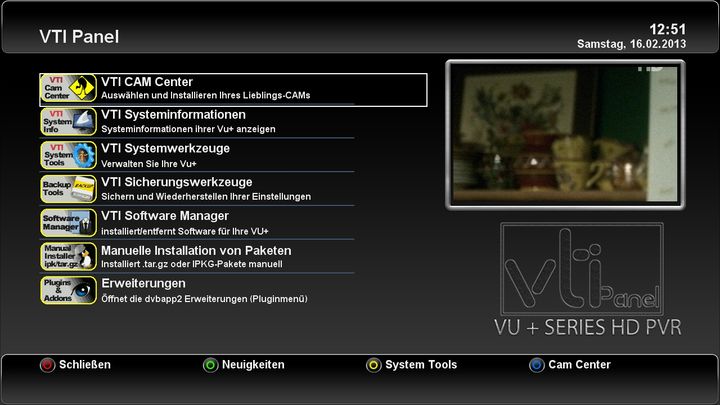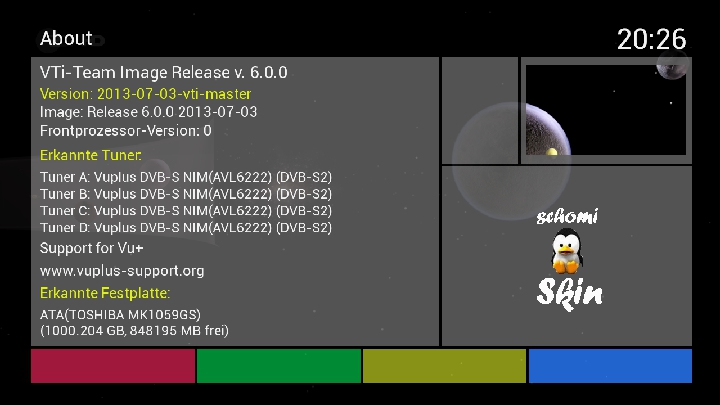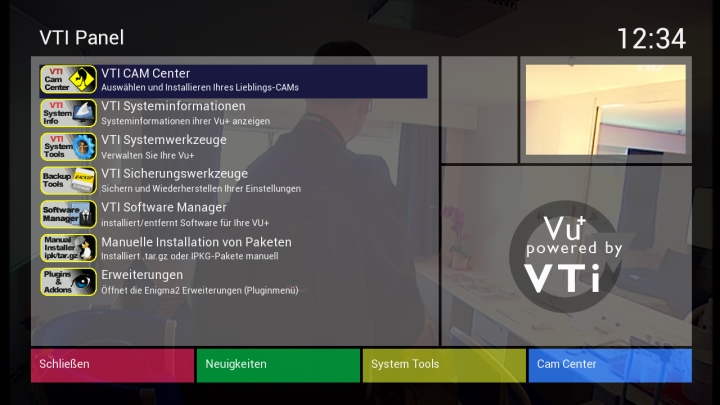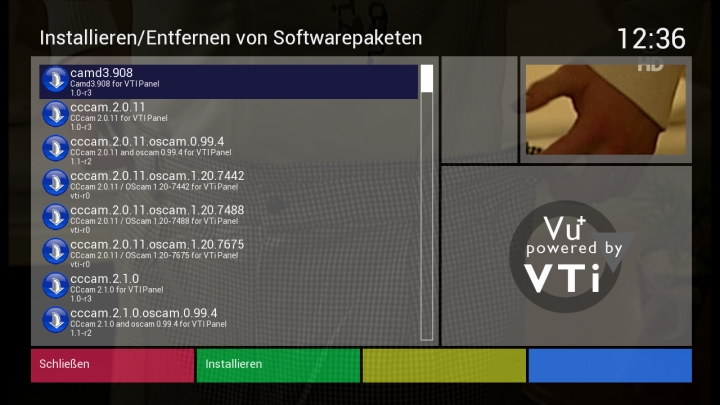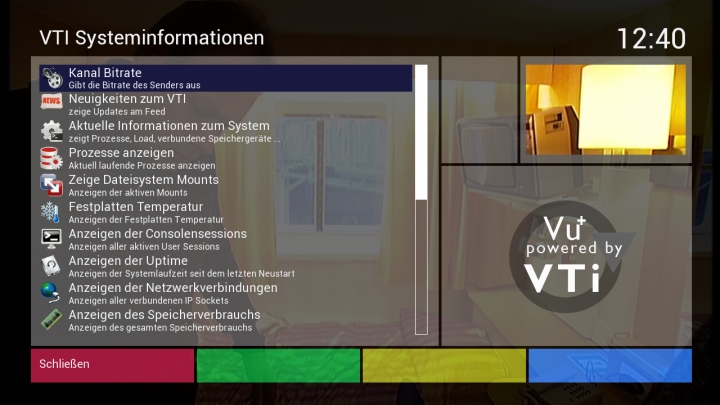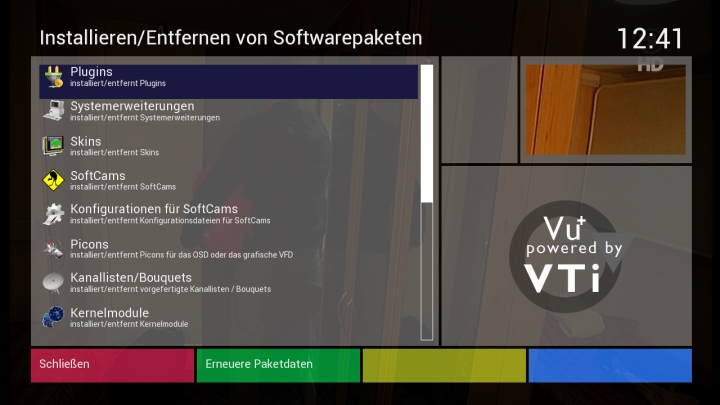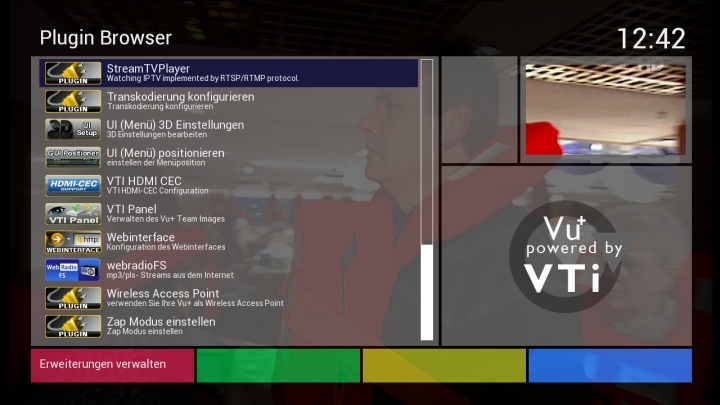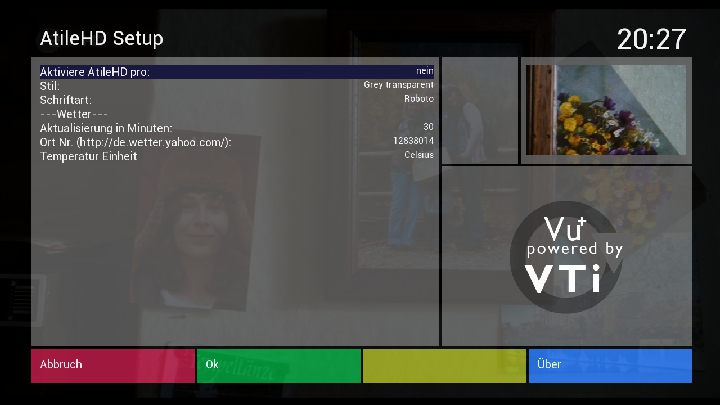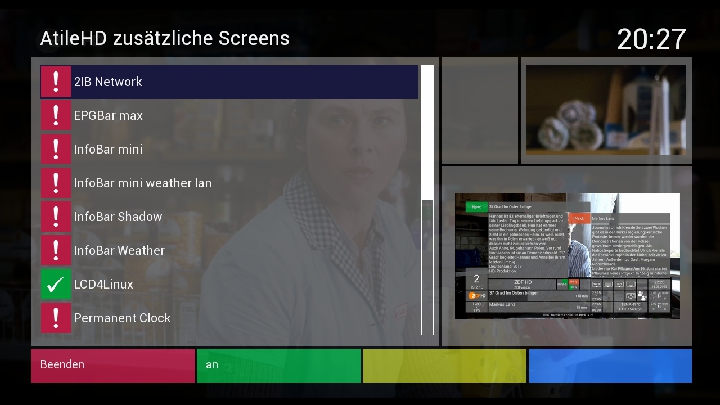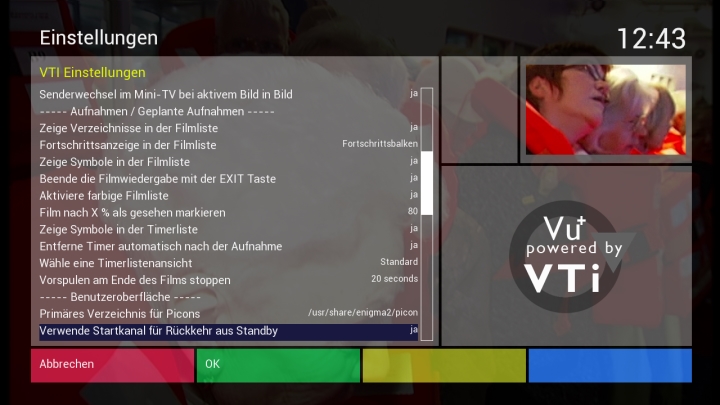mr.strauss
Registered
- Messages
- 8,414
dvbapp 13.12.2011 (vuplus-experimental)
Treiber 13.12.2011
Plugins 13.12.2011
Skins 13.12.2011
Vom VTi Team
VTi Panel (Blaue Taste)
Mehrsprachig: Englisch, Deutsch, Niederländisch, Türkisch, Dänisch, Polnisch, Russisch, Ukrainisch, Tschechisch, Arabisch, Französisch, Schwedisch, Portugiesisch (Portugal), Griechisch, Bulgarisch, Unagrisch
Eigene Bootlogo's und neues Radiomode Logo.
kurzer Druck auf die Blaue Taste öffnet direkt das VTi Panel, ein langer Druck hingegen das Pluginmenü
Cronjobs werden vollständig unterstützt
Optimerungen des Kernels und Systems
Zahlreiche Optimierungen im Bereich Netzwerk u.a. für das Netzwerkbrowserplugin (verbesserte Zugriffe auf Freigaben)
Untersützung von Windows 7 beim Samba (CIFS)-Server
Enigma2-Crashlogremover
Swapdatei auch auf /media/usb
IPK Installation von Paketen unter /media/usb oder /tmp
Unterstützung von USB-Kartenlesern mit FTDI Chipsatz (Smargos,Easymouse2 etc.)
Gestartetes Softcam wird in der Infobar angezeigt
Gerätemanager (THX to openee project for code base)
NEU
- Anpassungen für neuen Skin EyeSight HD (Skin für Menschen mit Sehschwäche)
- VTIPanel: Treibermanager integriert (manuelle Installation von Treibern, inklusive Download von der Vu+ Webseite)
- VTIPanel: angepassten/VTI eigenen Softwaremanager integriert
- VTIPanel: Option zur Deinstallation des Webbrowser inklusive abhängiger Pakete hinzugefügt
- VTIPanel: Unterstützung für Imagebackups mit neuem Kernel und neuem root Dateisystem
- Gerätemanager: Unterstützung für ext4 hinzugefügt
- Optionen für das Scrollverhalten des Display's (skinabhängig) hinzugefügt
- Unterstützung für Picons im VFD (unabhängig vom OSD Skin)
- Reboot / Shutdownlogo's hinzugefügt
- Patch zur Verhinderung von GreenScreens wegen Skinfehlern, THX @betonme
- verbessertes Fehlerverhalten bei ungültigen EPG Daten (kein Greenscreen mehr)
- NFS Server: zu Systemplugins verschoben
- VTI Einstellungen in eigener Kategorie zusammengefasst: Menü=>Einstellungen=>System=>VTI Einstellungen
Änderungen von Vu+: changelog
New VTi "Vu+ Team Image" - V 4.0 13.12.2011 OE 1.6
dvbapp 13.12.2011 (vuplus-experimental)
Treiber 13.12.2011 ( Changelog )
Plugins 13.12.2011
Skins 13.12.2011
From VTi Team
VTi Panel (Blue Button)
supported languages are Englisch, German, Dutch
VTi Bootlogos and new Radiomode Logo.
short press on blue button opens VTi Panel, long press opens Pluginmenu
Cronjobs full supported
Kernel and system enhancements
Many enhancements in network and networkbrowserplugin
Support for Windows 7 Samba (CIFS-Server)
Enigma2 Crashlogremover
Swapfile at /media/usb
IPK-Installer search at /media/usb and /tmp
Support for FTDI chipset cardreader like smargo and easymouse2
Running Softcam shown in the Infobar
Device Manager (THX to openee project for code base)
NEW
- Modifications for new Skin EyeSight HD (Skin for people with visual impairment)
- VTIPanel: Device Manager integrated (manuell installation of drivers, inclusive Download from Vu+ Website)
- VTIPanel: modificated own VTI Softwaremanager integrated
- VTIPanel: Option to deinstall the Webbrowser inclusive all dependencies added
- VTIPanel: Support of Imagebackups with new Kernel and new root file system
- Device Manager: Support of ext4 file system added
- Option to modify the scroll behavior of the front display added (depends on used Skin)
- support for picons at VFD (independent from OSD skin)
- Reboot / Shutdown logos added
- Patch to prevent Greenscreens because of Skin errors, THX @betonme
- Optimized error behavior caused by invalid EPG Data (no Greenscreen anymore)
- NFS Server: Moved to System plugins
- VTI Settings combined in one category: Menu=>Setup=>System=>VTI Setup
Changes from Vu+: changelog
Download ==> Neues VTi "Vu+ Team Image" - V 4.0 - 13.12.2011 OE 1.6
Treiber 13.12.2011
Plugins 13.12.2011
Skins 13.12.2011
Vom VTi Team
VTi Panel (Blaue Taste)
Mehrsprachig: Englisch, Deutsch, Niederländisch, Türkisch, Dänisch, Polnisch, Russisch, Ukrainisch, Tschechisch, Arabisch, Französisch, Schwedisch, Portugiesisch (Portugal), Griechisch, Bulgarisch, Unagrisch
Eigene Bootlogo's und neues Radiomode Logo.
kurzer Druck auf die Blaue Taste öffnet direkt das VTi Panel, ein langer Druck hingegen das Pluginmenü
Cronjobs werden vollständig unterstützt
Optimerungen des Kernels und Systems
Zahlreiche Optimierungen im Bereich Netzwerk u.a. für das Netzwerkbrowserplugin (verbesserte Zugriffe auf Freigaben)
Untersützung von Windows 7 beim Samba (CIFS)-Server
Enigma2-Crashlogremover
Swapdatei auch auf /media/usb
IPK Installation von Paketen unter /media/usb oder /tmp
Unterstützung von USB-Kartenlesern mit FTDI Chipsatz (Smargos,Easymouse2 etc.)
Gestartetes Softcam wird in der Infobar angezeigt
Gerätemanager (THX to openee project for code base)
NEU
- Anpassungen für neuen Skin EyeSight HD (Skin für Menschen mit Sehschwäche)
- VTIPanel: Treibermanager integriert (manuelle Installation von Treibern, inklusive Download von der Vu+ Webseite)
- VTIPanel: angepassten/VTI eigenen Softwaremanager integriert
- VTIPanel: Option zur Deinstallation des Webbrowser inklusive abhängiger Pakete hinzugefügt
- VTIPanel: Unterstützung für Imagebackups mit neuem Kernel und neuem root Dateisystem
- Gerätemanager: Unterstützung für ext4 hinzugefügt
- Optionen für das Scrollverhalten des Display's (skinabhängig) hinzugefügt
- Unterstützung für Picons im VFD (unabhängig vom OSD Skin)
- Reboot / Shutdownlogo's hinzugefügt
- Patch zur Verhinderung von GreenScreens wegen Skinfehlern, THX @betonme
- verbessertes Fehlerverhalten bei ungültigen EPG Daten (kein Greenscreen mehr)
- NFS Server: zu Systemplugins verschoben
- VTI Einstellungen in eigener Kategorie zusammengefasst: Menü=>Einstellungen=>System=>VTI Einstellungen
Änderungen von Vu+: changelog
New VTi "Vu+ Team Image" - V 4.0 13.12.2011 OE 1.6
dvbapp 13.12.2011 (vuplus-experimental)
Treiber 13.12.2011 ( Changelog )
Plugins 13.12.2011
Skins 13.12.2011
From VTi Team
VTi Panel (Blue Button)
supported languages are Englisch, German, Dutch
VTi Bootlogos and new Radiomode Logo.
short press on blue button opens VTi Panel, long press opens Pluginmenu
Cronjobs full supported
Kernel and system enhancements
Many enhancements in network and networkbrowserplugin
Support for Windows 7 Samba (CIFS-Server)
Enigma2 Crashlogremover
Swapfile at /media/usb
IPK-Installer search at /media/usb and /tmp
Support for FTDI chipset cardreader like smargo and easymouse2
Running Softcam shown in the Infobar
Device Manager (THX to openee project for code base)
NEW
- Modifications for new Skin EyeSight HD (Skin for people with visual impairment)
- VTIPanel: Device Manager integrated (manuell installation of drivers, inclusive Download from Vu+ Website)
- VTIPanel: modificated own VTI Softwaremanager integrated
- VTIPanel: Option to deinstall the Webbrowser inclusive all dependencies added
- VTIPanel: Support of Imagebackups with new Kernel and new root file system
- Device Manager: Support of ext4 file system added
- Option to modify the scroll behavior of the front display added (depends on used Skin)
- support for picons at VFD (independent from OSD skin)
- Reboot / Shutdown logos added
- Patch to prevent Greenscreens because of Skin errors, THX @betonme
- Optimized error behavior caused by invalid EPG Data (no Greenscreen anymore)
- NFS Server: Moved to System plugins
- VTI Settings combined in one category: Menu=>Setup=>System=>VTI Setup
Changes from Vu+: changelog
Download ==> Neues VTi "Vu+ Team Image" - V 4.0 - 13.12.2011 OE 1.6
Last edited: