You are using an out of date browser. It may not display this or other websites correctly.
You should upgrade or use an alternative browser.
You should upgrade or use an alternative browser.
OSD Capture Plugin
- Thread starter elgeneral
- Start date
- Status
- Not open for further replies.
OSD Capture plugin
OSD Capture The plugin allows the storage of the current OSD image
27.09.2010
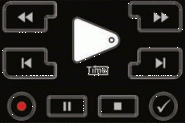
After the start, it remains active and responsive to pressing the checkmark button.
This (point mark 0x42) is i.d.R. the right of Rec / Pause / Stop button.
The OSD is in "/ var /" folder.
The plugin works from V10789 in the EMU firmware.
Since from the V10844 a plug-in API that is the time learning
to handle the CPU resources, it gives off as a newly linked version.
To automatically install the plugin folder to copy to a USB stick.
This plug the STB and off-on switching.
In the run-up appears the plugin installation menu.
(If it so does a non-IRD or to copy FDU-file.)
Manual installation can be done by copying the contents of folder "plugin" to "/ var /".
The binary is "bin chmod 755 / var / / OsdCapture" with the command to be executed to set.
The following files are included:
- 'OsdCapture', the actual plugin Binary
- 'OsdCapture.ico' icon in the plugin menu
- 'OsdCapture.descr' summary on the plugin menu
- 'Swiss.ttf' font for Infobox
The author does not guarantee anything and is responsible for nothing.
! The use at your own risk!
THX Eisha
OSD Capture The plugin allows the storage of the current OSD image
27.09.2010
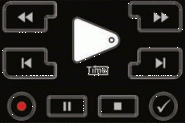
After the start, it remains active and responsive to pressing the checkmark button.
This (point mark 0x42) is i.d.R. the right of Rec / Pause / Stop button.
The OSD is in "/ var /" folder.
The plugin works from V10789 in the EMU firmware.
Since from the V10844 a plug-in API that is the time learning
to handle the CPU resources, it gives off as a newly linked version.
To automatically install the plugin folder to copy to a USB stick.
This plug the STB and off-on switching.
In the run-up appears the plugin installation menu.
(If it so does a non-IRD or to copy FDU-file.)
Manual installation can be done by copying the contents of folder "plugin" to "/ var /".
The binary is "bin chmod 755 / var / / OsdCapture" with the command to be executed to set.
The following files are included:
- 'OsdCapture', the actual plugin Binary
- 'OsdCapture.ico' icon in the plugin menu
- 'OsdCapture.descr' summary on the plugin menu
- 'Swiss.ttf' font for Infobox
The author does not guarantee anything and is responsible for nothing.
! The use at your own risk!
THX Eisha
- Status
- Not open for further replies.
